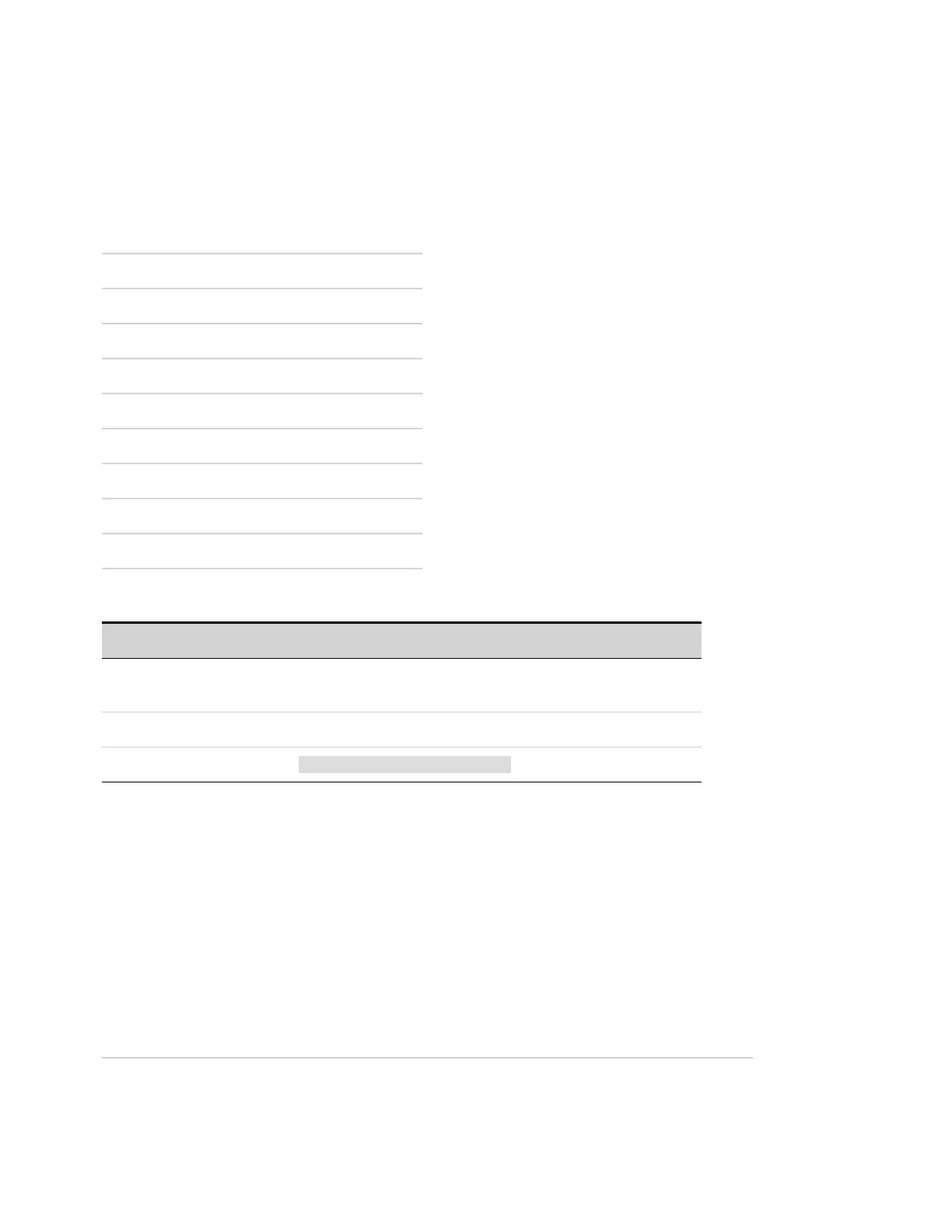[SOURce:]ARB:SEQuence:STEP:FUNCtion:SHAPe <function>, <step#>, (@<chanlist>)
[SOURce:]ARB::SEQuence:STEP:FUNCtion:SHAPe? <step#>, (@<chanlist>)
Creates a new Arb sequence step or changes the waveform of an existing sequence step. The
maximum number of steps that can be programmed is 100. The following waveforms may be assigned
to a sequence step:
STEP Specifies a step
RAMP Specifies a ramp
STAircase Specifies a staircase
SINusoid Specifies a sine wave
PULSe Specifies a pulse
TRAPezoid Specifies a trapezoid
EXPonential Specifies a exponential waveform
UDEFined Specifies a user-defined waveform
CDWell Specifies a constant-dwell waveform
SEQuence Specifies a sequence of arbitrary waveforms
NONE Specifies no arbitrary waveform
Parameter Typical Return
STEP | RAMP | STAircase | SINusoid | PULSe | TRAPezoid | EXPonential
| UDE:Fined | CDWell | SEQuence |NONE, *RST NONE
STEP, RAMP, STA, SIN, PULS, TRAP, EXP,
or UDEF.
Step 0 - 99, *RST 0 (none)
Specify a shape for sequence step 1: ARB:SEQ:STEP:FUNC:SHAP SIN, 1, (@1)
l If the <step#> specified is an existing sequence step, that step will be changed to the specified
waveshape with all parameters reset to default values.
l New sequence steps must be specified sequentially. To create a new sequence step, <step#>
should be specified to be the current length of the sequence (see ARB:SEQuence:LENGth?). When
a step is added, all parameters of the step waveform are reset to their default values.
[SOURce:]ARB:SEQuence:STEP:PACing <pacing>, <step#>, (@<chanlist>)
[SOURce:]ARB::SEQuence:STEP:PACing? <step#>, (@<chanlist>)
Specifies the type of pacing for the specified step number as follows:
DWELl When dwell paced, the step moves to the next step when the dwell time is finished.
TRIGgered When trigger paced, the step waits atthe last value of the step until a trigger is received. The next step is
started upon receipt of the trigger.
Keysight N6700C Operating and Service Guide 227
5 SCPI Programming Reference