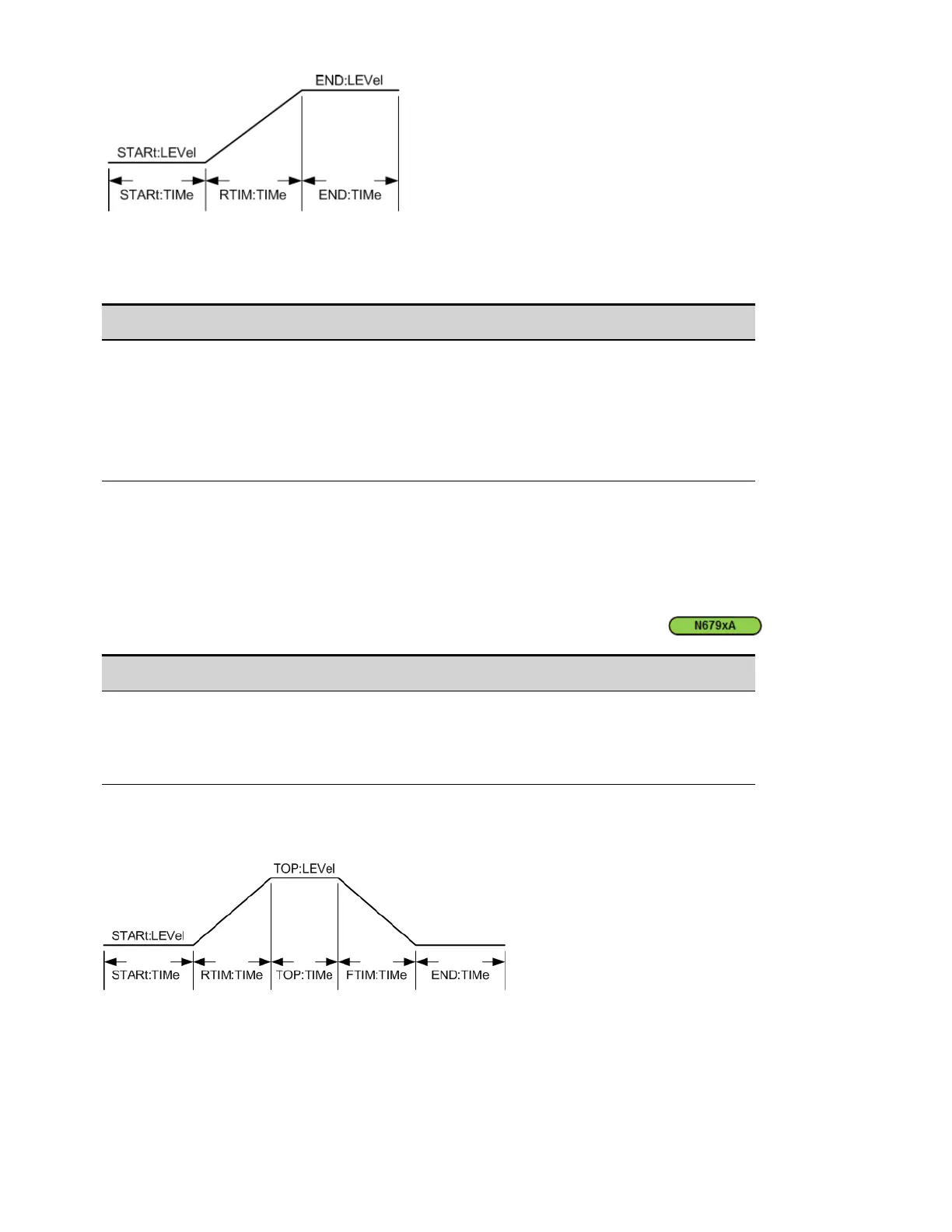Enter the values for the level before and after the ramp.
Enter the time before the ramp, the rise-time of the ramp, and the time after the ramp.
Front Panel Menu Reference SCPI Command
Select Transient\Arb\Config\Ramp\Level.
Enter the Start and End level in volts. Then press Select.
Select Transient\Arb\Config\Ramp\Time.
Enter the Start, Rise, and End times in seconds. Then press
Select.
To configure a voltage ramp Arb, use:
ARB:VOLT:RAMP:STAR 0, (@1)
ARB:VOLT:RAMP:END 10, (@1)
ARB:VOLT:RAMP:STAR:TIM 0.25,(@1)
ARB:VOLT:RAMP:RTIM:TIM 0.5,(@1)
ARB:VOLT:RAMP:END:TIM 0.25,(@1)
Step 3. Configure the final steps common to all Arbs. Refer to Configuring Steps Common to all Arbs at
the end of this section.
Configuring Trapezoid Arbs
Step 1. Select the Arb Type and Shape. Power and Resistance types apply to .
Front Panel Menu Reference SCPI Command
Select Transient\Arb\Function.
Select a Voltage, Current, Power, or Resistance Arb Type.
Then selectthe Trapezoid Shape. Then press Select..
To selecta current, voltage, power, or resistance trapezoid
Arb, use:
ARB:FUNC:TYPE VOLT|CURR|POW|RES,(@1)
ARB:FUNC:SHAP TRAP,(@1)
Step 2. Configure the trapezoid parameters. The parameters apply to the selected Arb type (Voltage,
Current, Power, or Resistance).
Enter the values for the level before and during the top of the trapezoid.
Enter the time before the trapezoid, the rise-time, top-time, fall-time, and the time after the trapezoid.
4 Operating the Power System
122 Keysight N6700C Operating and Service Guide