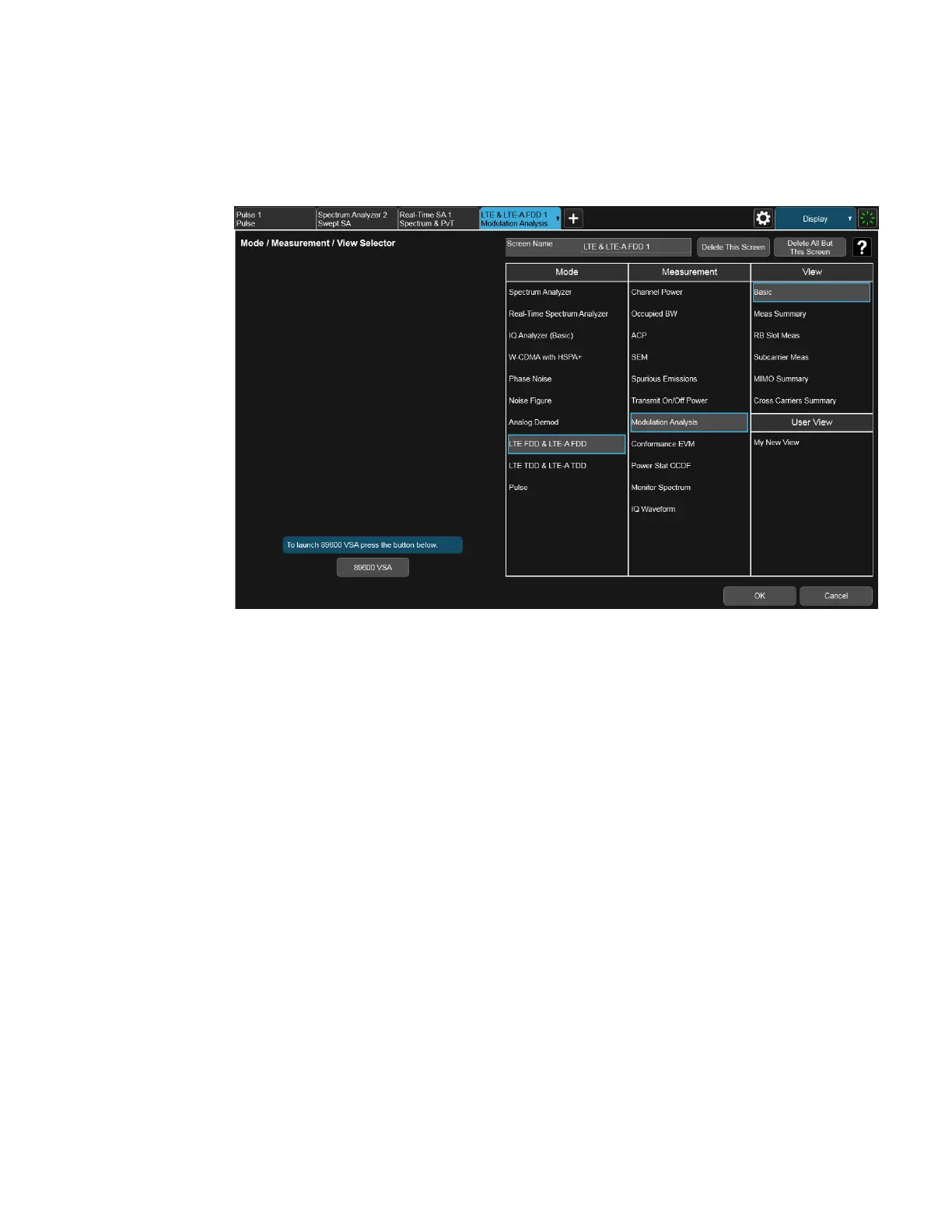2 User Interface
2.17 View Editor
Layout to Default” is grayed out. Note also that if you go to the Mode/Meas dialog,
you will see the User View there as well:
When naming a new View, you must choose a name that is not already in use for any
User View in any measurement; this is because User Views get written to permanent
memory and are available to all instances of the Measurement in any screen. They
survive a Mode Preset and also survive shutdown and restart of the application.
Transferring User Views Between Instruments
To transfer a User View to another instrument, you must copy the desired file to a
portable drive or to your network and then copy it to the target instrument.
When you save a User View, a file is created (or updated if it already exists)
containing all the User Views for the current measurement. All of these files are
saved on the D: drive in the instrument, in the folder:
D:\Users\Instrument\My Documents\UserViews
(assuming you are logged in as Instrument, which is the default).
Look for the file for your measurement. The file naming convention is:
ModeName.MeasName.layout
Where ModeName is the long-form SCPI parameter for the :INST:SEL command for
your Mode, and MeasName is the long-form SCPI parameter for the :CONF command
for your Measurement.
For a full list of all ModeName parameters, see Index to Modes in "Mode" on page 89.
Spectrum Analyzer Mode User's &Programmer's Reference 170