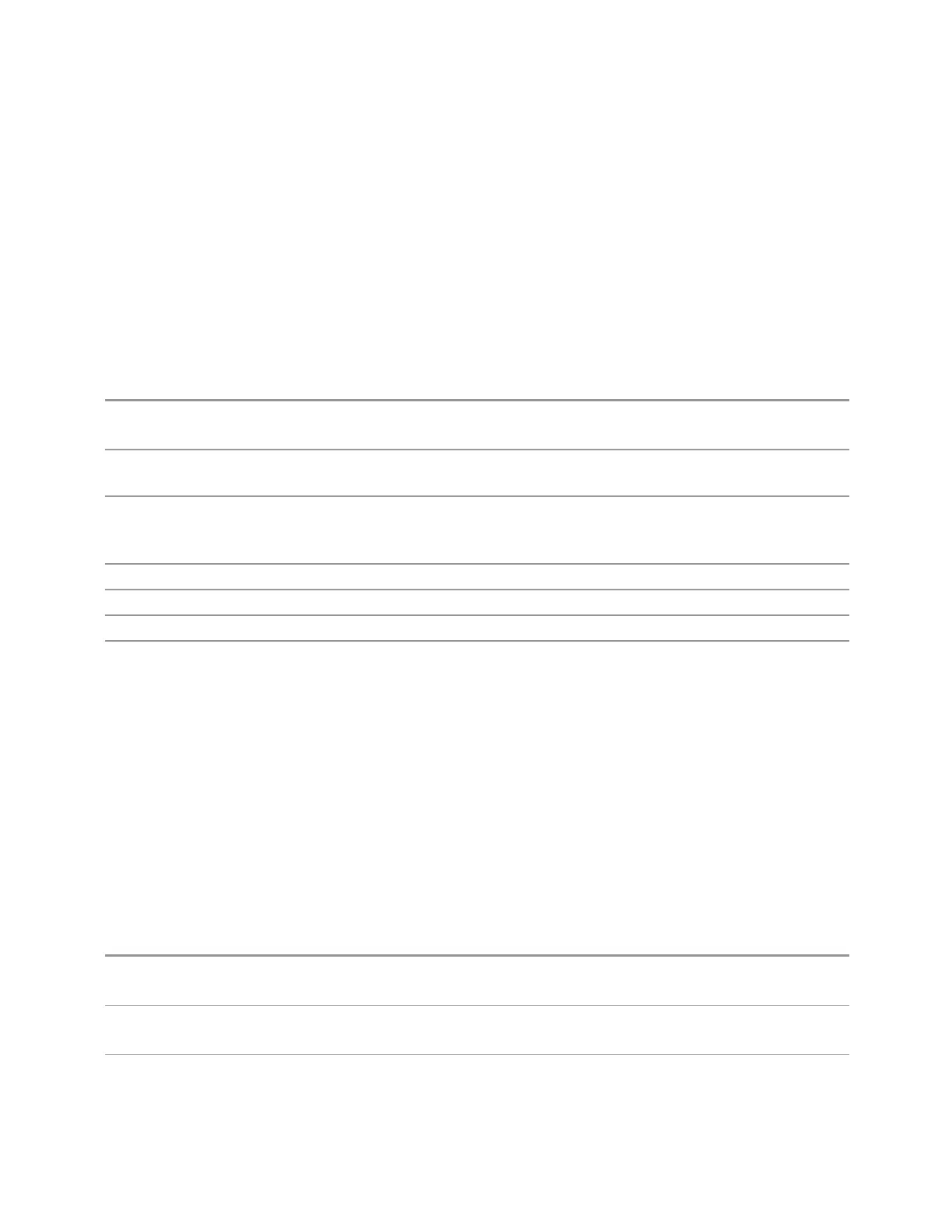3 Spectrum Analyzer Mode
3.2 Swept SA Measurement
Manual Track Delay
Lets you manually adjust the delay of the tracking generator oscillator using the step
keys, knob, or numeric keypad. The tracking delay should be tuned to maximize the
amplitude of the trace. Generally, you should only need to perform this adjustment if
the characteristics of your setup make it difficult for the instrument to accurately
determine the correct delay with the Tracking Peak function (for example, your DUT
may not be passing enough signal at the desired frequency for Tracking Peak to
work properly). Any time you change the DUT, it is a good practice to set the Manual
Track Delay to 0.
Remote Command
:SOURce:POWer:TRCKing <integer>
:SOURce:POWer:TRCKing?
Example Set Man Track Adjust to 120:
:SOUR:POW:TRCK 120
Dependencies If the currently selected source does not support this capability (for example, an external tracking
source), this key does not appear
This key does not appear unless you are in Tracking Source mode
Preset Unaffected by Preset. Set to 0 by Restore Input/Output Defaults
State Saved Part of the Input/Output system, which means it is loaded and saved with state
Min 0
Max 10 us
Save/Restore Source State
Lets you disable the ability of the External Source to return to the state it was in
before it was acquired.
Normally, when the instrument acquires the Source, the Source saves its state in an
internal register. Then, when the instrument releases the Source, it restores its
previous state from that register.
You may wish to defeat this feature, to save time when acquiring/releasing the
Source. If so, turn this function Off. The default state is On. Once set to On, it stays
On until you turn it Off, shutdown the instrument or perform a Restore Mode
Defaults.
Remote Command
:SOURce:STATe:RESTore ON | OFF | 0 | 1
:SOURce:STATe:RESTore?
Example
:SOUR:STAT:REST OFF
:SOUR:STAT:REST?
Notes You must be in SA Mode to use this command. Use :INSTrument:SELect to set the Mode
466 Spectrum Analyzer Mode User's &Programmer's Reference