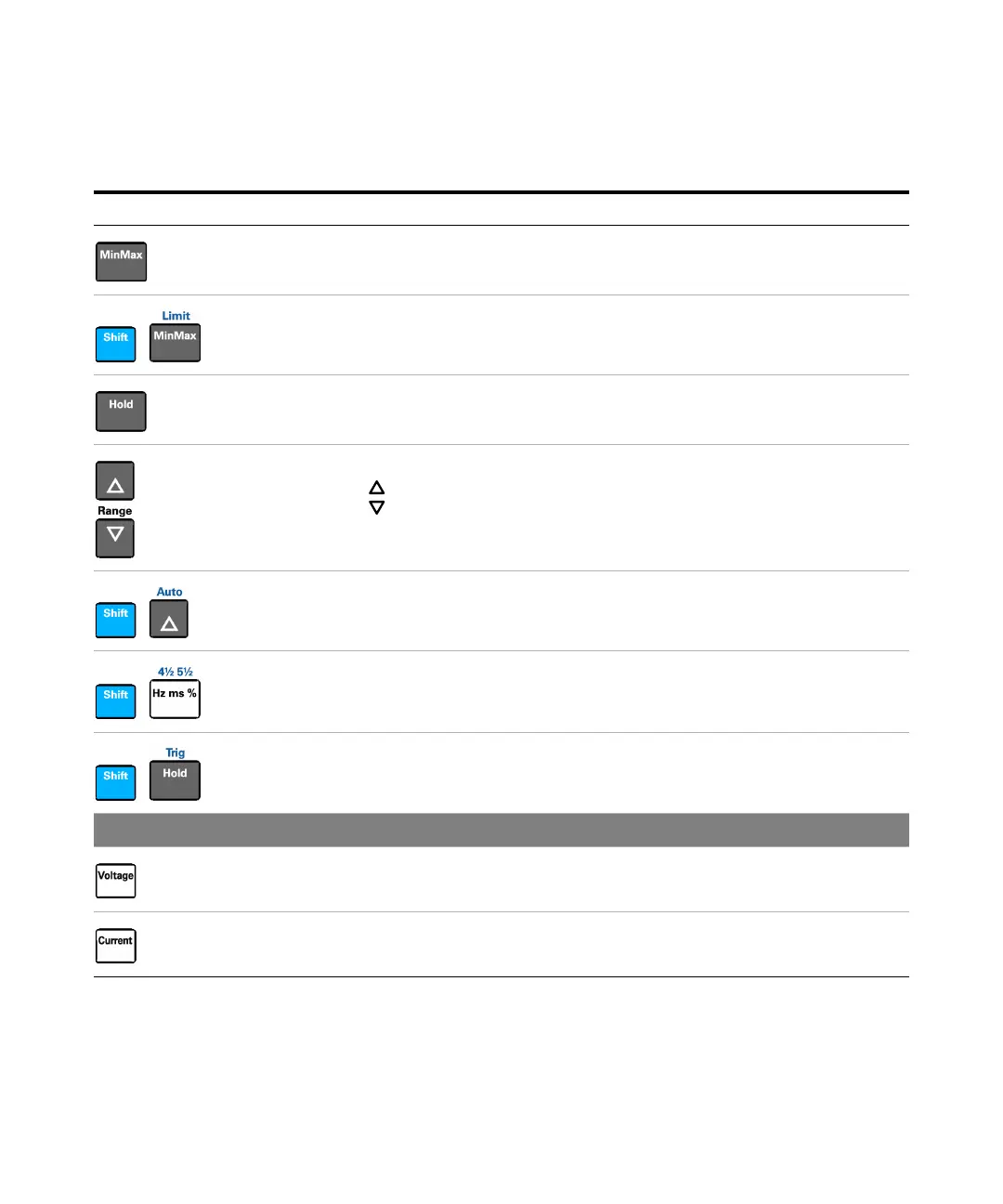Getting Started 1
Product at a Glance
U3606A User’s and Service Guide 17
Press MinMax to store statistical data for the current readings. See “MinMax” on page 62
for more information.
Press Shift > Limit to enable the limit math operation. See “Limit” on page 64 for more
information.
Press Hold to capture and hold a reading within the specified variation and threshold
values.
[2]
See “Hold” on page 67 for more information.
• Press to select a higher range and disable autoranging.
• Press to select a lower range and disable autoranging.
• See “Selecting a Range” on page 54 for more information.
Press Shift > Auto to enable autoranging and disable manual ranging. See “Selecting a
Range” on page 54 for more information.
Press Shift > 4½ 5½ to toggle between 4½ digit and 5½ digit mode. See “Setting the
Resolution” on page 55 for more information.
[3]
Press Shift > Trig to enable the single trigger mode. See “Triggering the Multimeter” on
page 69 for more information.
Source operation
Press Voltage to select CV output. Use the directional keys to select a suitable voltage
value. See “Constant voltage (CV) mode” on page 74 for more information.
Press Current to select CC output. Use the directional keys to select a suitable current
value. See “Constant current (CC) mode” on page 76 for more information.
Table 1 - 2 U3606A keypad functions (continued)
Key Description