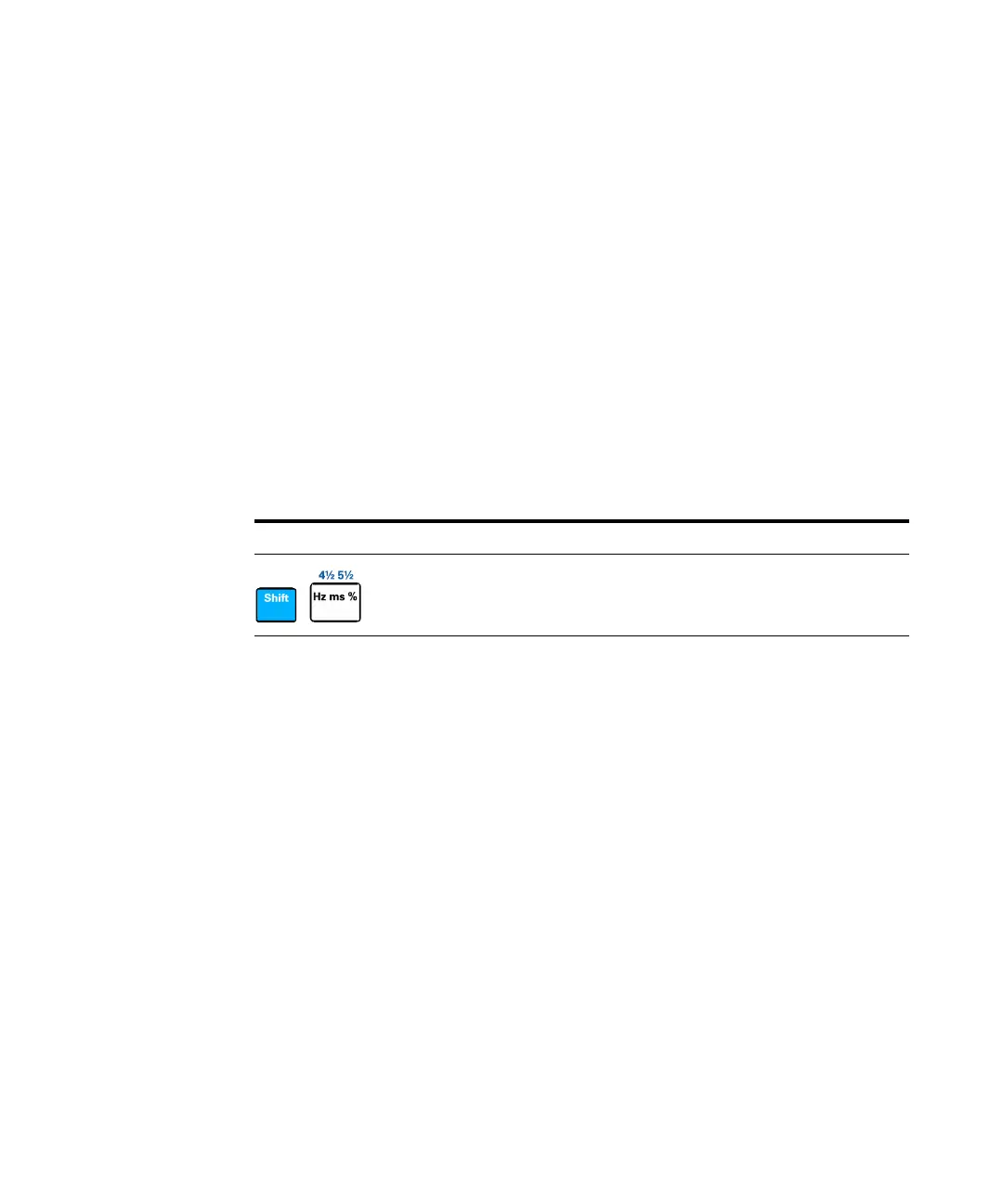Digital Multimeter Operation 2
Setting the Resolution
U3606A User’s and Service Guide 55
Setting the Resolution
You can select either 4½ digit or 5½ digit resolution for the AC voltage,
DC voltage, AC+DC voltage, AC current, DC current, AC+DC current,
2- wire resistance, and 4- wire low- resistance measurements.
• 5½ digit readings have the best accuracy and noise rejection.
• 4½ digit readings provide for faster readings.
• The range and resolution of the frequency, pulse width, and duty cycle
measurements follows the configuration of the AC voltage or the AC
current function.
• Continuity and diode tests have a fixed 4½ digit display.
• Capacitance measurements have a fixed 3½ digit display.
Key Description
Press Shift > 4½ 5½ to toggle between 4½ digit and 5½ digit mode.