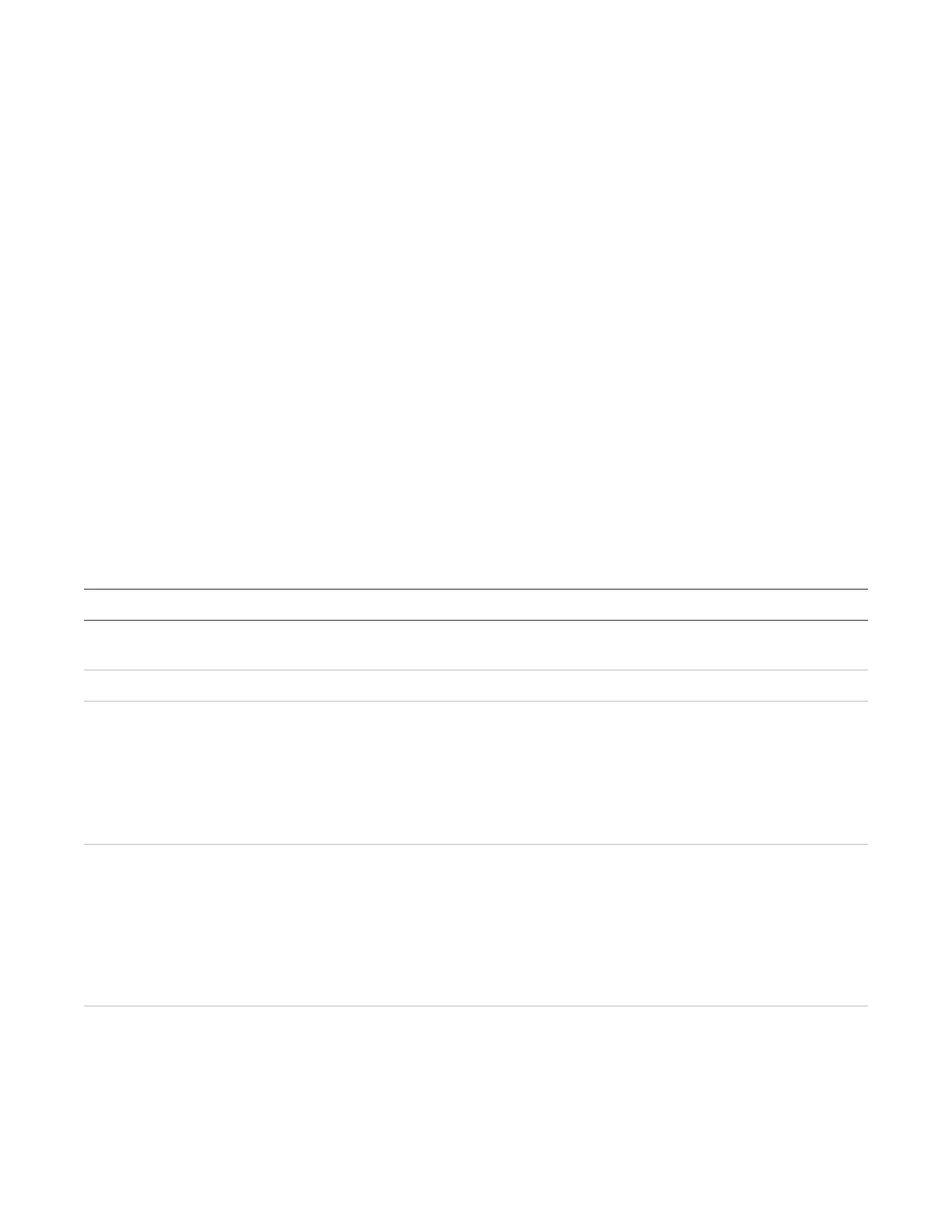Chapter 2: Front panel programming
P/N 3102351-EN • REV 005 • ISS 28DEC18 115
AC voltage programming
AC voltage is used to select the rated voltage of the mains supply connected to the control
panel. The possible values are 110, 115, 120, 220, 230, and 240 VAC.
Note: Use 110, 115, and 120 only on 120 VAC control panel models. Use 220, 230, and 240
only on 230 VAC control panel models.
To set the AC voltage:
1. Display the panel configuration options menu. See “Panel programming” on page 102.
2. Choose AC Voltage.
3. Select 110, 115, 120, 220, 230, or 240.
4. Program other panel configuration options or choose Save if you’re finished.
5. Press the Menu button to exit menu mode, or continue programming.
Panel operation programming
The panel operation options control how the panel operates. Most options have a factory
default setting that you can accept or change. See “Factory default settings” on page 42.
Table 35: Panel operation options
Description
Select the desired display language: English, French, Portuguese, or
Spanish.
Select the desired marketplace: US, CANADA, or Intl. (International)
Set the AC fail delay time to:
Off: Off-premises notification of an AC power failure is immediate. The “off”
setting is not acceptable for UL/ULC installations. See “UL/ULC
programming requirements” on page 35 for details.
1 to 15 hours: Delays the off-premises notification of an AC power failure
by the time period selected.
Set zone resound to:
On: NACs resound each time a device in the zone goes into alarm even if
they were silenced.
Off: Inhibits the NACs from turning on again (after they were silenced)
when a second device in the zone goes into alarm. The “off” setting is not
acceptable for UL/ULC installations. See “UL/ULC programming
requirements” for details.
Set the time to:
Off: Panel reset is operational immediately after NACs turn on.
1 minute: Panel reset is operational one minute after NACs turn on.