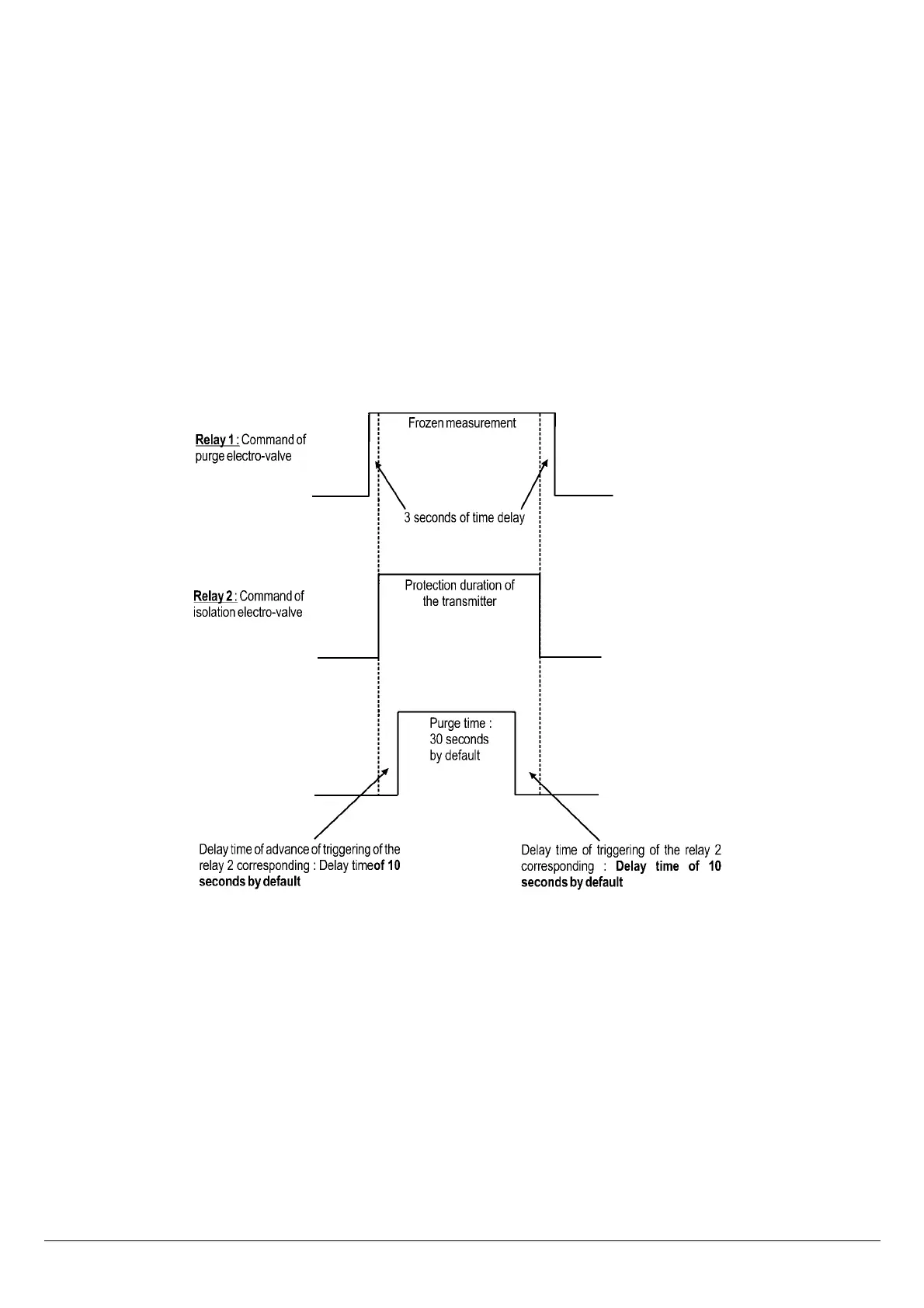6.3. Set the purge time (CP210-R)
The purge mode enables to freeze the measurement when being displayed, enables to lock the analogue outputs, and to
activate the relay 1, in order to actuate a de-dust system of an air movement conditions system and to activate the relay 2
in order to isolate the transmitter.
Here is the detailed process of the purge mode:
1. Measurement is frozen.
2. Wait for 3 seconds.
3. Activation of the relay 2 (isolation of the transmitter).
4. Wait for time-delay (for example: 10 seconds).
5. Activation of the relay 1 (sending compressed air into the network to clean the installation).
6. Purge duration (for example: 30 seconds).
7. Deactivation of the relay 1 (stop sending compressed air).
8. Wait for time-delay (for example: 10 seconds).
9. Deactivation of the relay 2.
10. Wait for 3 seconds.
11. Recovery of the measurement.
The transmitter is powered on.
➢ Enter the activation code (see page 8).
➢ Press OK.
➢ Press Up key to go to the “F 300” folder.
➢ Press OK.
➢ Press Up key to go to the “F 390” folder corresponding to the purge mode setting.
➢ Press OK.
➢ With the Up and Down keys, select ON to activate the purge mode or OFF to deactivate it.
➢ Press OK.
➢ Press Up key to go to the “F 391” folder corresponding to the purge duration setting.
➢ Press OK.
➢ With the Up and Down keys, set the purge duration from 1 to 60 seconds.
14
F 300: ANALOGUE OUTPUTS MANAGEMENT
