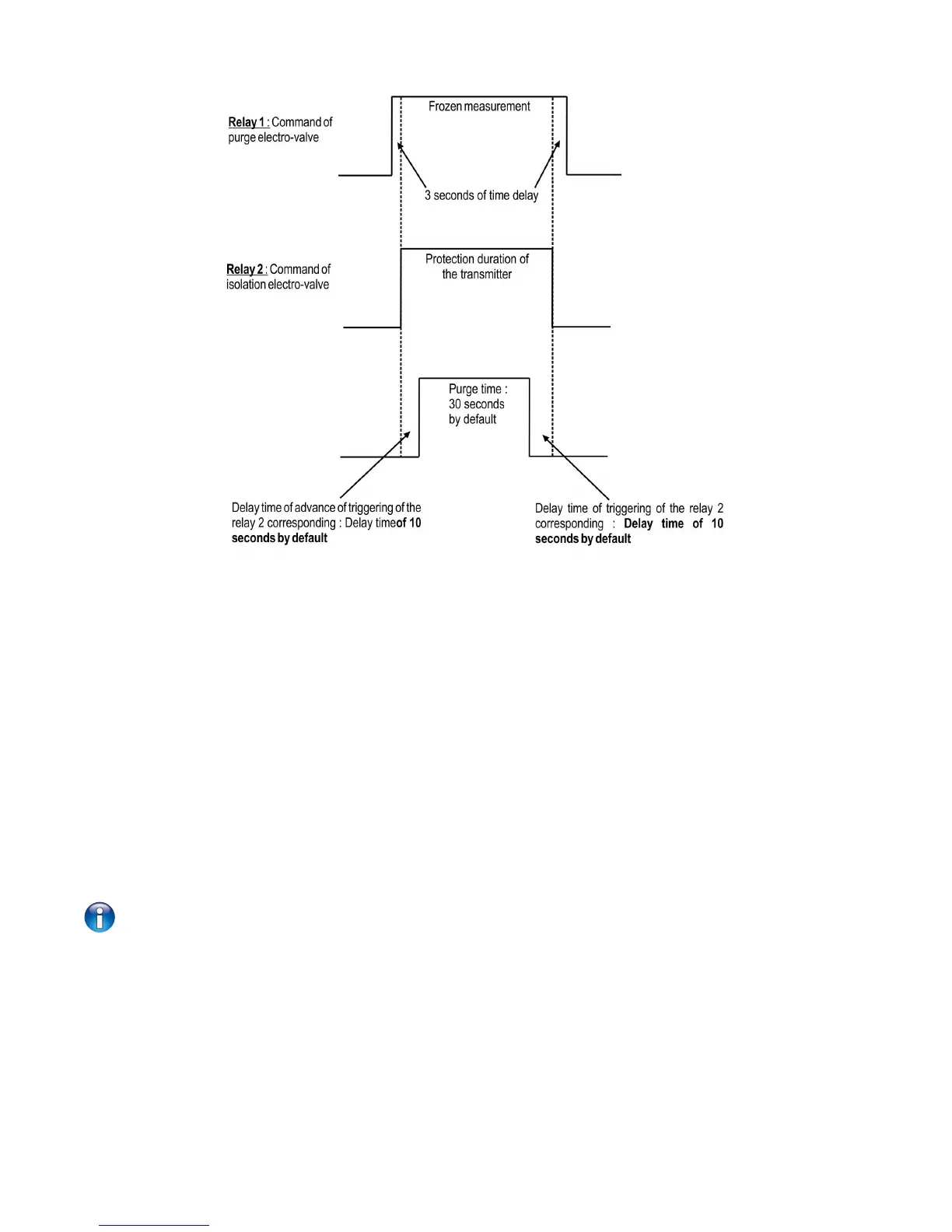• 10 – Wait for 3 seconds.
• 11 – Recovery of the measurement.
➢ Press OK.
➢ Enter the security code then press OK.
➢ Go to the “Parameters” line then press OK.
➢ Go to “Board” line then press OK.
➢ Go to “Purge” line then press OK.
➢ Go to “Mode” line then press OK.
➢ Select “Run” with Down arrow then press OK.
➢ Go to “Purge duration” line then press OK.
➢ Enter the purge duration with Up/Down/Left/Right arrows then press OK to validate.
➢ Go to “Delay between two purges” then press OK.
➢ Enter the delay between 2 purges with Up/Down/Left/Right arrows then press OK to validate.
➢ Go to “Delay” line then press OK.
➢ Enter the delay with Up/Down/Left/Right arrows then press OK to validate.
• The purge duration must be between 1 and 60 seconds.
• The duration between 2 purges must be between 1 and 9999 minutes.
• The delay duration must be between 1 and 60 seconds.
3.7. Activate an option
It is possible to buy one or several options. The firm will supply a code allowing to activate the required option.
To activate an option :
➢ Turn on the transmitter.
➢ Press OK.
➢ Enter the security code then press OK.
➢ Go to the “Options” line then press OK.
➢ Go to the line of the requested option then press OK.
22
