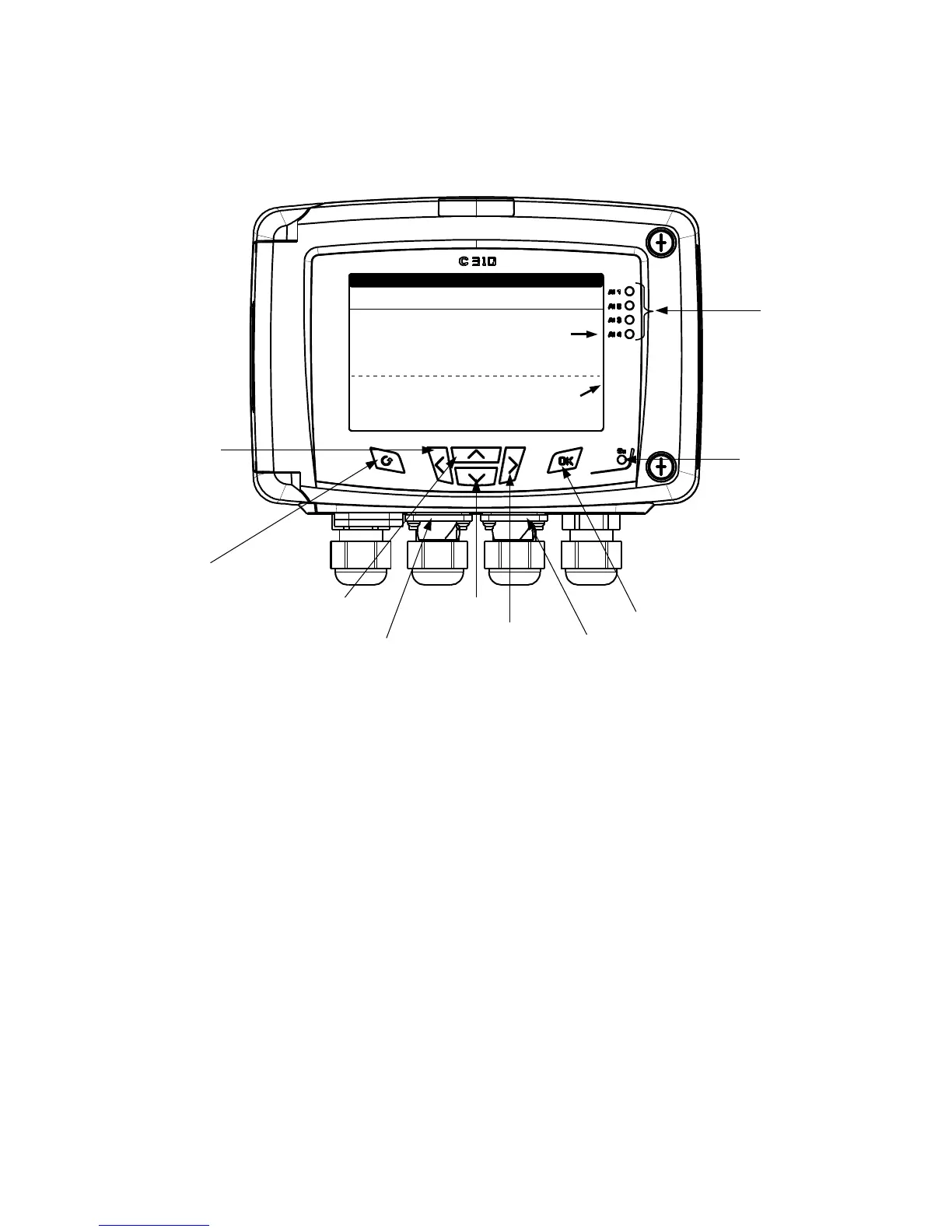1. Introduction
1.1. Description of the transmitter
C310 transmitters with display can be configured via keypad. It is possible to set the measurement units, to activate or not a
channel,...
Trend indicator : on the screen, a trend indicator represented by a rising arrow, a going down arrow or a stable arrow is
displayed above the measurement unit. It means the calculation of a moving average on the last hour (M1) to compare with
a moving average on the last 5 minutes (M2) :
• If M1 = M2, the trend is stable.
• If M1 < M2, the trend is upwards.
• If M1 > M2, the trend is downward.
This trend indicator is displayed after 5 minutes.
Indicator light : the indicator light indicates that the transmitter if powered on.
1.2. Description of the keys
– Up key : increments a value, allows to browse through the menus
– Down key : decrements a value, allows to browse through the menus
– Left key : allows to browse through the menus
– Right key : allows to browse through the menus
– OK key : validates an input, allows to enter in the main menu
– Esc key : cancels an input or backs to the previous step
5
Right key
Down key
OK key
Left key
Indicator light
C1 9
Pa
Graphique►
Mesures
Alarm lights
Up key
Input probe 1
Input probe 2
C2 35
%RH
◄Min/max
05/02/14 9.53
Esc key
