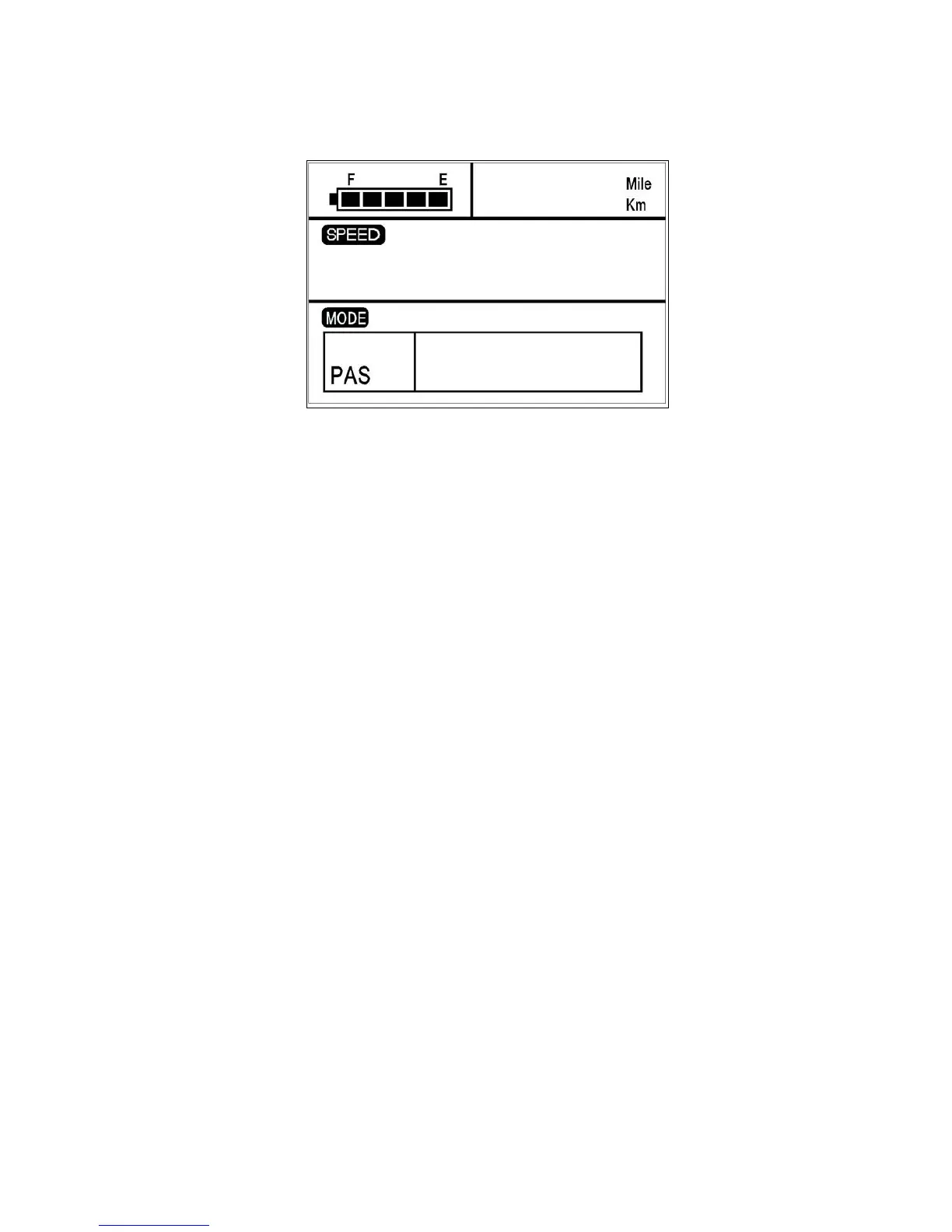Press UP or DOWN to choose a display unit.
The unit could be MPH or Km/H. The range unit will change
accordingly with the speed unit.
5.7 Quit from set up
In the setting state, press MODE for 3 seconds to confirm
the input, save current setting and exit.
6、Standard Operation
6.1 ON / OFF
Press MODE, then the display starts to work and supply
power to controller, long press MODE then switch off power.
In the status of OFF, display and controller no longer
consume battery power.
6.2 Capacity Display
When the battery capacity is high, the five battery segments
are all light. When the battery is in low voltage, the last
