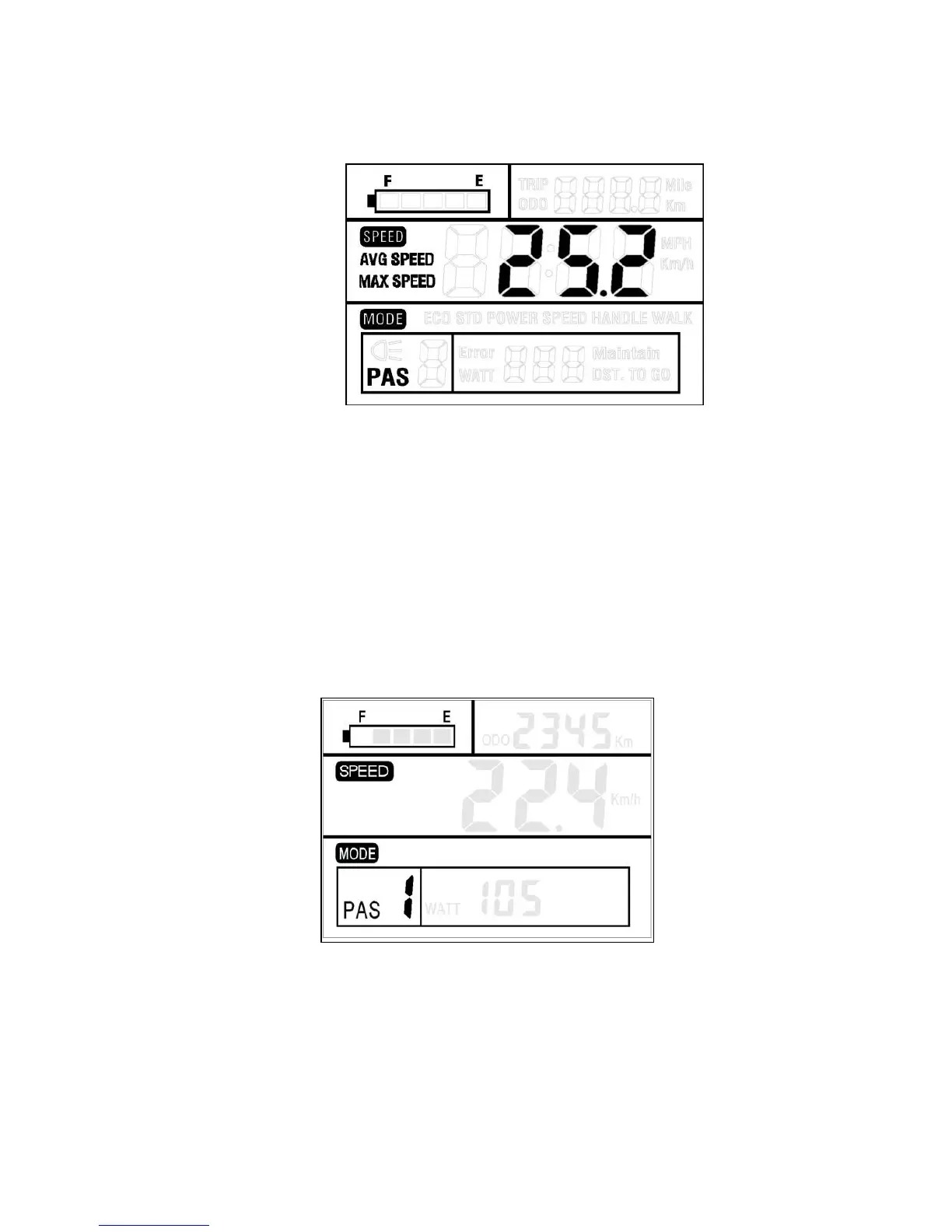The interface of switching speeds
6.4 Assisted Power Select or Throttle Level Select
Press UP or DOWN to change the output power of the motor.
The power ranges from Level 1 to Level 5. Level 1 is the
minimum power. Level 5 is the maximum power.
The default level is Level 1.
The choice of motor power rate
