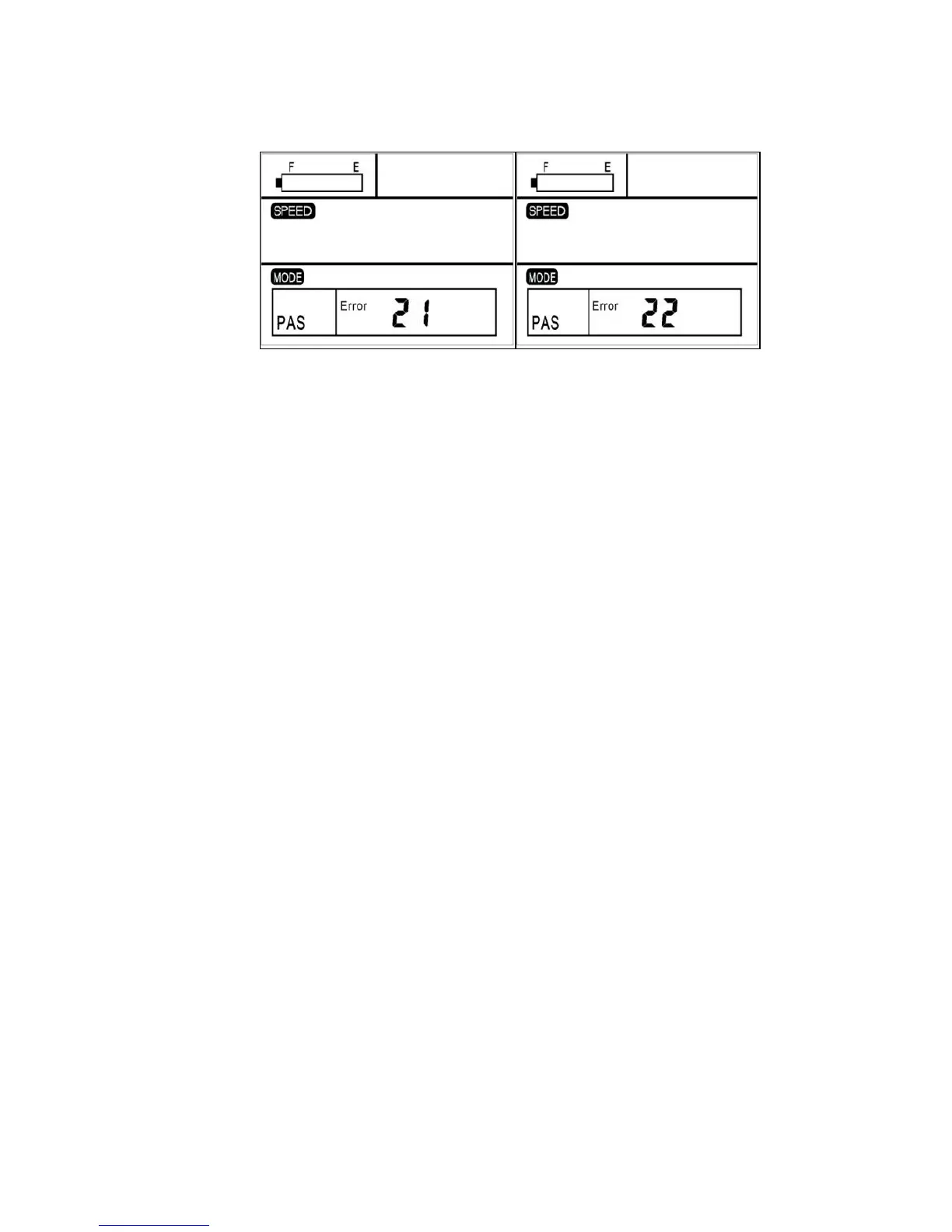Error Code Display
Display return to normal only after problem being fixed and
bike will not run before fixing the problem.
7、Attention for Using
Ride your bike in a safe way. Don’t hit or knock the display.
Keep away from the bad environments when use, such as
downpour, large snowflakes and solarization.
Try not to use in under-voltage condition. The screen will get
dark along with the temperature reduction when
temperature below -10℃. The screen will return to normal
when the temperature rises again.
8、 FAQ Answers
Q:Why can’t turn on the display?
A:Please check if the cable is well connected with the
controller.
Q:How to deal with the error code display?
A:Contact the e-bike maintenance station in time.