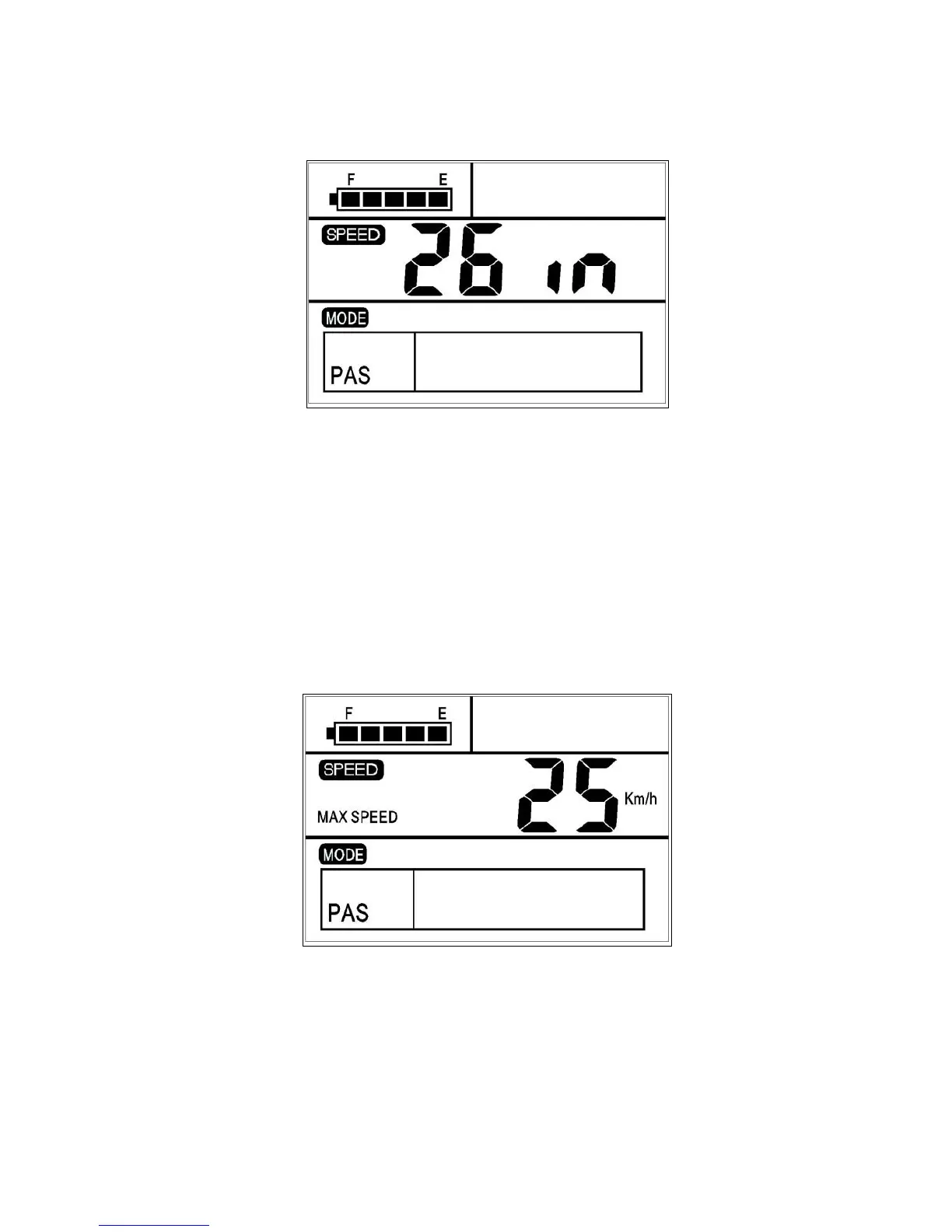Press UP or DOWN to choose a right diameter(18-28inch)
for the bike. Default set is 26 inch. After confirmation of
wheel size, press MODE to reserve it and enter into the max
speed set.
5.4 Max Speed
The second setting parameter is Max Speed. The interface
is as below:
Re-set speed should be in accordance with the local
regulation speed. If exceed your re-set figure, the bike will
travel at the max speed of reset. Default max speed in
