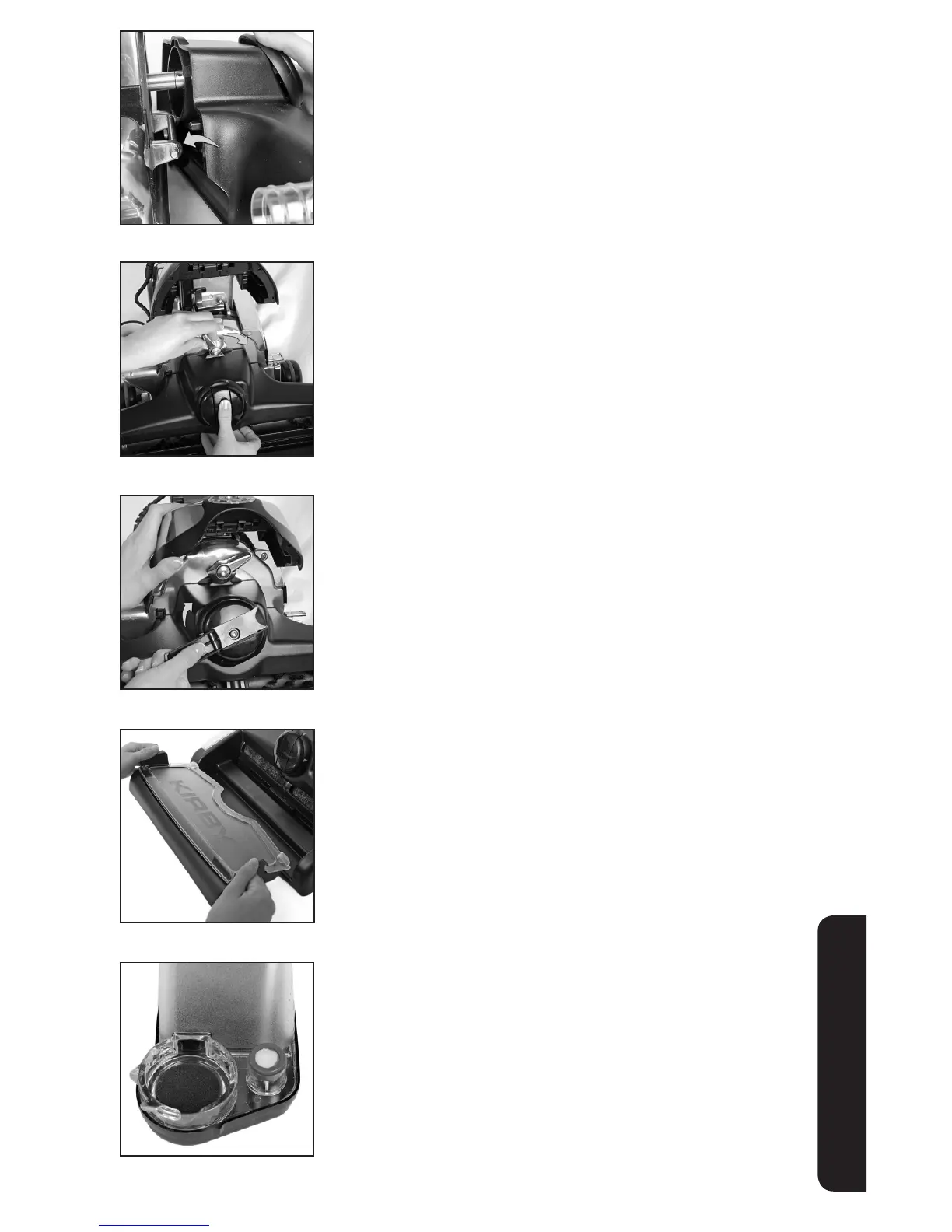33
OPTIONAL ACCESSORIES
10
Connect the hooks on the rear of the Multi-Surface
Shampoo System to the Attaching Bar.
11
Push the Multi-Surface Shampoo System up against the unit
and turn the Accessory Lock clockwise to lock in place.
12
Use the handle on the Multi-Surface Shampoo Nozzle
Belt Lifter to turn it clockwise until the green arrows line
up. Lower the Headlight Hood.
13
Insert the Waste Tray.
14
On the Shampoo Tank, check that the Suds Screen and
foam sponge are in place. If they are not in place,
proper foaming will not occur.