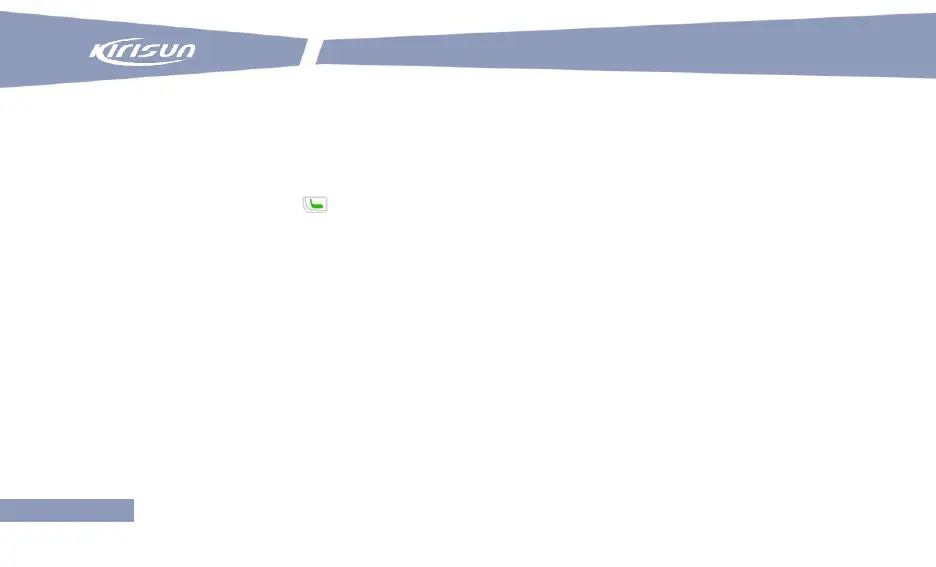User Manual
56
screen without the ability to receive all the other information except the un-stun signaling. All the operation
on the radio is valid except powering on/off.
The activated radio will go back to normal from being stunned.
2) Sending Stun/Un-Stun Signaling
a) In the home page, press to enter the menu.
b) Select “Contact”.
c) Select “Contact List” and a target private call contact.
d) Select “Stun/Un-Stun”.
e) The screen shows the alias or ID of the target radio and the radio indicates that it is sending
stun/un-stun signaling. The red indicator glows.
f) Wait for response from the target radio.
g) If the radio receives a response from the target radio, the message “Stun succeeded”/“Un-stun
succeeded” will be displayed; otherwise “Request timed out” will be displayed.
Note:
If the retry count is used up and no response is received, the radio will automatically stop sending signaling
with a prompt of “Request timed out”.