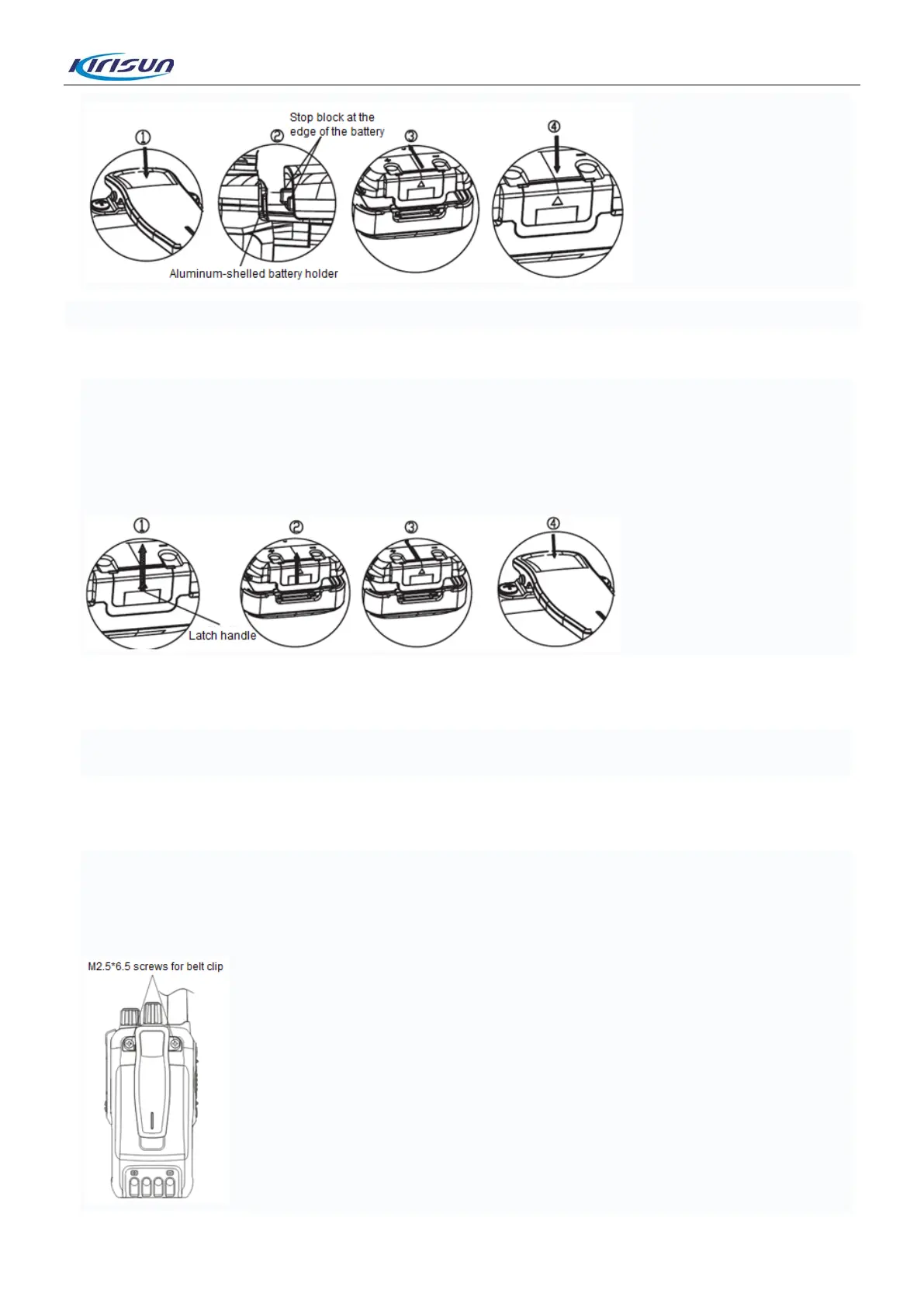DP580 Service Manual
Uninstalling the Battery
Step 1. Power off the radio.
Step 2. Slide the latch in the indicated direction, and the battery will go up. (Figures ① and ②)
Step 3. Slice the battery in the indicated direction to take it down. (Figure ③) If the belt clip is installed,
please first press the upper part of it so that it goes up.
6.2.Installing and Uninstalling the Antenna
To install the antenna, insert the antenna on the top of the radio and turn it clockwise until it is fastened. To
uninstall the antenna, turn it counter-clockwise to loosen it.
6.3.Installing and Uninstalling Belt Clip
To install the belt clip, align the two screw holes on the belt clip with the two at the back of the radio, and
fasten the clip using two 2.5*6.5 machine screws.
To uninstall the belt clip, loosen the screws, and then take off the belt clip.
18
