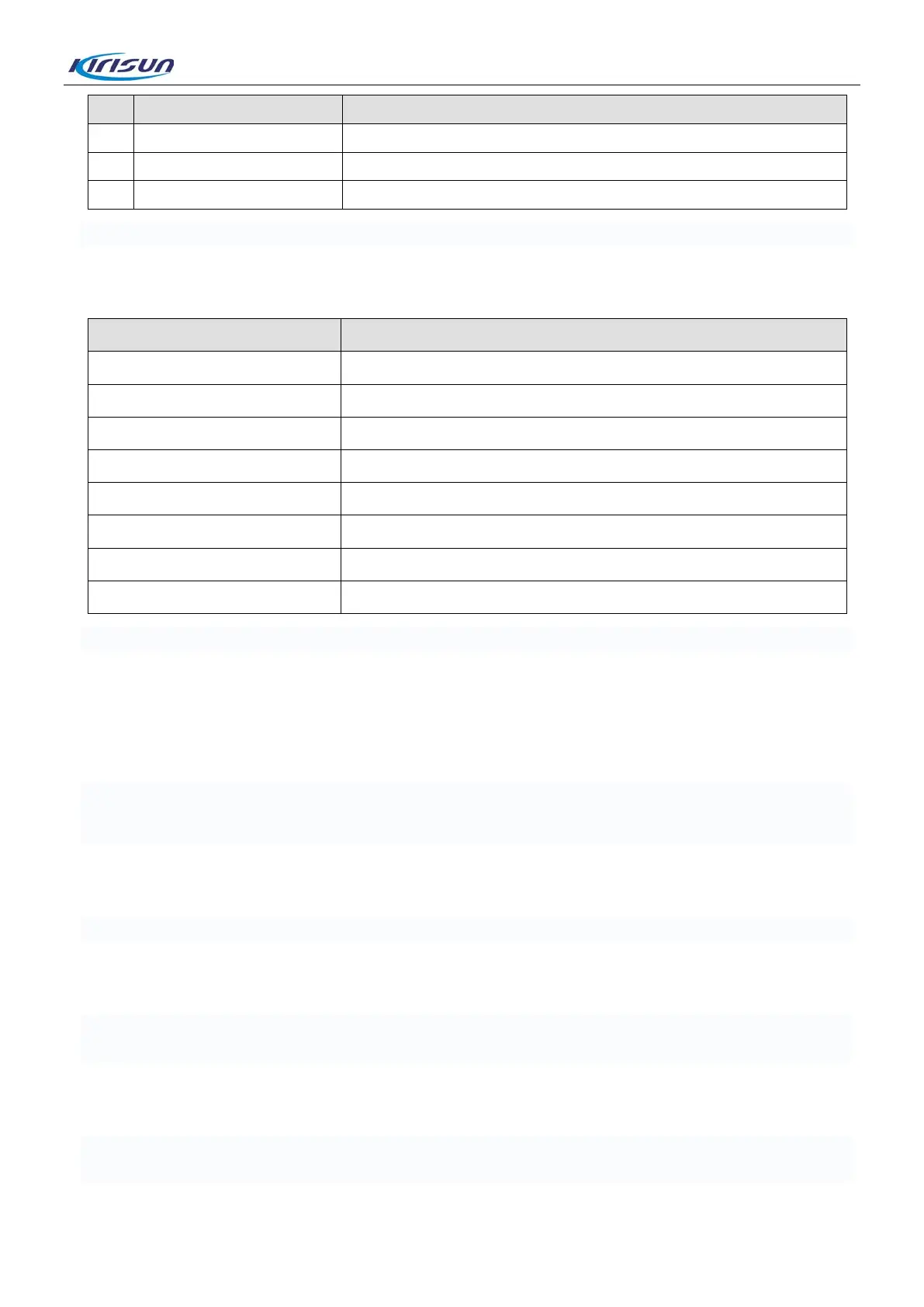DP580 Service Manual
Press the key to call CALL 1 to CALL 6.
Enable/ disable GPS function.
2.3.LED Indicator
Low battery. Please charge it.
In call hold state under digital mode. Exit when hold time is up.
The channel unusable. Switch to another channel to quit.
CPS is reading configurable parameters of the radio.
Green Light Flashing Fast
CPS is programming configurable parameters of the radio.
3.Basic Operation
3.1.Powering On/Off
To power on the radio, rotate the Power/Volume knob clockwise until a click is heard.
To power off the radio, rotate the Power/Volume knob counterclockwise until a click is heard.
3.2.Selecting a Channel
When the radio is on, rotate the Channel knob to select a channel.
3.3.Adjusting Volume
When the radio is on, rotate the Power/Volume knob clockwise to increase the volume or counterclockwise
to decrease it.
3.4.Initiating a Call
If the selected channel is digital, you can call the default contact for the selected channel by pressing the
PTT key. This contact can be set by the dealer through programming.
4
