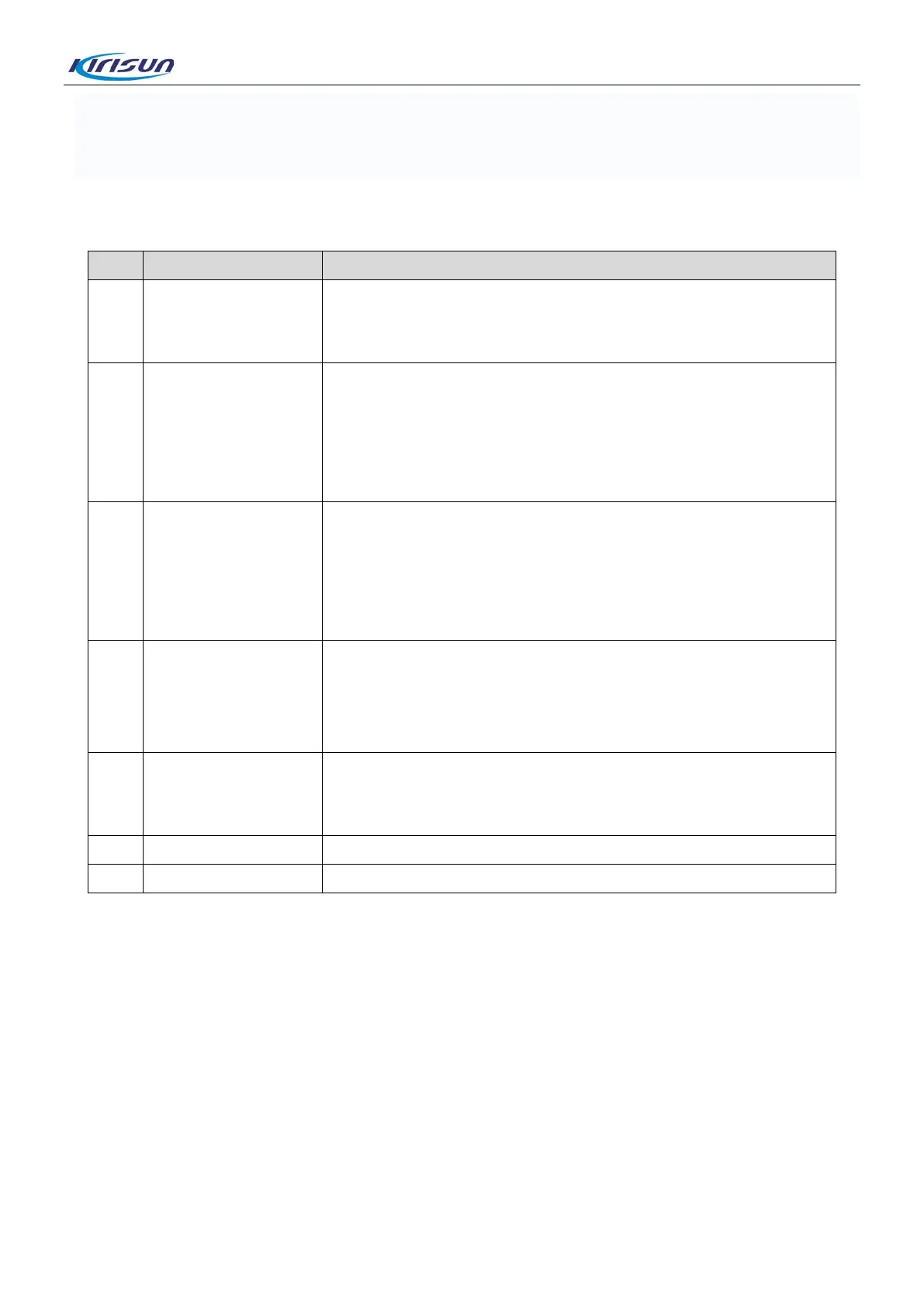DP580 Service Manual
Digital multimeter
Regulated DC power supply
Dummy load 16Ω
10.Troubleshooting
1 Startup fails A. Check the battery. If it is low, charge or replace it.
B. The Power key does not work well. Replace the key.
C. The CPU does not work well. Replace it with a new IC19.
2 Communication fails A. Make sure the channels the both radios communicate on are of
the same frequency.
B. The radios use different CTCSS/DCS signaling codes. Set the
same one via PC.
C. Out of communication range.
3 Cannot receive
signals
A. The antenna has bad contact. Screw up the antenna connector.
B. Sensitivity is low. Fine tune the “debugging mode”.
C. The squelch level is too high, so that squelch cannot be enabled.
Set a lower level via PC.
D. The Q3 does not work well. Replace the 2SC3356.
4 Red light on during
transmitting, but
receiver hears no
A. The tube power amplifier outputs no power. Replace with a new
amplifier.
B. The microphone does not work well. Replace with a new
5 Green light on during
receiving,but cannot
A. The speaker does not work well. Replace with a new speaker.
B. The audio amplifier IC5 does not work well. Replace with a new
Check the settings of volume and MIC gain via the PC Tool.
26
