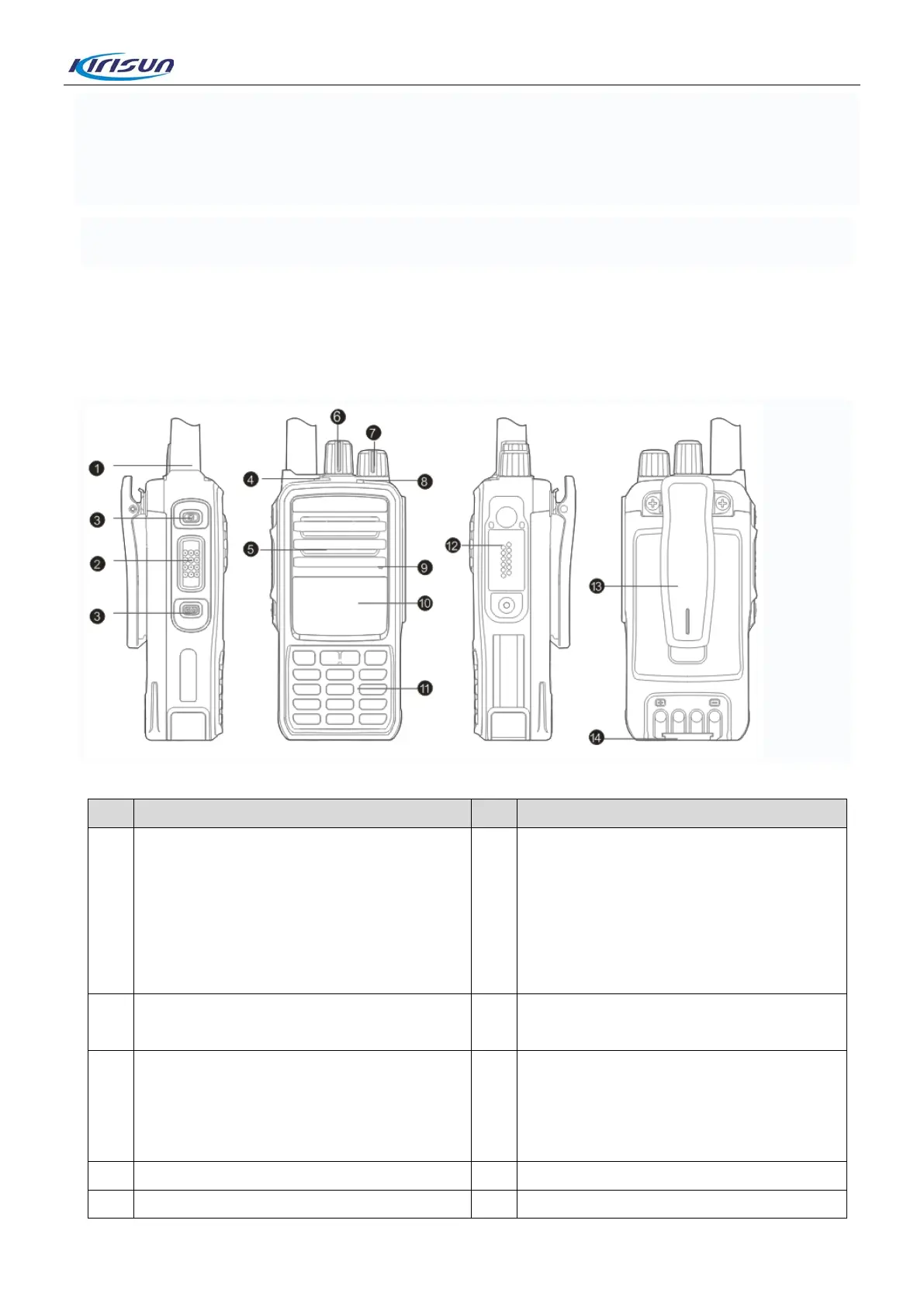DP580 Service Manual
No provision of a valid warranty card or an original invoice
Malfunction due to unpermitted disassembly, repair or modification
Damage of the product due to wear, mechanical damage, burn or inlet of water
Damaged product SN. or unidentifiable brand
Paid maintenance service will be provided after the warranty period. Meanwhile, we offer parts to
authorized maintenance stations and dealers at preferential prices, except those of discontinued products).
2.External View and Keys
2.1.External View
1 Antenna 8
LED Indicator
Red light on: The radio is transmitting
signals.
Green light on: The radio is receiving
signals.
Flashing red light: The battery is low.
2
PTT Key
Press it to make a call and talk.
9
Microphone
3
Upper Side Key (Programmable)
Programmable by a dealer to achieve
various functions. See 2.2 Programmable
Keys.
10 LCD screen
2
