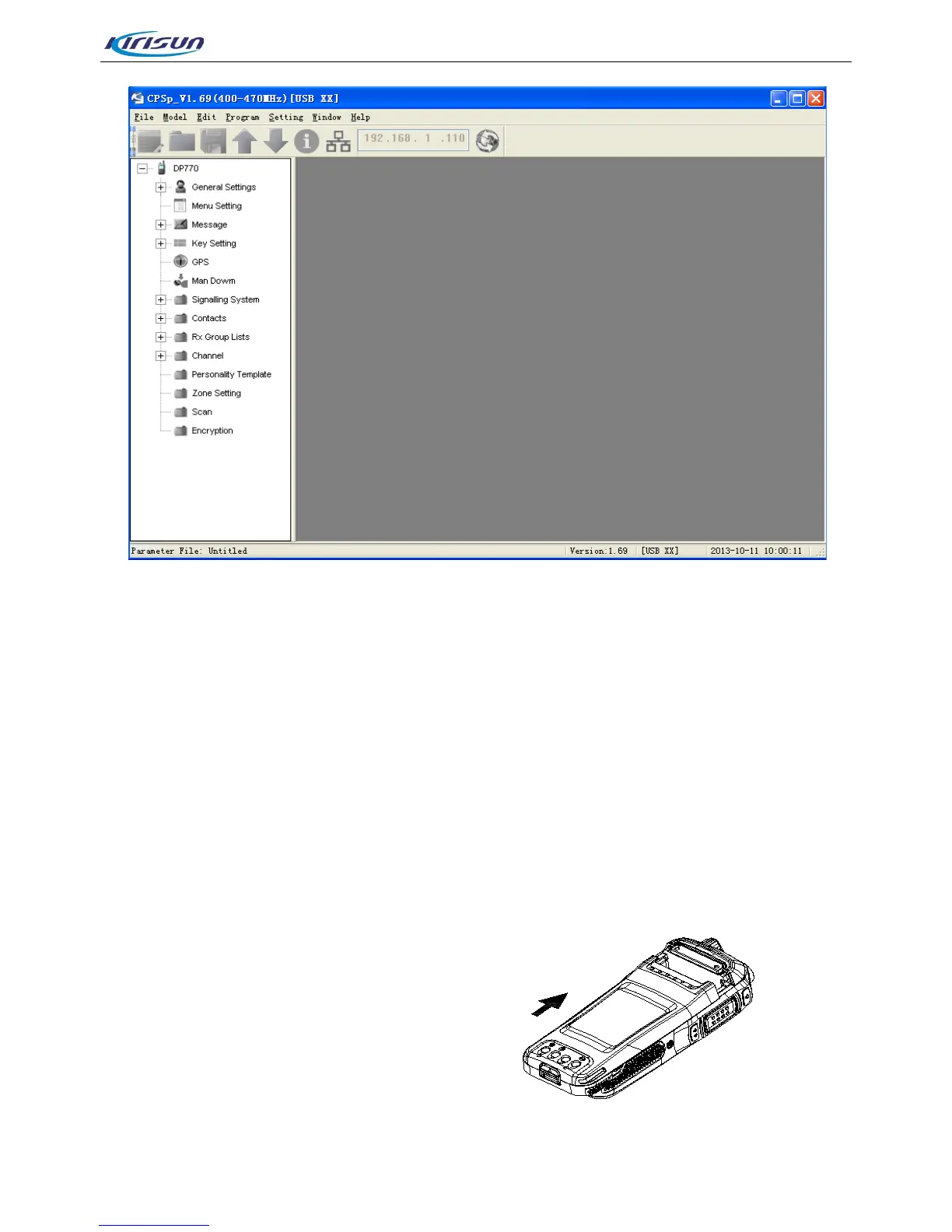DP770 Service Manual
U
sers can read the radio’s date, or revise the data and then write into the radio.
Please refer to the help file in the CPSp for the detailed operation instruction about Kirisun CPSp.
Notes:
Errors of parameter configuration may make certain functions cannot be used properly, in general, which
can be solved by writing the correct parameters configuration.
Before parameter configuration modification, we strongly recommend backup the current parameters,
make sure that the radio can restore after an error occurs.
5. Assembly and Disassembly
5.1. Attaching and Detaching the Battery
Attaching the battery as shown in figure 5-1.
Put the battery into radio’s aluminum alloy bracket slot.
Push up until a click is heard.
F
igure 5-1
Page 17 of 102
