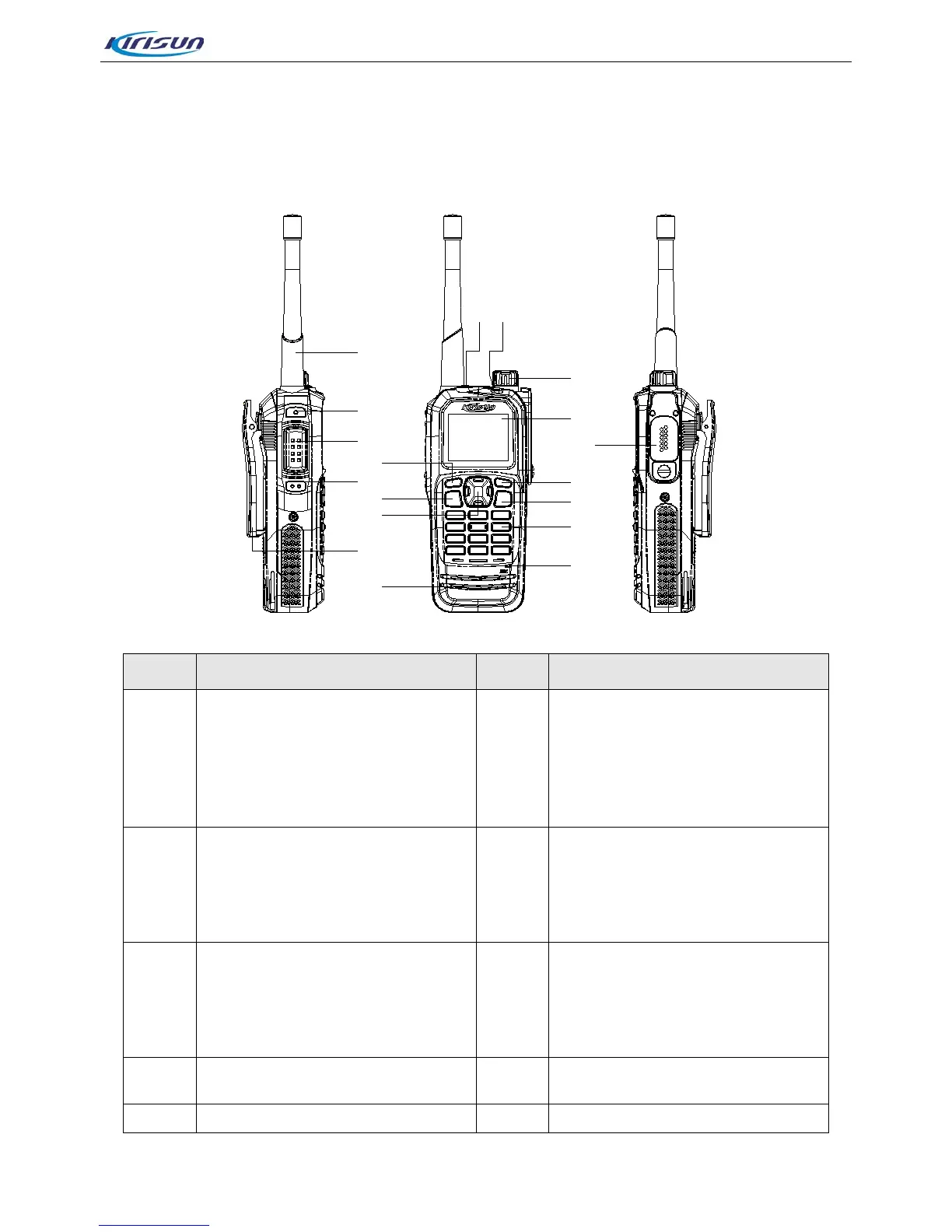DP770 Service Manual
2. External View and Functional Keys
2.1. External View and Functional Keys
No. Part Name No Part Name
A Antenna B
Volume/Channel Knob
Rotate the knob to adjust the
volume.Short press the key, the
feature of the knob switches from
adjusting the volume to changing
the channel.
C
LCD Display
160*128, 65K colors, 1.8 TFT
LCD.
D
Universal Connector for
Accessories
Connect USB programming cable,
earphone or some other
E
Top Key (TK)
Programmable, default: short
press to enable emergency alarm,
long press to exit emergency
alarm.
F LED Indicator
G
Side Key 1 (SK1)
Programmable, default: none.
H PTT Key
I Side Key 2 (SK2) J Left Key