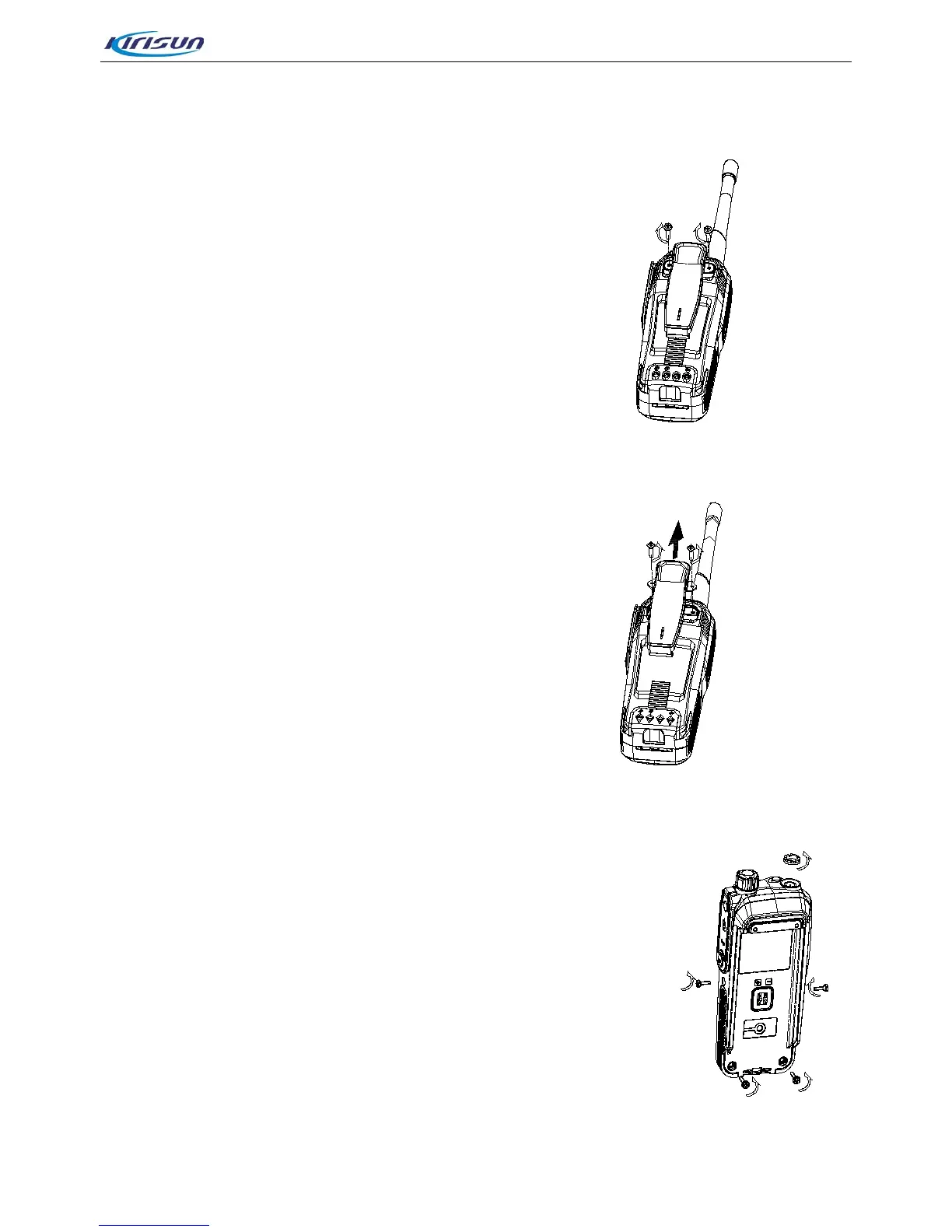DP770 Service Manual
5.3. Attaching and Detaching the Belt Clip
As shown in Figure 5-5, align the screw holes on the belt clip, which is
located on the back of the radio, and fasten them with the screwdriver.
Fi
gure 5-5
As shown in Figure 5-6, unfasten the screws to detach the belt clip.
Figure 5-6
5.4. Detaching the Chassis
Step 1. Detaching the belt clip (Figure5.6);
Step 2. Removing the antenna (Figure 5.4);
Step 3. Removing the battery (Figure 5.2);
Step 4. Removing the two screws on the bottom of the chassis. Remove the
two screws on the side of shell, and remove the nut from antenna
connector.
Figure 5-7
Page 19 of 102
