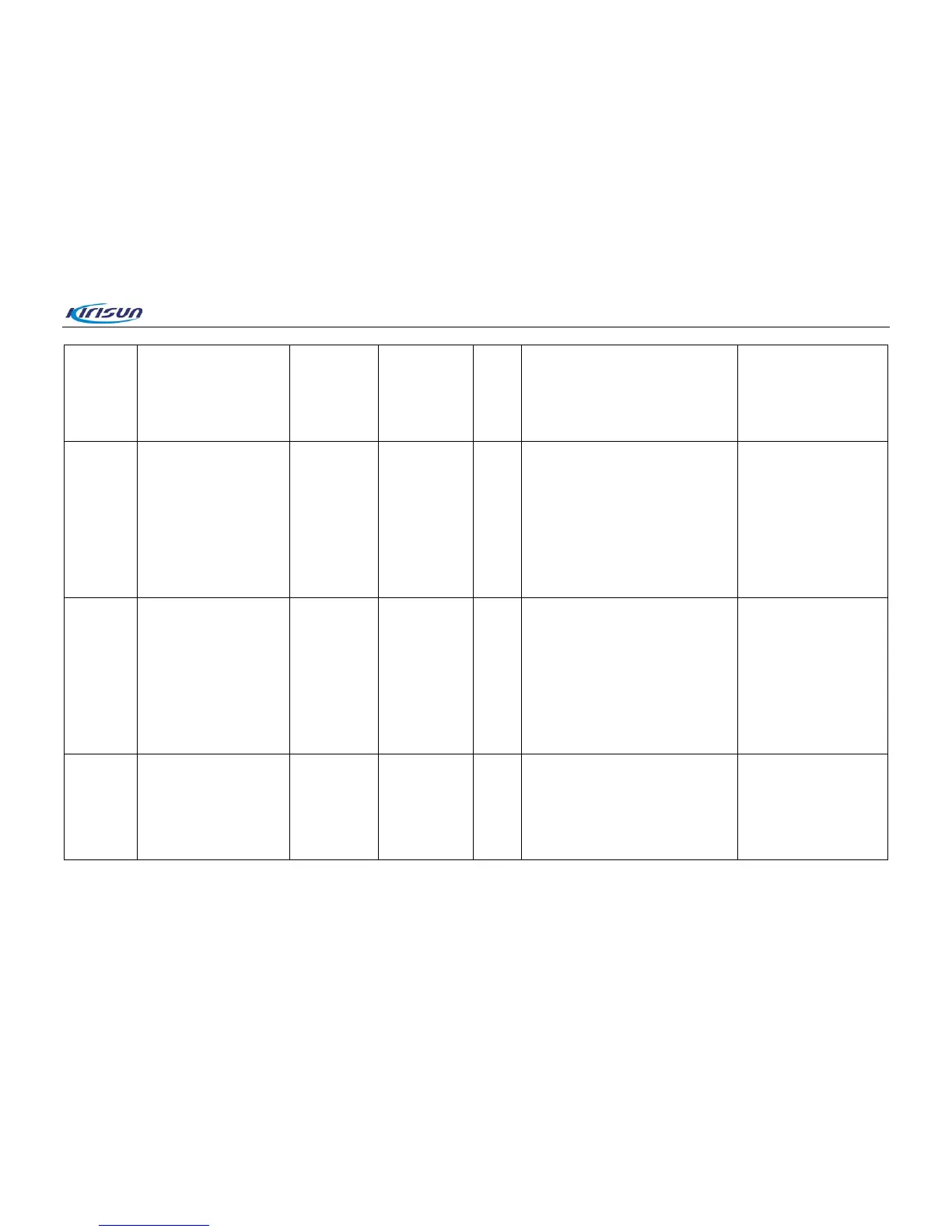DP770 Service Manual
Maximum
Deviation
Set the test instrument to tx
mode.
Set HF(High filter) to 50Hz
and LF(low filter) to 15KHz
)
H
P8921A or
similar
instrument
Connect the
antenna port to
RF IN/OUT port
of instrument by
antenna
connector
adapter
PC
1) Enter tune mode;
2) Double click "Maximum Deviation".
3)Adjust the value in tune mode and view
the FM deviation on the test instrument
4) Make the FM deviation within 5.0±0.05kHz
5) Click confirm to save
4.95kHz-5.05kHz
Low
frequency
modulation
deviation
Set comprehensive
instrument to tx mode
HP8921A or
similar
instrument
Connect the
antenna port to
RF IN/OUT port
of instrument by
antenna
connector
adapter
PC
Double click” Low frequency modulation
and enter to F1 to F8 to adjust
different frequency.
3
)Adjust the value in tune mode and view the
FM deviation on the instrument when AF
Freq is 0.1kHz
4
)Make the FM deviation within
5.0±0.05kHz.
5)Click save to save the data.
4.95kHz-5.05kHz
High
Frqnecy
modulation
deviation
Set comprehensive
instrument to tx mode
HP8921A or
similar
instrument
Connect the
antenna port to
RF IN/OUT port
of instrument by
antenna
connector
adapter
PC
2)Double click” high frequency modulation
deviation” and enter to F1 to F8 to adjust
different frequency.
3
)Adjust the value in tune mode and view the
FM deviation on the instrument when AF
Freq is 6.0kHz
4
)Make the FM deviation within
5.0±0.05kHz.
5)Click save to save the data.
4.95kHz-5.05kHz
VOX 1
Set comprehensive
instrument to tx mode 1)
AFGen1 Freq:1kHz;
2)
A
FGen1 Lvl:50mV
HP8921A or
similar
instrument
Connect mic
port of the radio
to audio out of
test instrument
PC
1)Enter tune mode
2)Double click”VOX1.
3 )
Click “Start”, the radio will enter vox
adjustment automatically.
4
)Click “stop” when the value is stable.
5)Click save to save the data.
Test:
1)The vox will activate then
AFGen1 is set to50mV.
The vox will stop when
AFGen1 is below 15mV.
Page 27 of 102
