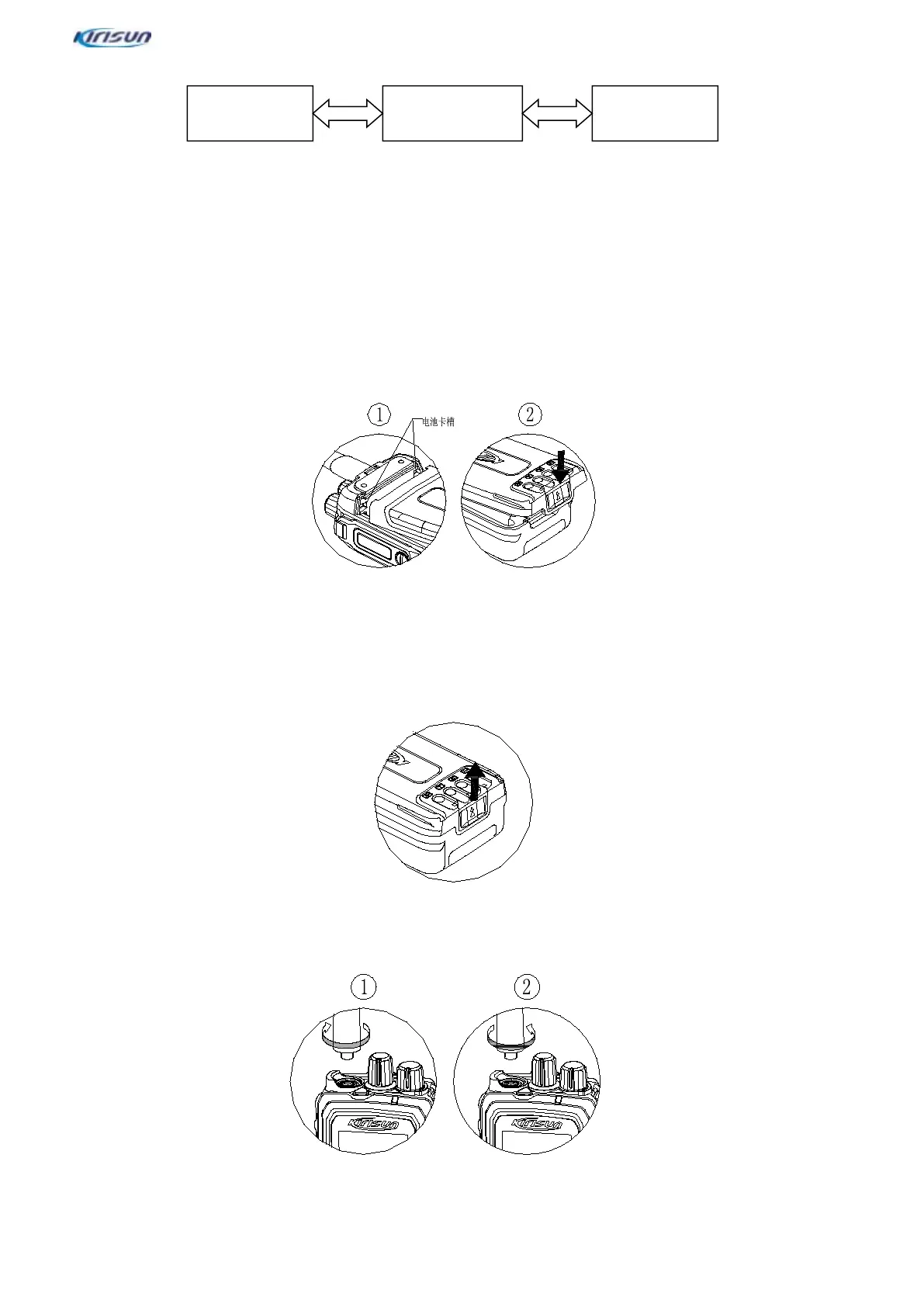DP990/DP995service manual
3. Power on the PC.
4. Power on the radio.
5. Click to run the software.
6. In the main menu, click Read to read the parameters of the radio.
5. Assembly and Disassembly
5.1.Installing/Uninstalling the Battery
Installing the Battery
Aim the two stop blocks at the upper edge of the battery at the two slots at the top of the radio, and insert the stop
blocks into the slots. (Figure 1)
Press the battery latch downward. When you will hear a click, the battery is locked. (Figure 2)
Uninstalling the Battery
Power off the radio. Lift the battery latch, and the battery will go up. Pull the battery out.
