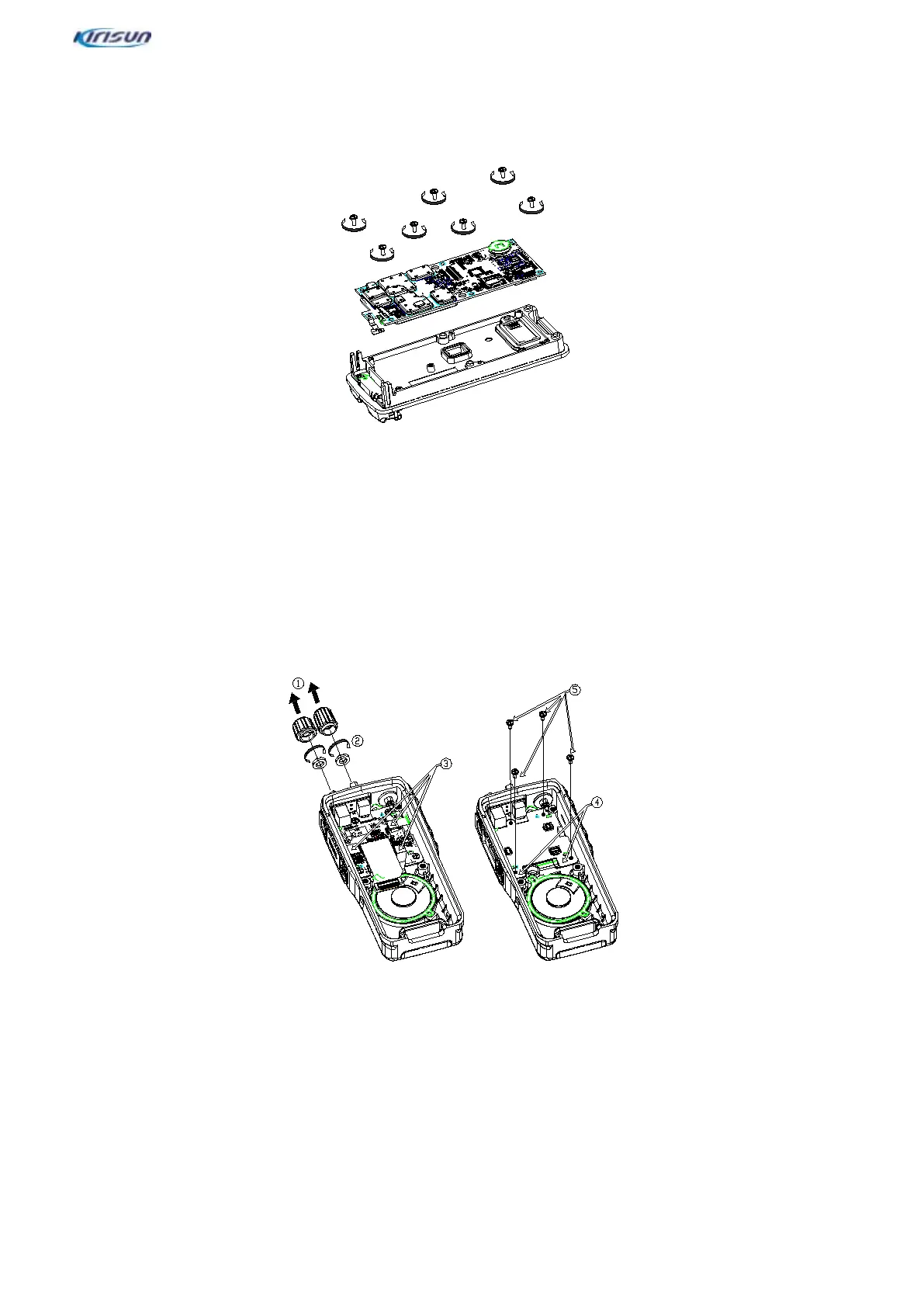DP990/DP995service manual
5.5.Detaching Main Board from Aluminum-Alloy Holder
Step 1 Screw down the eight screws on the mainboard using a Phillips screwdriver.
Step 2 Unsolder the motor wire using a soldering iron, and then take down the motherboard.
5.6.Detaching Key Board
Step 1 Insert the thin point of a flat-headed screwdriver into the gap between the volume and channel knobs and the
top housing, and prize and pull out the knobs.
Step 2 Remove the nut of the volume knob using a special tool.
Step 3 Unplug the FPC cables of the earphone board, numeric keys, PTT key from the sockets on the key board.
Step 4 Unsolder the leads of the speaker and mic using a soldering iron.
Step 5 Take down the four screws on the key board, and then take off the board.
After the above disassembly procedures are finished, you may repair and debug the radio.
