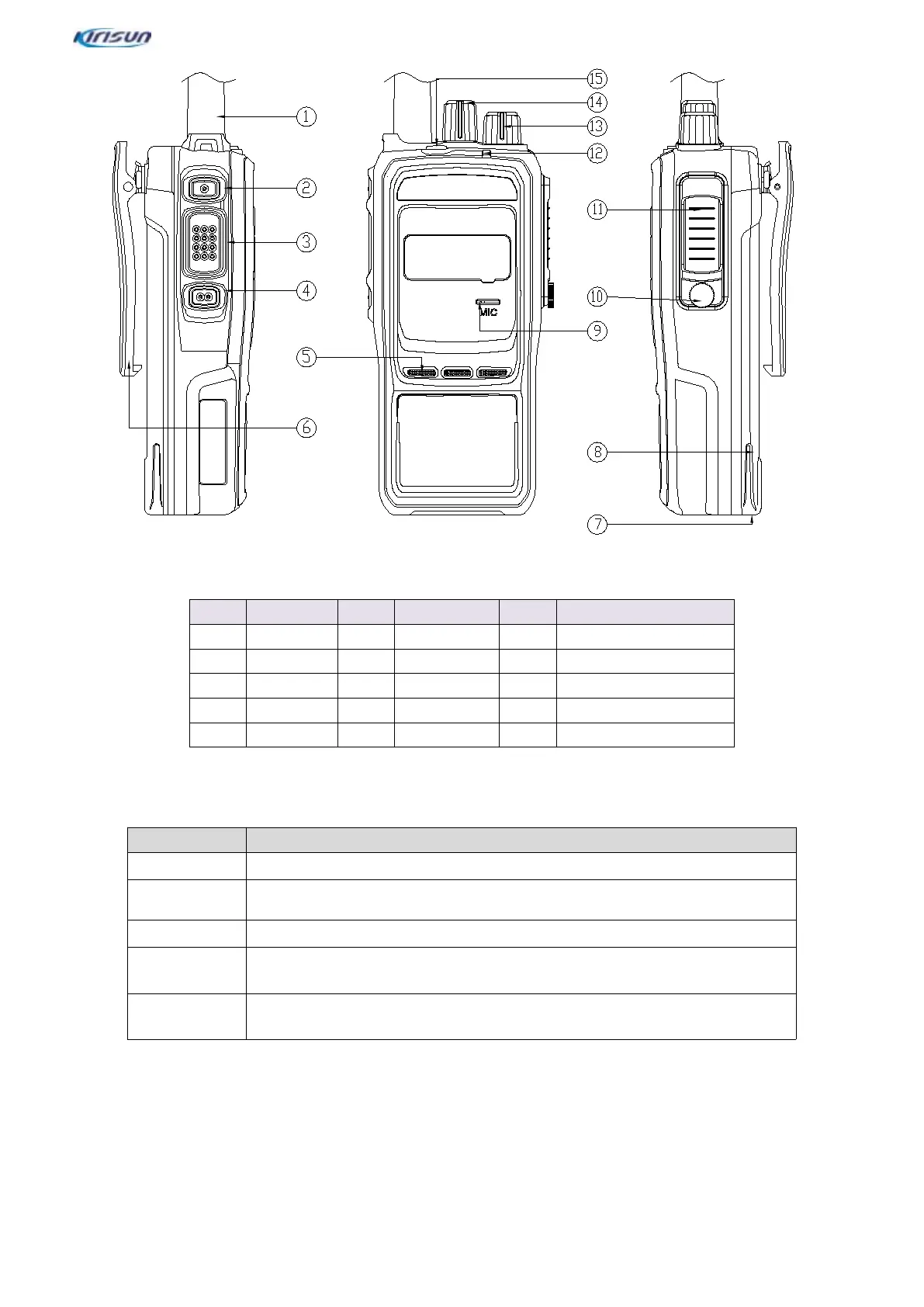DP990/DP995service manual
DP995
Audio accessory interface
2.2.LED Indicator
Low battery, receiving emergency alarm, or startup self-test failed
Receiving signals (e.g. voice, message and data), or traffic detected
A call is received, and the radio is in the duration before reset (in analog mode)
or in call hang time (in digital mode).
The radio is in alarm state, or a call is missed, or a call alert is received, or is
scanning.
