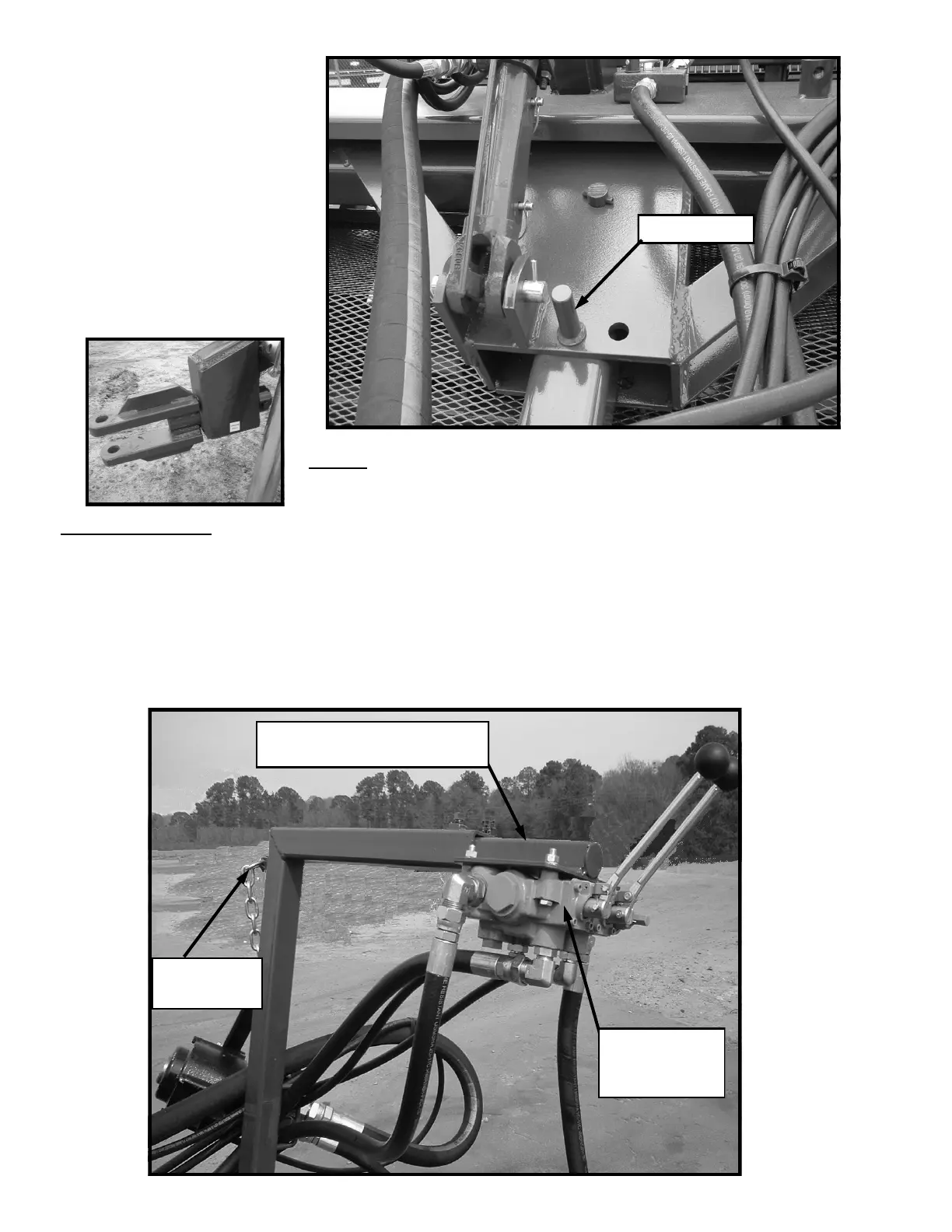16
To pivot the tongue,
remove the klik pin on the
bottom side of the stop pin
and remove the stop pin.
Pivot the tongue by setting
the front of the machine of the
ground to take the weight off
the tongue and backing the
tractor in the appropriate
direction until the other pin
hole is aligned, then re-insert
the stop pin and klik pin.
STOP PIN
The operations control valve should be set such that it is easily accessible to the
tractor operator yet not so close that it will contact the tractor during turns and other
maneuvers. To set the valve vertically, loosen the setscrew at the base of the vertical support
tube, then pull the locator pin and adjust up or down as necessary and re-secure with pin
and setscrew. To set the horizontal distance from the operator, loosen the setscrews at the
end of the horizontal support tube and slide the control valve in or out to the desired position
and re-tighten setscrews.
NOTE:
Grease fitting located in YOKE of tongue.
OPERATIONS
CONTROL
VALVE
LOCATOR
PIN
HORIZONTAL SUPPORT
TUBE
Control Valves
