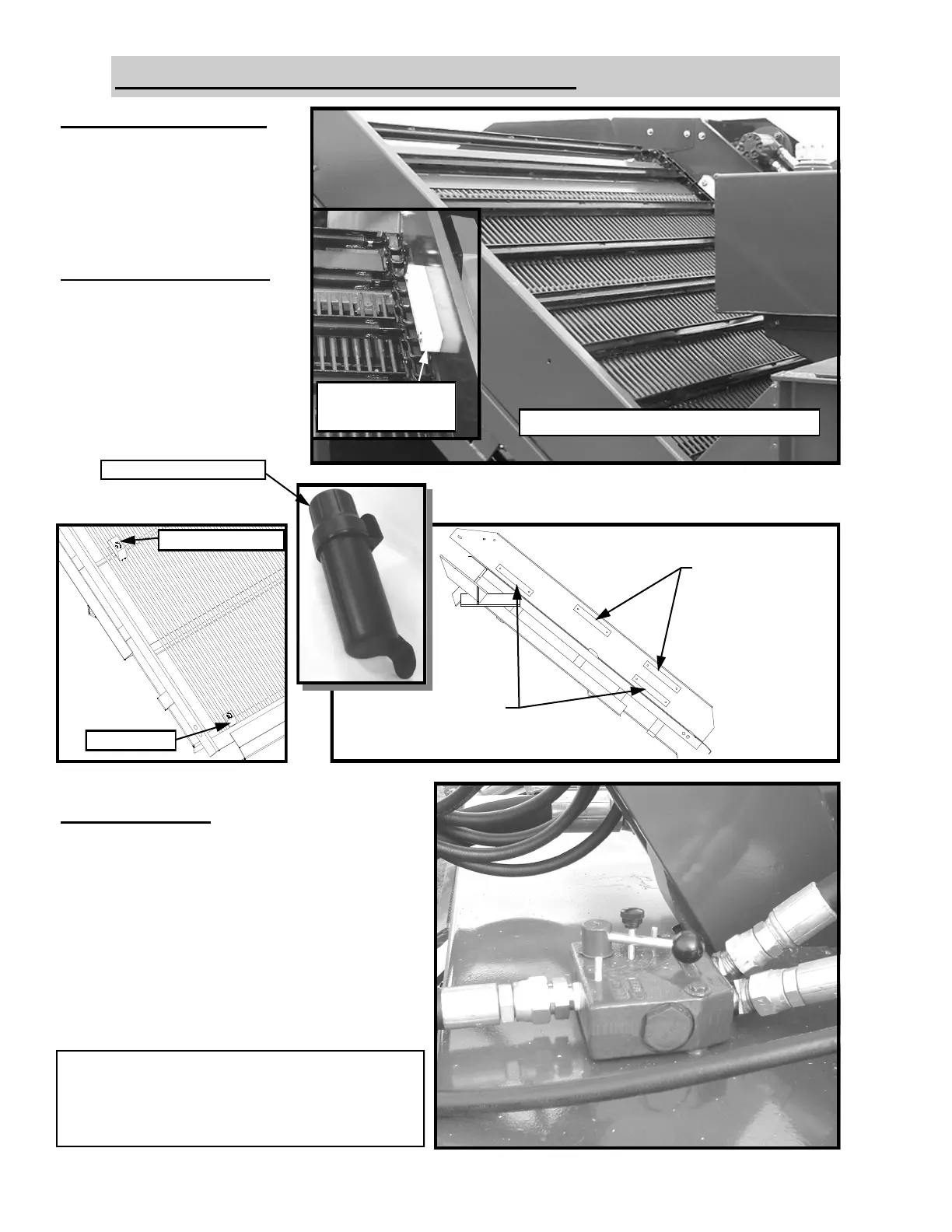18
Move wet litter hold
down blocks to storage
position and place bump
pads as shown in diagram.
Other Settings
The hydraulic valve which controls
the speed of the load conveyor and the
leveler is located on the top panel of the
pickup as shown. It should be set on No. 4
for most conditions. It can be moved
higher if the leveler is not taking the mate-
rial to the rear of the tank fast enough and
is overloading.
NOTE: Small adjustments make a large
amount of difference. Also, when speed of
the leveler is increased the speed of the
load conveyor decreases.
HOLD DOWN
BLOCK
Move the wet litter
hold down blocks into the
working position and remove
all bump pads when operat-
ing in wet litter. Place bump
pads in storage canister.
Dry Litter Operation
Wet Litter Operation
Conveyor without cleanout panels
WORKING POSITION
[DRY LITTER]
WORKING POSITION
[WET LITTER]
TALL BUMP PAD
BUMP PAD
STORAGE CANISTER
SETTING THE MACHINE FOR SIFTING:
