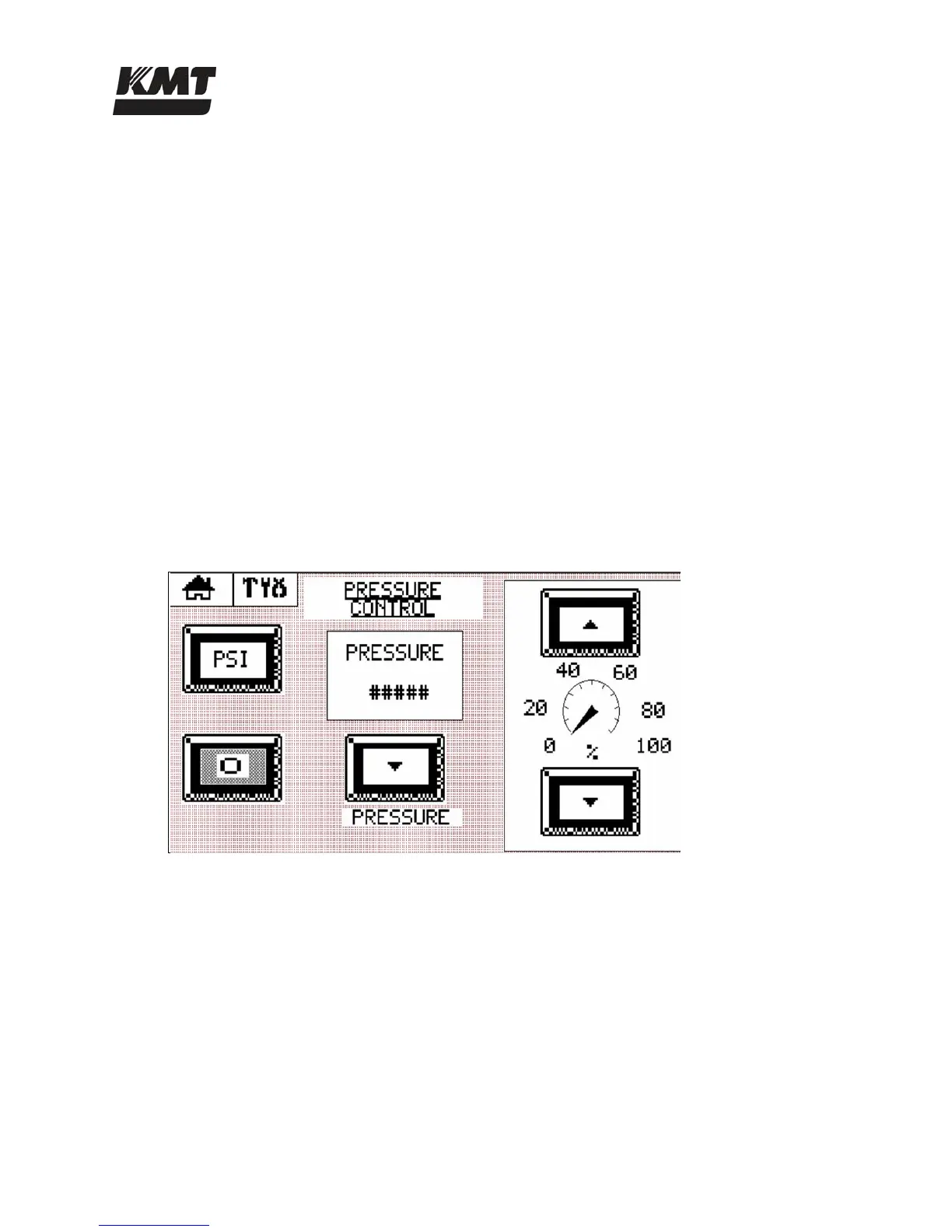Section 4
Operation
20412948
8-2012/Rev 04
4-6
RECIRCULATION switch; select the on position to recirculate the machine. The machine
will recirculate for 10 minutes before the switch shuts off. Recirculation can be manually
stopped by pressing the stop button. Recirculation time is indicated below the switch.
The Run Screen in Figure 4-4 will display if the machine is equipped with a pressure transducer.
The
PRESSURE indicator displays the output pressure in either psi or bar, depending on the
selection made on the Set-Up Screen.
The Run Screen in Figure 4-5 will display if the machine is a redundant model and the
REDUNDANT control on the Set-Up Screen is in the ON position. Press the SELECT INT button to
activate intensifier one or two.
The Run Screen in Figure 4-6 will display if the machine is redundant and equipped with a
pressure transducer. The REDUNDANT and PRESSURE TRANSDUCER controls on the Set-Up
Screen should be in the
ON position.
4.6 Pressure Control Screen
The Pressure Control Screen displays if the machine is equipped with the optional proportional
pressure control. If Pressure Control is selected on the Main Menu and the machine is not
equipped with this option, a message screen displays prompting
THIS UNIT IS NOT EQUIPPED WITH
PROPORTIONAL PRESSURE CONTROL.
Figure 4-7: Pressure Control Screen
The Pressure Control screen in Figure 4-7 displays the following functions:
PSI/BAR selector changes the pressure display on the Run Screen and the Pressure Control
Screen; press to display output pressure as psi or bar
STOP button flashes to indicate the machine is on and can be stopped by pressing this
button
PRESSURE indicator displays the output pressure. The PRESSURE indicator will not display
if the machine is not equipped with the optional pressure transducer.
PRESSURE switch; the ▲ or ▼ arrow indicates high or low pressure
PROPORTIONAL PRESSURE CONTROL; increment/decrement pressure allows the pressure to
be set in 1% increments; press the ▲ or ▼ arrow to set the pressure from 0 to 100%