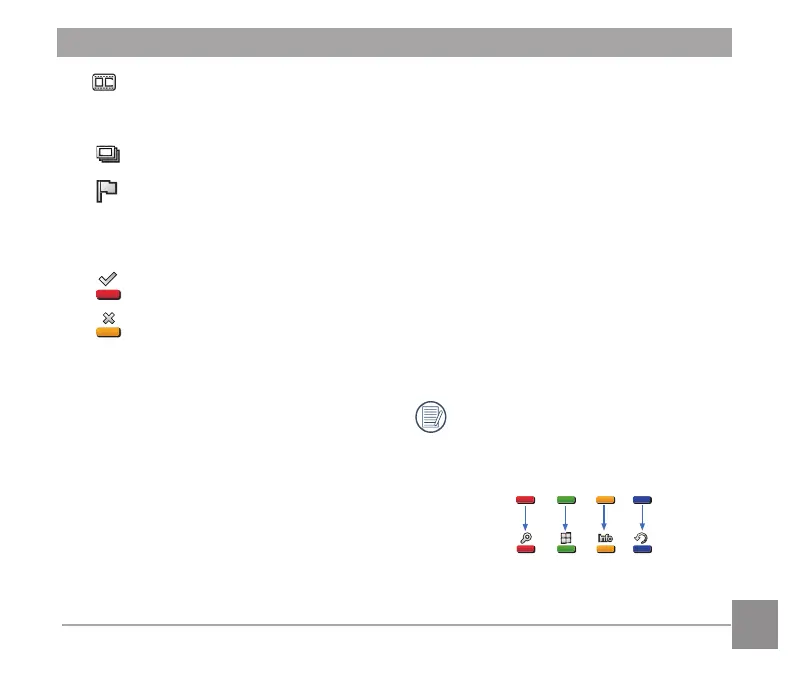119
118
119
8. Videos
9. Movie Length:00:00:00
10. Cont. Group File
11. First Image Mark
12. 000/000:Current Sorting/Total
Number of Images in Group
13. :Conirm Effect
14. :No Change
The following operations are available
during HDMI CEC playback:
Pressing the four-color button on
remote control can enable relative
functions displayed on the TV-
System screen.
Remote control
TVSystem
Red Green Yellow Blue
