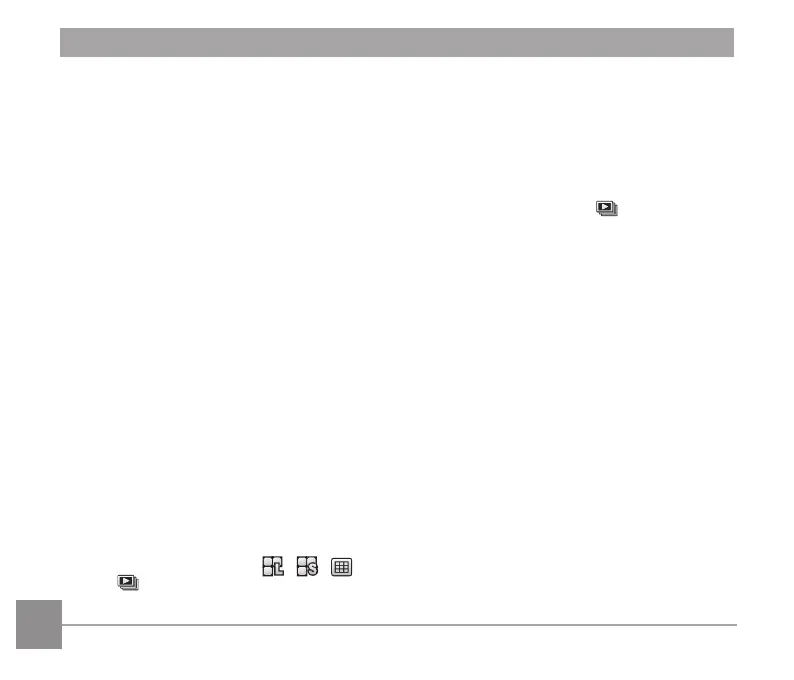120
1:1 Single Playback:
Pressing the left and right arrow
buttons can switch among images.
Zoom-in Playback:
Under the 1:1 single playback mode,
press the red button to zoom in
images; press the red and green
buttons on remote control to zoom out
images.
Rotate:
Under the 1:1 single playback mode,
press the blue button to rotate single
picture.
Index Playback:
Under the 1:1 playback mode, press the
green button to enter index playback;
press the central button to enter image
selection and then the arrow buttons
to select iles you want and inally
press the central button again to back
to the 1:1 single playback.
Under the 5*3 index playback mode,
press the green button to enter index
selection and then the left and right
arrow buttons to select , , ,
and , and inally press the central
button again to conirm your selection.
Cont. Group Playback:
Under the 1:1 single playback mode,
press the central button to start
playing images in continuous group.
If no images in the camera’s cont.
group, there will appear a prompt of no
pictures if you select on the index
playback interface.
Slide Show Playback:
Under the 1:1 single playback mode,
press the down arrow button to enter
slide show playback. While playing,
you may press the left and right arrow
buttons to directly switch between
previous and next images and the
central button to end playing.
