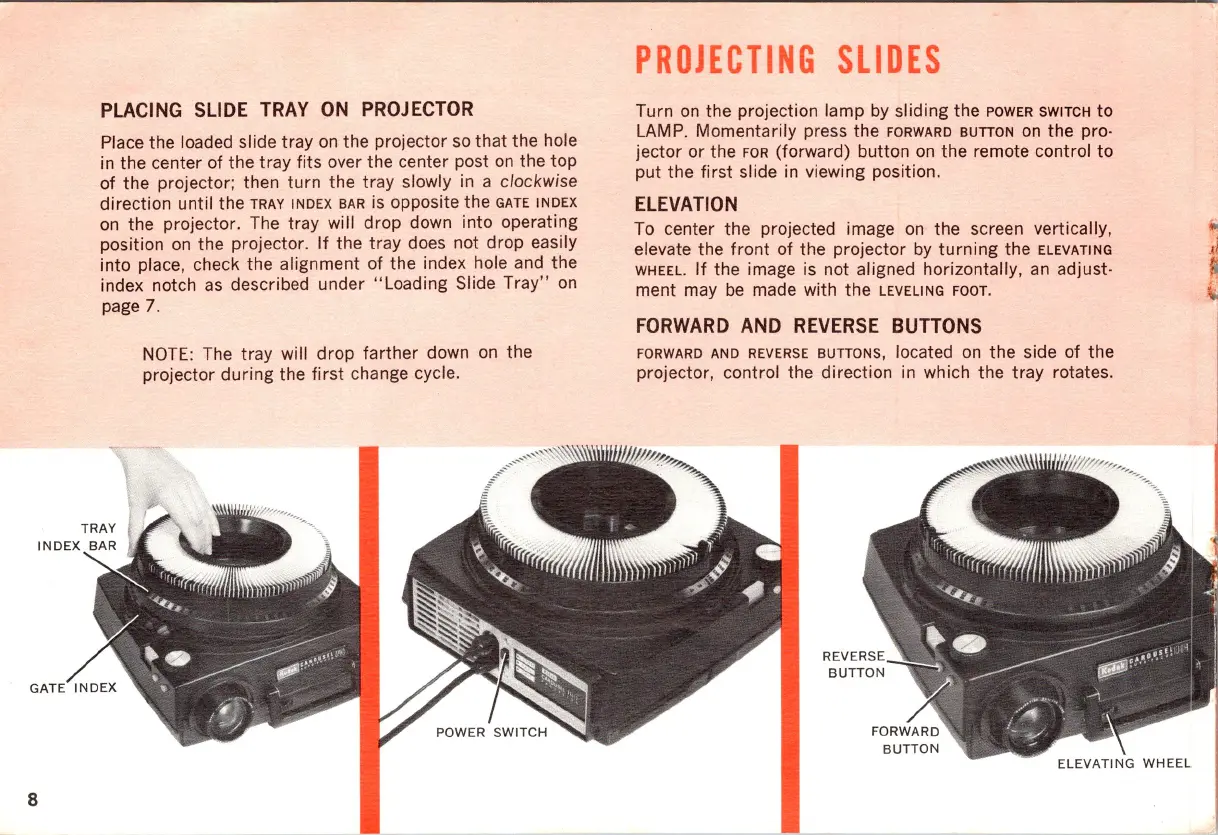8
PLACING
SLIDE
TRAY
ON
PROJECTOR
Place the loaded slide tray
on
the projector so
that
the hole
in the center of the tray fits
ov
er the center post
on
the top
of the projector; then
turn
t
he
tr
ay slowly
in
a clockwise
direction until the TRAY INDEX BAR is opposite the GATE
INDEX
on
the projector. The tray will drop down into operating
position
on
the projector.
If
the tr
ay
does not drop easily
into place, check the alignment of the index hole and the
index notch
as
described under "Loading Slide Tray" on
page 7.
NOTE
: The tray will drop farther down
on
the
projector
during
the first
ch
ange cycle.
PROJECTING
SLIDES
Turn
on
the projection lamp
by
sliding the POWER SWITCH
to
LAMP. Momentarily press the FORWARD BUTTON
on
the pro·
jector or the
FOR
(forward) button
on
the remote control
to
put the first slide in viewing position.
ELEVATION
To center the projected image
on
the screen vertically,
elevate the
front
of the projector
by
turning
the ELEVATING
WHEEL.
If
the image
is
not aligned horizontally,
an
adjust·
ment may
be
made with the LEVELING FOOT.
FORWARD
AND
REVERSE
BUTTONS
FORWARD AND REVERSE BUTTONS, located
on
the side of the
projector, control the direction
in
wh
i
ch
the
tray
rotates.
