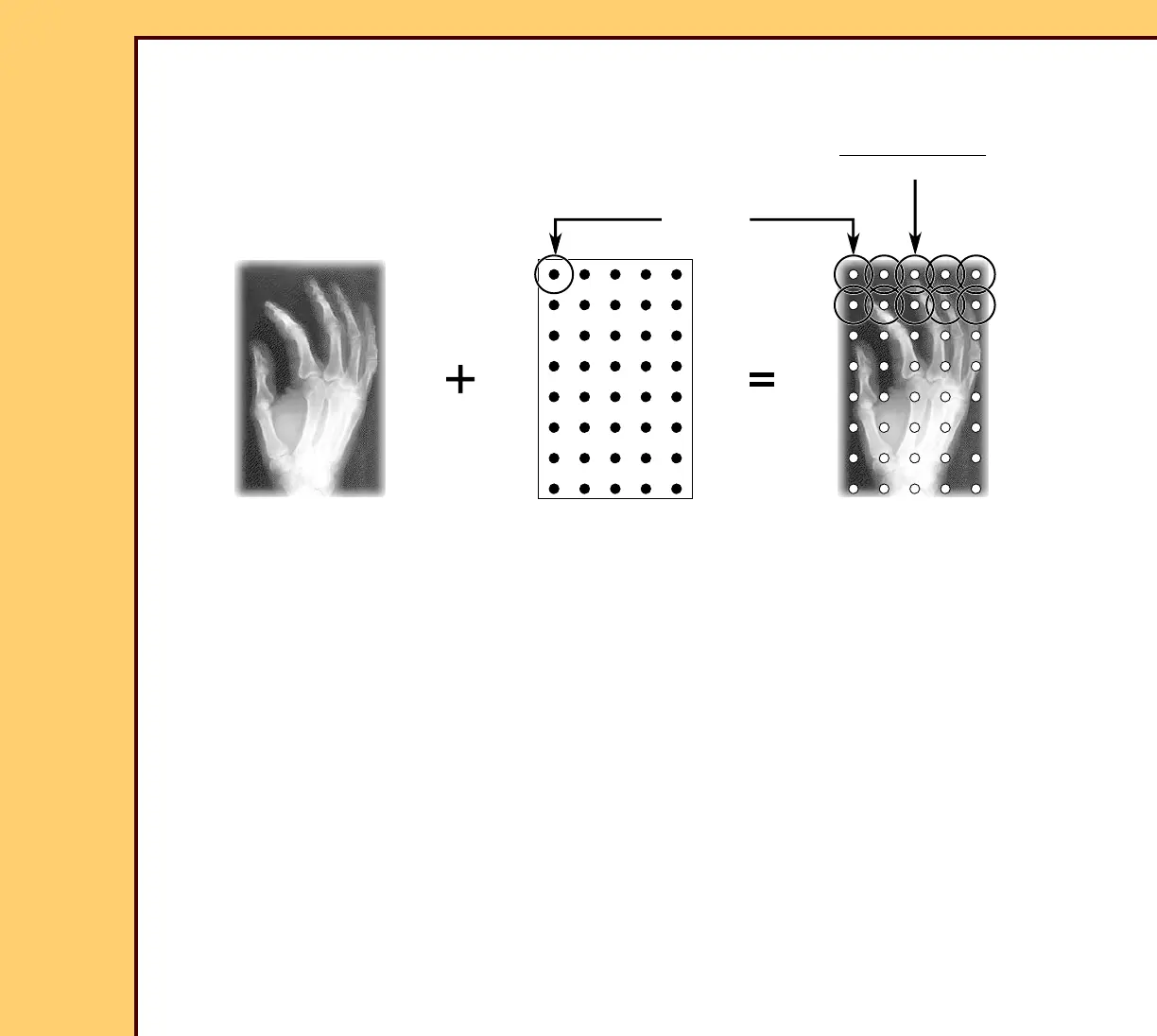THEORY GUIDE Radiography Theory
10DEC05
TG4825-1
Page
21 of 120
Changing Analog Signals to Digital Signals
Analog signals are changed to digital signals by sampling the blue light from the STORAGE
PHOSPHOR SCREEN and moving it through an ANALOG-TO-DIGITAL CONVERTER to
make a digital value for the brightness of each sample.
Sampling is similar to making a photograph of the signal at a given time. The sample has
both a horizontal and a vertical value. The size of the sample is defined in the system
software for both the horizontal and vertical directions.
• The horizontal value indicates a point in time in the motion of the laser beam across the
SCREEN.
• The vertical value indicates a line on the screen at a right angle to the scanning direction.
X
Y
analog image digital image
image
sample
grid
matrix
image
SAMPLING
(continual values) (discrete values)
pixel code value
(0 - 4095)
H194_5014HC
