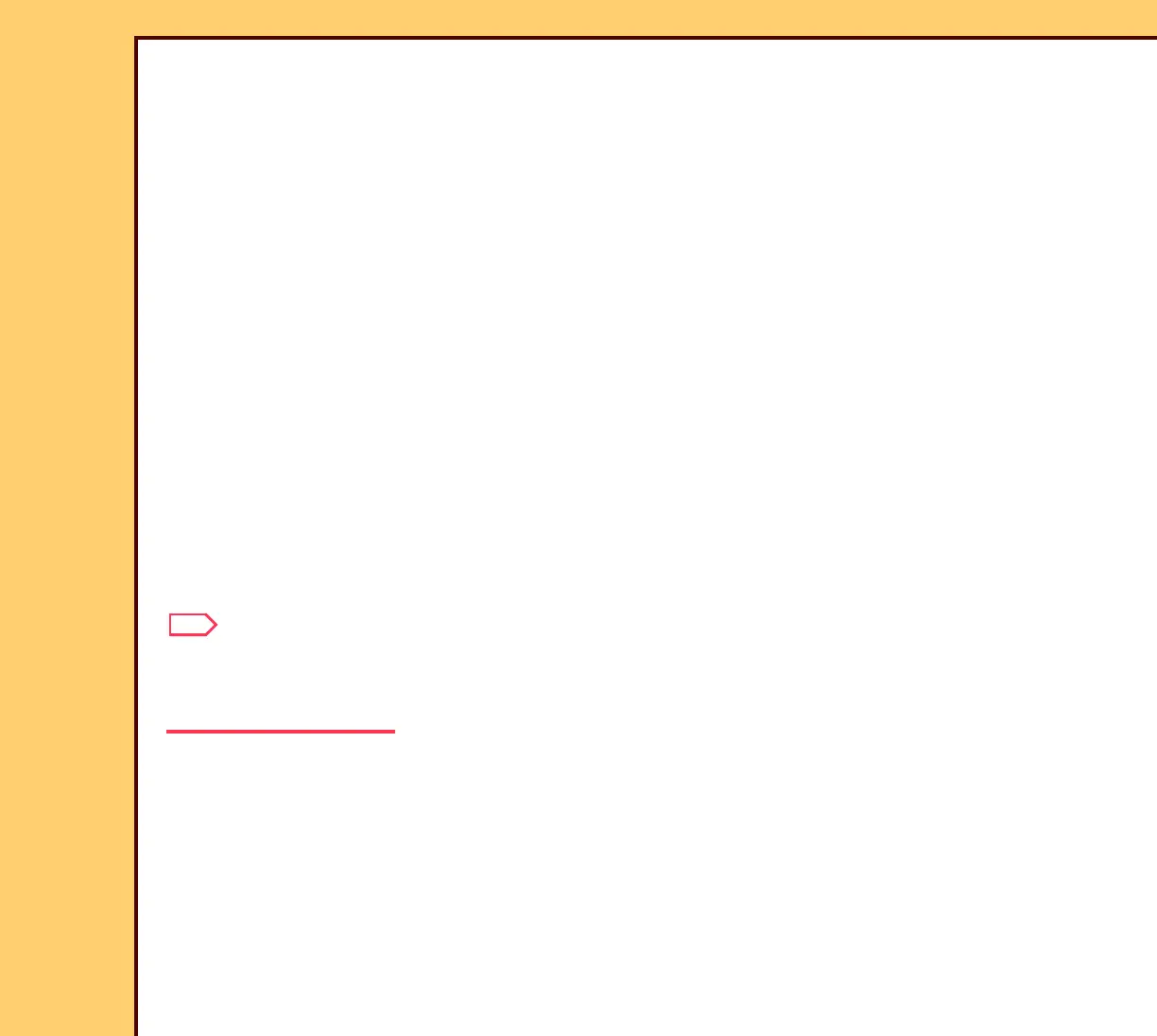THEORY GUIDE Imaging Sequence
10DEC05
TG4825-1
Page
86 of 120
Processing the Data
1 The 2 16-bit values are received in a FIFO BUFFER on the DIGITIZER BOARD A3. The
data is stored in the FIFO BUFFER until a complete line of data is received.
2 In rapid sequence, when the GALVO is moving to the start of the next line:
• 32 bits times the number of pixels in the line, for example 32 x 2048, are moved to
the MCPU BOARD using Direct Memory Access (DMA)
• MCPU BOARD A2 receives a message indicating that all the data for that line is on
the MCPU BOARD A2 and it can start processing the line
• MCPU BOARD A2 sets up the DIGITIZER BOARD A3 to receive the next line of data
3 The GALVO begins to scan the next line on the SCREEN.
4 When the GALVO is scanning the next line, the MCPU BOARD A2 processes the last
line the MCPU BOARD A2 received. During this time, the MCPU BOARD applies the
Collector Profile to each pixel to adjust for any change in the efficiency of the
COLLECTOR.
5 The MCPU BOARD A2 changes the pixels from 16-bit linear values to 12-bit log values.
Each pixel has a value between 0 - 4095. The image is now a “raw image” that is
formatted. The image is stored in a BUFFER on the MCPU BOARD A2.
Note
When the BAR CODE is read and the CASSETTE moves to the load position, the INTERNAL
PC sets up a raw image file to receive the raw image from the MCPU BOARD A2. The size
of the file is determined by the size of the SCREEN.
6 The MCPU BOARD A2 sends the full raw image to the PC in one transmission.
7 When the DIGITIZER BOARD A3 assembles the set number of lines for the SCREEN
size, the MCPU BOARD A2 and the DIGITIZER BOARD A3 do the erase sequence to
clear the SCREEN to be used again.
