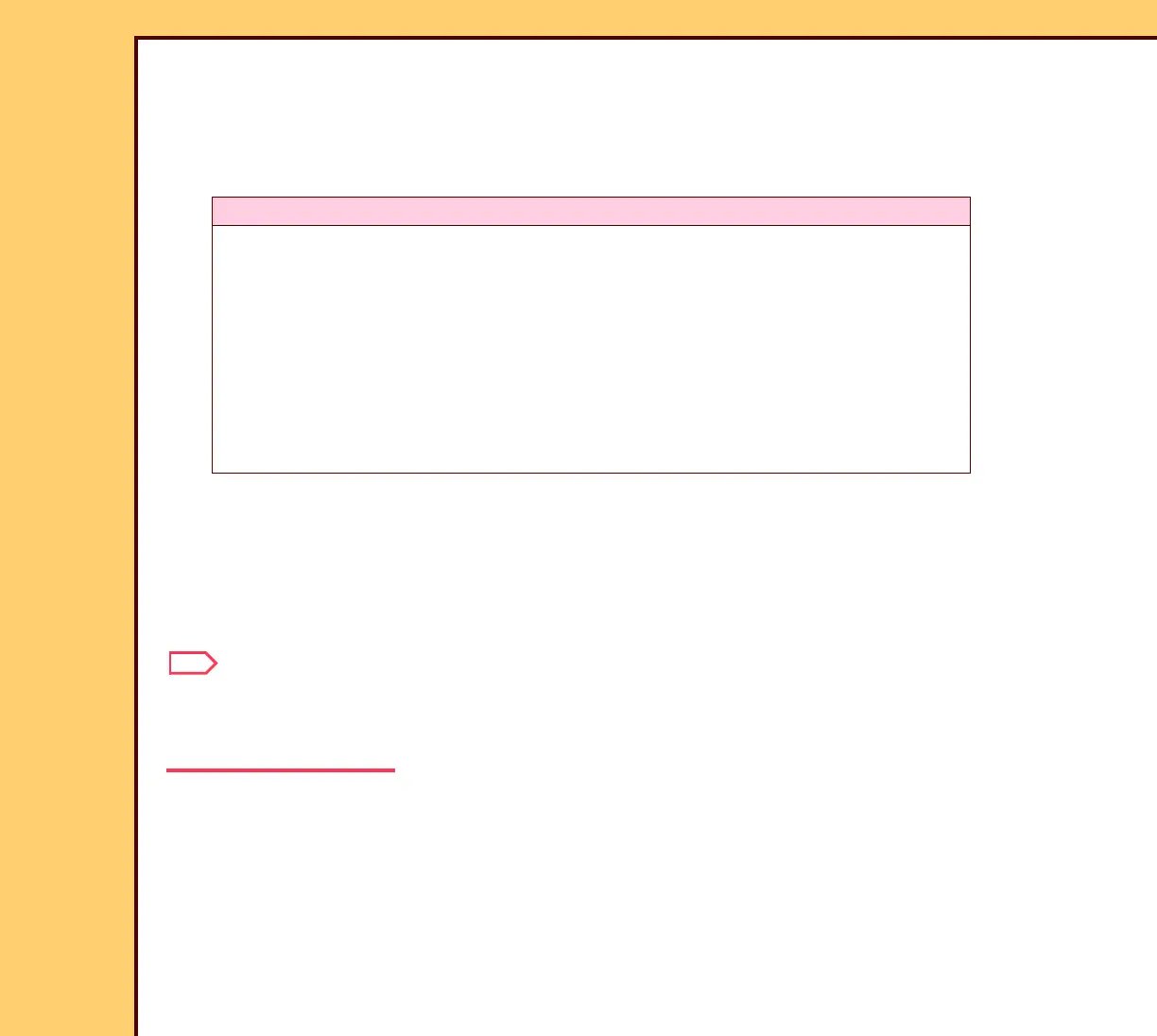THEORY GUIDE Sequence of Operation
10DEC05
TG4825-1
Page
24 of 120
Before Loading the CASSETTE
1 After initializing, the CR 825/850 SYSTEM is ready to receive a CASSETTE for scanning.
2 The Radiology Technologist uses a Computed Radiology (CR) CASSETTE to capture the
latent image of the body part on the SCREEN.
Loading the CASSETTE
1 The operator loads the CASSETTE into the INPUT SLOT until the CASSETTE reaches
the CASSETTE ENTRY SENSOR S1.
2 The CASSETTE ENTRY SENSOR S1 detects the CASSETTE.
Note
The MSC BOARD continually monitors the CASSETTE LOAD SENSOR S2. At the S2
SENSOR, the system must detect a CASSETTE within 5 seconds or an error message
displays.
3 The INTERNAL BAR CODE READER reads the size, speed, and serial number of the
CASSETTE, then:
• emits a sound
• sends information to the MCPU BOARD A2:
– “CASSETTE Detected” message
– size of the CASSETTE
Status Summary: Ready to Receive a CASSETTE
• DUPLEX CAM is at the home position 1
• DRIVE ROLLERS and IDLER ROLLERS are in contact with the
CASSETTE
• PIVOTING PLUSH is in the open position
• LIGHT SEAL BAR is in the open position
• CASSETTE DRIVE MOTOR is stopped
• EXTRACTION BAR is at the home position
