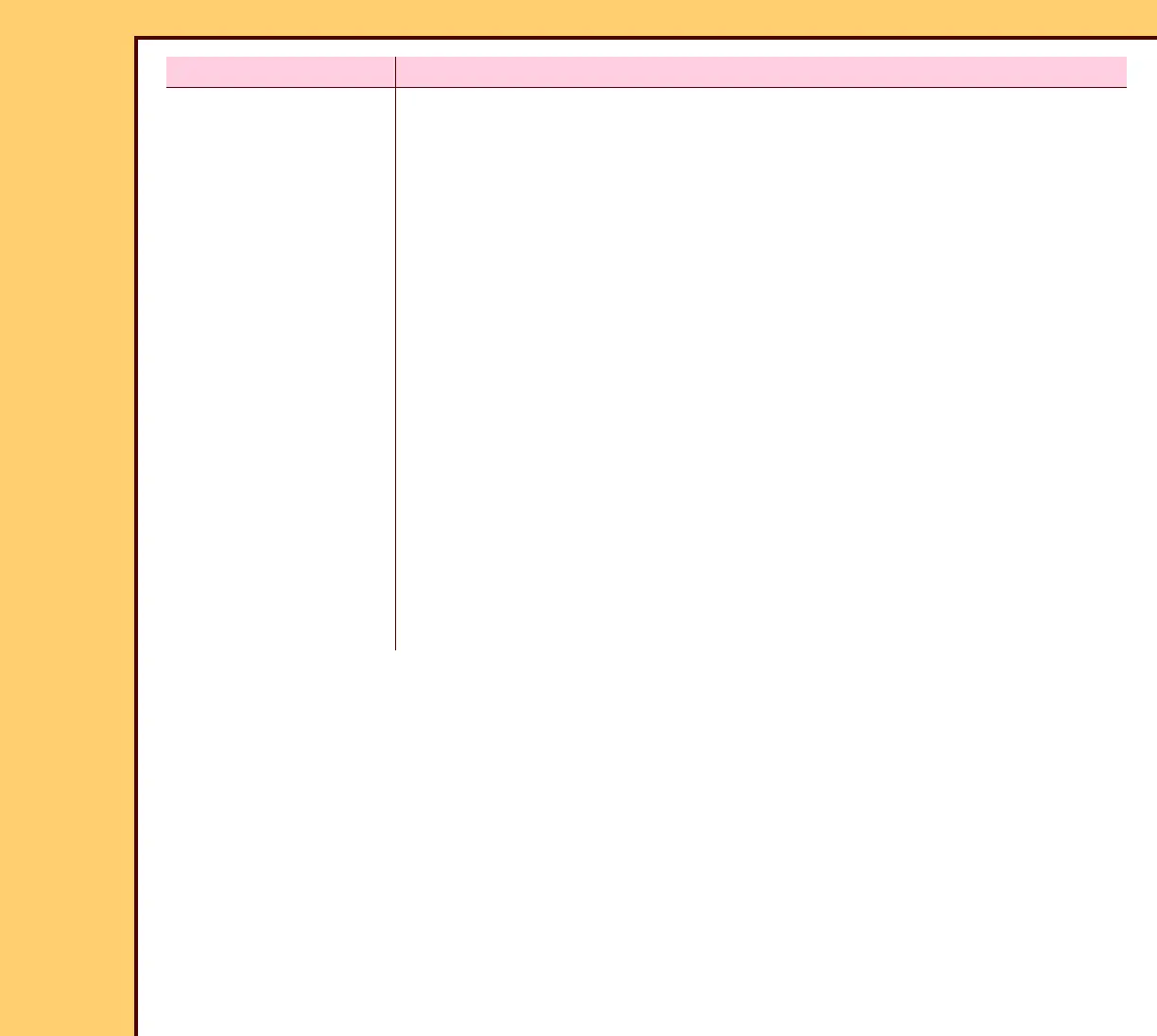THEORY GUIDE Equipment Description
10DEC05
TG4825-1
Page
6 of 120
Kodak DirectView
REMOTE
OPERATIONS
PANEL (ROP)
A device that is installed on the wall in an area separate from the CR
825/850 SYSTEM, used for viewing images and entering data. The
ROP includes:
• computer running an INTERNET BROWSER
• TOUCH SCREEN MONITOR - SVGA device with a 600 x 800
pixel resolution
• EXTERNAL BAR CODE READER - can read all formats identified
for the hand-held BAR CODE READER on the CR 825/850
SYSTEM
The ROP allows operators to:
• enter patient, exam, and CASSETTE (PEC) data into a CR 825/
850 SYSTEM
• check patient data
• view scanned X-ray images
• send images to other nodes on the network
PEC data entered through a ROP and sent across the network is
connected with the correct image.
