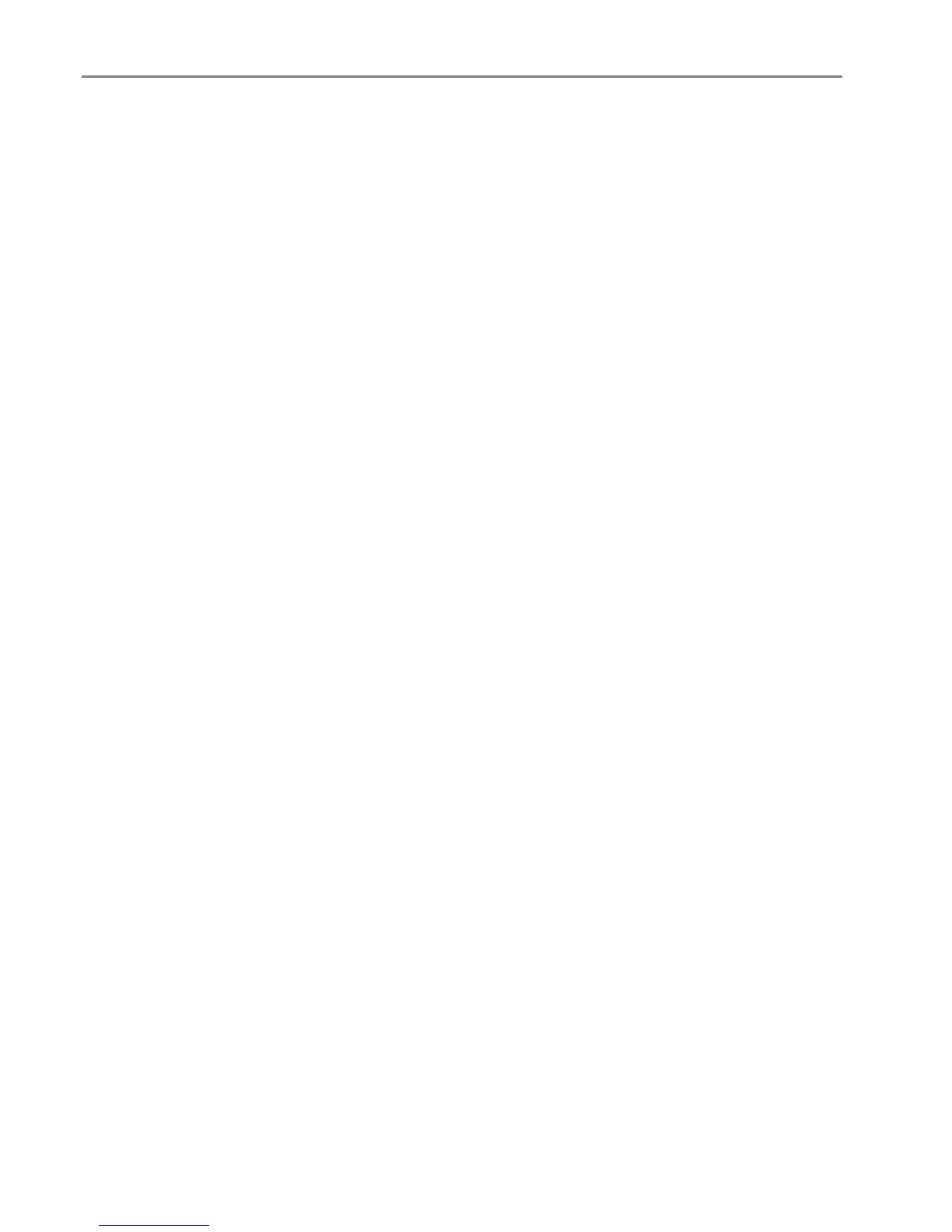Chapter 6
File Save Settings
When you initiate a scan to file operation, you can have the AiO Home Center prompt you for the filename
and location to save the file, or save the file automatically to the name and location you specify.
1 On the Home Center main window, click Configure Settings.
2 Click Scan.
3 Click the Picture Tab.
4 Set the following options as desired.
Prompt for filename and location: Select to have the AiO Home Center prompt you for the filename
and location to save the file.
Automatically save: Select to automatically save scans to the name and location you specify. The
default filename base is Scan appended with a three digit integer that increments sequentially as
photos are scanned and saved.
Base name: Edit field for entering your base filename.
Location: Edit field and Browse button for choosing a folder.
Save into new folder with current date as file name: Select to save scanned files to the base name
and location you specified.
5 Click OK or Apply.
114 Kodak EasyShare 5500 AiO
