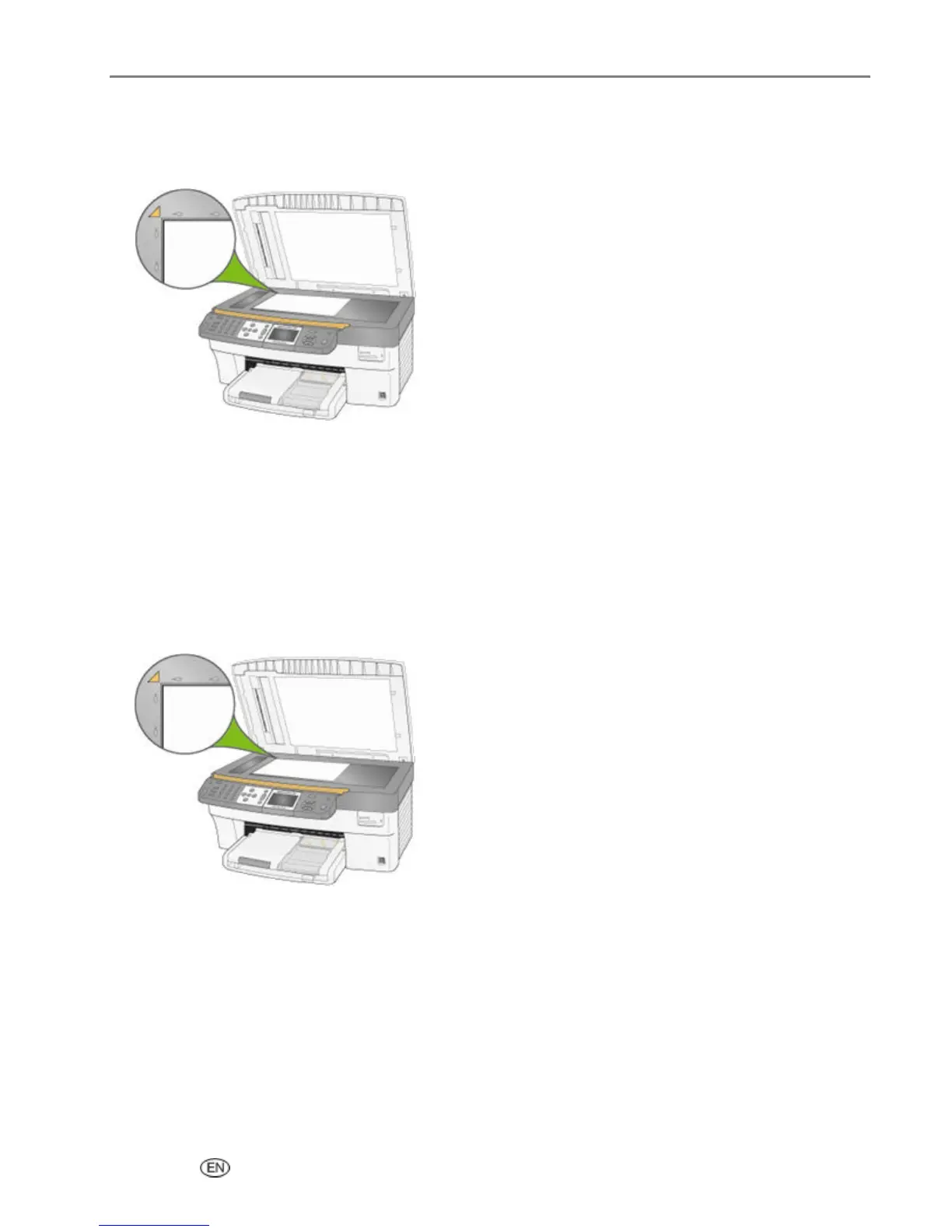Scan
Scan to File
1 Load your original face down on the left rear corner of the scanner glass. If you have more than one
original, load them face up in the automatic document feeder.
2 Press Scan to display the Scan menu.
3 Press _ or ` to select Document.
4 Press Start.
The document is scanned and saved based on the Kodak AiO Home Center scan document settings (see
Scan Document Settings).
Scan to Application
1
Load your original face down on the left rear corner of the scanner glass. If you have more than one
original, load them face up in the automatic document feeder.
2
Press Scan to display the Scan menu.
3
Press _ or ` to select Document.
4
Press b to select Scan To.
5
Press _ or ` to select Application.
6
Press b to until Application is selected.
7
Press _ or ` to select another application.
8
Press Start.
User’s Guide 85
