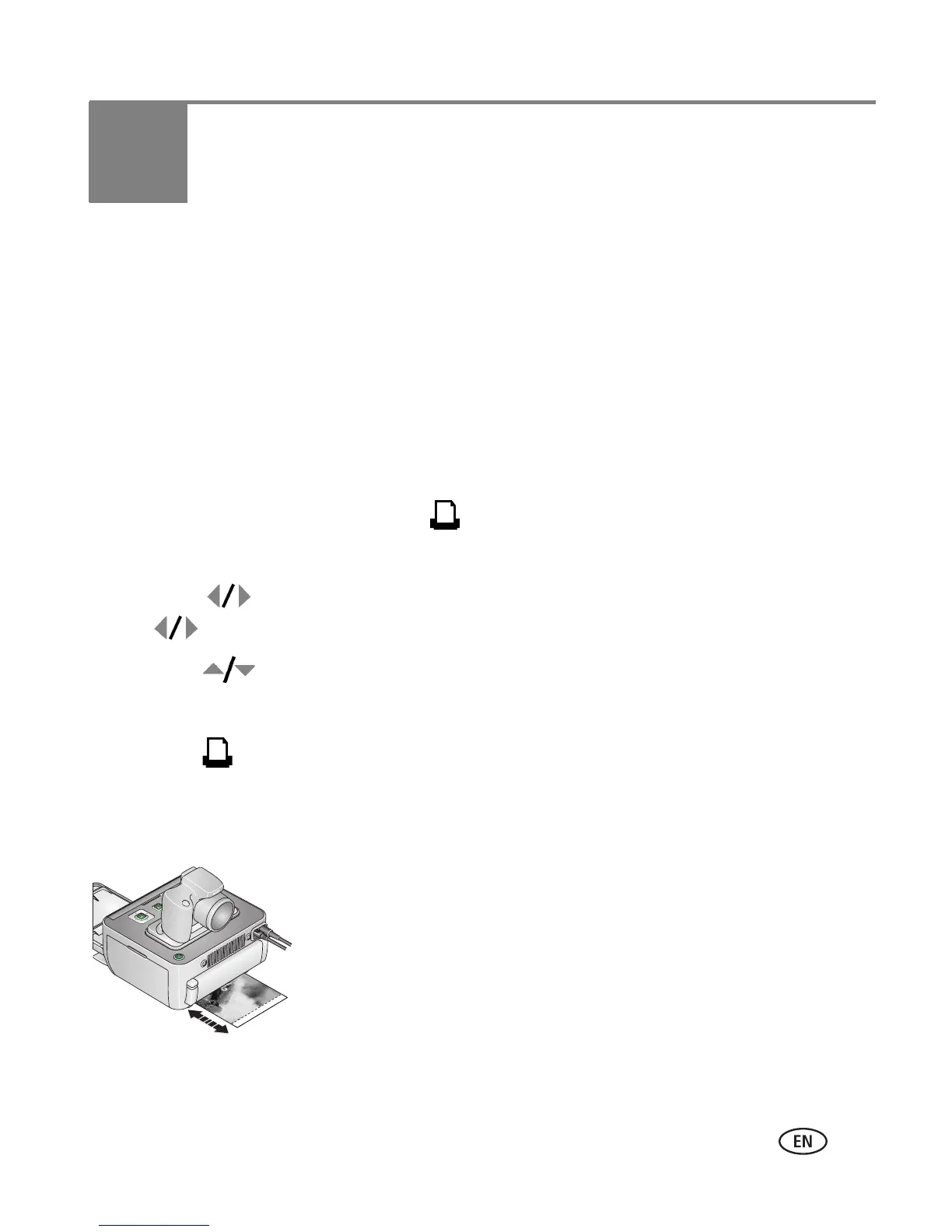www.kodak.com/go/support 11
3 Printing without a computer
IMPORTANT:
Wait until printing is complete before you remove the paper, Paper tray, or
the camera. Failure to do so can cause paper misfeeds or jams.
Printing from your digital camera
1 Take a picture with your camera (see your camera user’s guide).
2 Place the camera on the printer dock (page 7).
The current or most recent picture appears on the camera screen.
To print the current picture, press (Print button).
To print additional pictures on your camera:
■ Press on the printer dock to locate a picture. To fast scroll, press and hold
.
■ Press to select the print quantity.
■ Repeat for each picture you want to print.
■ Press .
The print screen appears.
NOTE: If you don’t press any buttons after 5 seconds, printing starts automatically.
When the printing starts, the Print light blinks. The
paper cycles four times during the printing process.
The first three passes apply layers of yellow, magenta,
and cyan colors to the print, and the fourth pass
applies the Kodak XtraLife
TM
coating that protects and
preserves the image.
IMPORTANT:
Do not pull out the print. The printer dock automatically ejects the finished
print after the fourth pass.
