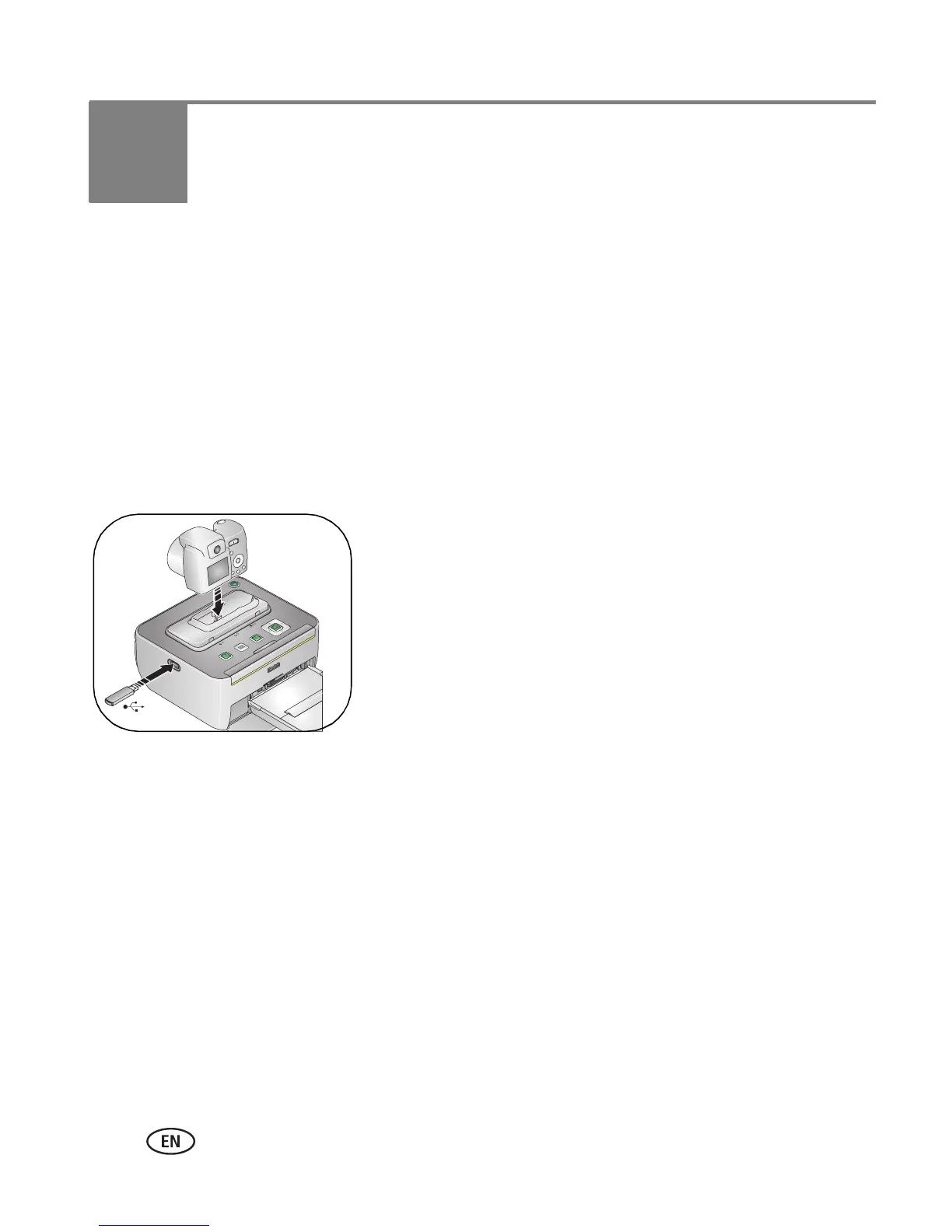28 www.kodak.com/go/support
6 Using the printer dock with a
USB flash drive
You can use your USB flash drive to print and copy pictures, with or without a
computer.
Printing pictures from a USB flash drive
1 Make sure your printer dock power is connected (page 3) and your digital camera
is docked (page 7).
2 Connect the USB flash drive to the USB device
connector on your printer dock.
Either a print screen or the flash drive images appear
on the camera screen, depending on whether or not
your camera can display images from other devices.
NOTE: If the flash drive is already plugged in but the connection is
no longer available, disconnect then reconnect the flash drive
to re-establish the connection.
3 Follow the steps for printing from your digital
camera (page 11) and changing your picture layout
(page 14).
IMPORTANT:
You can only print pictures from a USB flash drive if your camera is docked.
