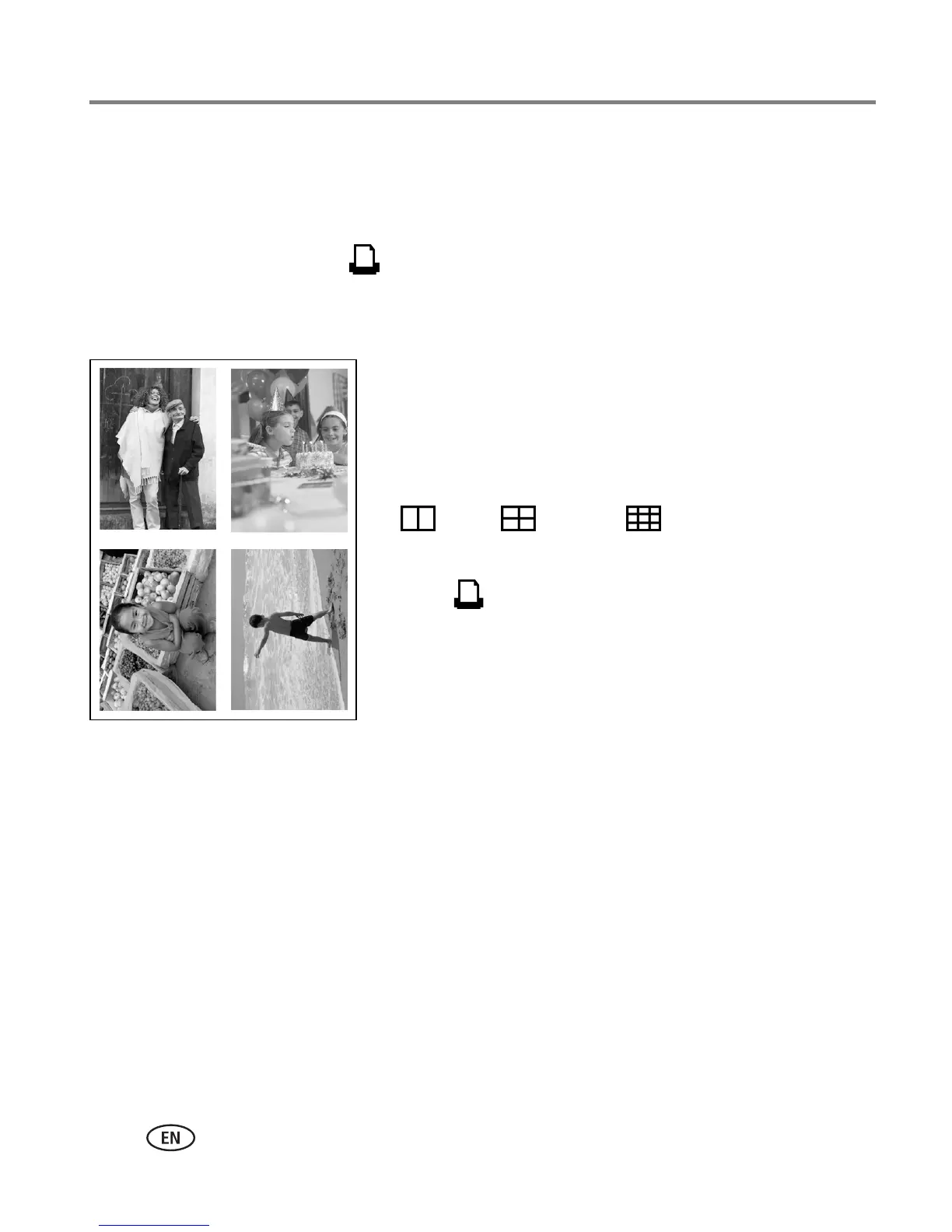16 www.kodak.com/go/support
Printing without a computer
Printing pictures on the same sheet
You can select different pictures or more than one copy of a picture to print on the
same sheet.
IMPORTANT:
Do not press until after you choose the print layout.
Different pictures on the same sheet
1 Select one copy of each picture on your docked
camera (page 11) or on your camera prior to
docking (page 12).
2 Press the printer dock Print Layout button
repeatedly to scroll through and select either 2-up
, 4-up , or 9-up , depending on the
picture layout you wish to print (see page 14).
3 Press to begin printing.
