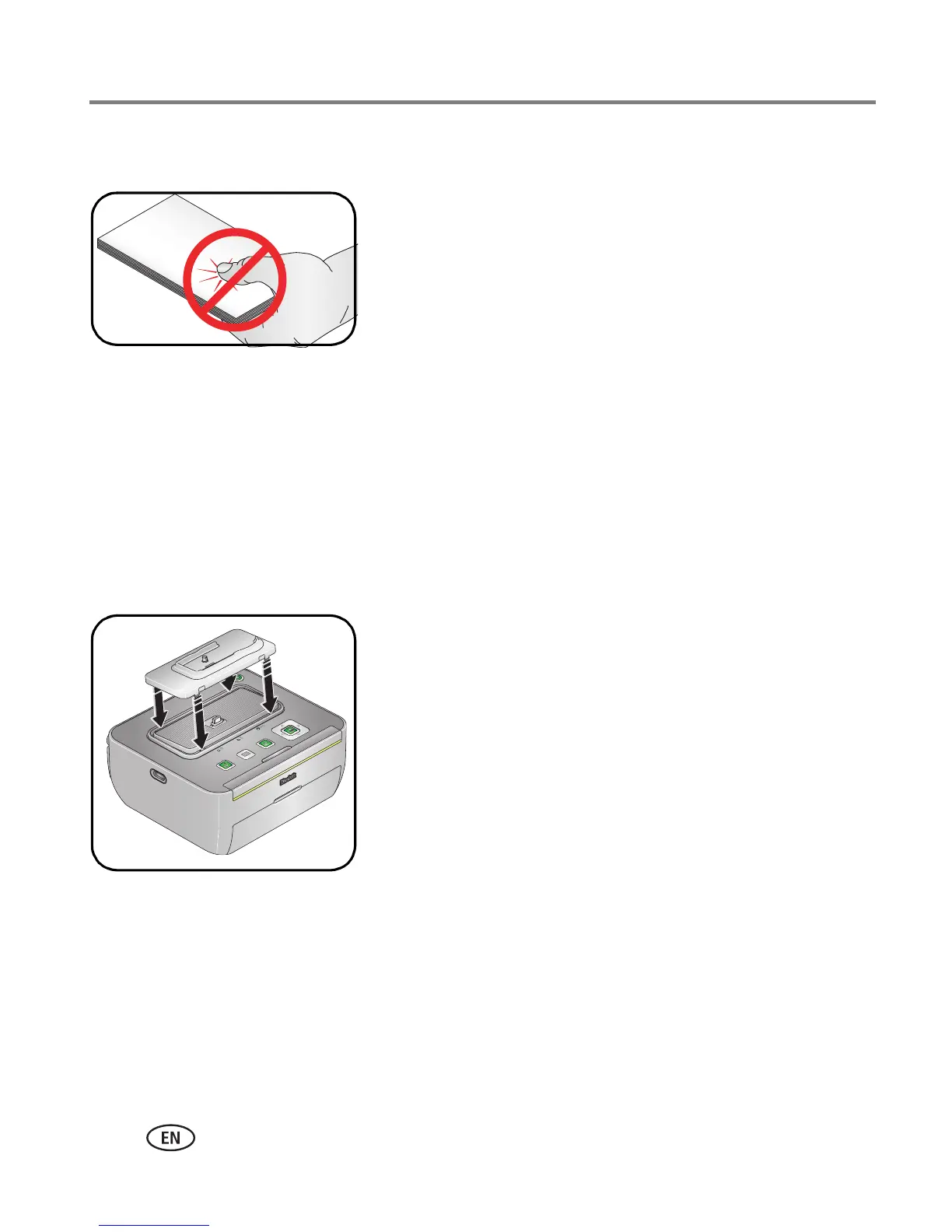2 www.kodak.com/go/support
Getting started
Paper
■ To avoid fingerprints on the paper, handle it by the
edges. Do not touch the glossy side of the paper.
■ To store paper, remove the tray and close the cover
and door to keep out dust and debris. Store paper
flat.
■ Keep the paper away from direct sunlight and out of high-temperature
environments (such as a vehicle parked in the sun).
Attaching the custom camera insert
IMPORTANT:
Use the custom insert that came with your digital camera to dock the
camera. Depending on your camera connector, you may need the Kodak
dock adapter kit D-26. See the instructions included with the dock adapter.
■ Place the insert tabs into the back slots of the dock.
■ Then press the front tabs down and snap into place.
Purchase a custom camera insert for your Kodak
EasyShare digital camera and other accessories at
www.kodak.com/go/accessories.