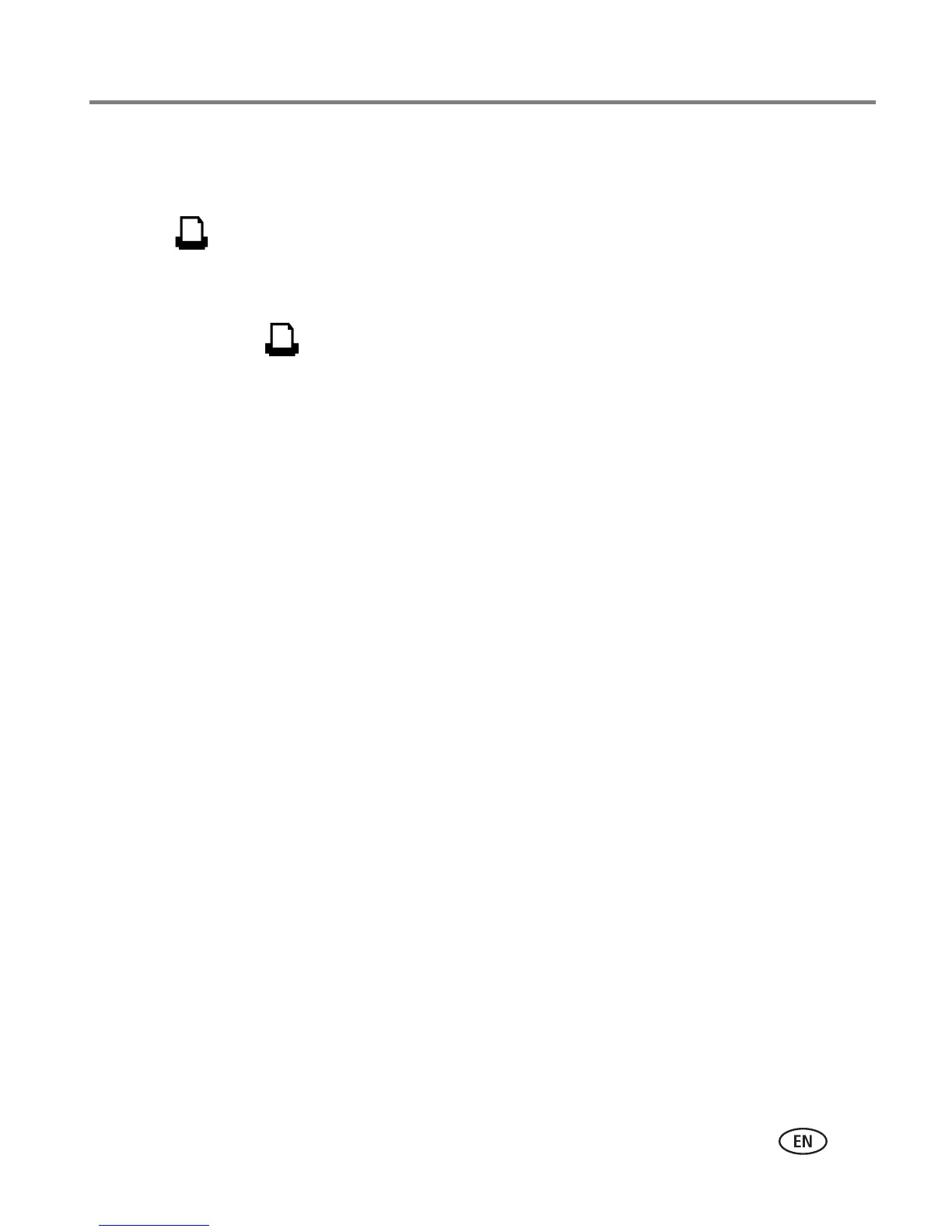Using the printer dock with a USB flash drive
www.kodak.com/go/support
29
Canceling printing
To cancel printing, do one of the following:
■ Press .
A confirmation screen appears. Printing is cancelled when you select that you are sure
you want to cancel printing.
■ Press and hold for 2 seconds.
Printing is cancelled automatically.
NOTE: When printing is cancelled, the paper is ejected from the printer dock. If you cancel a print during
the fourth pass (clear coat), the print is ejected upon completion.
