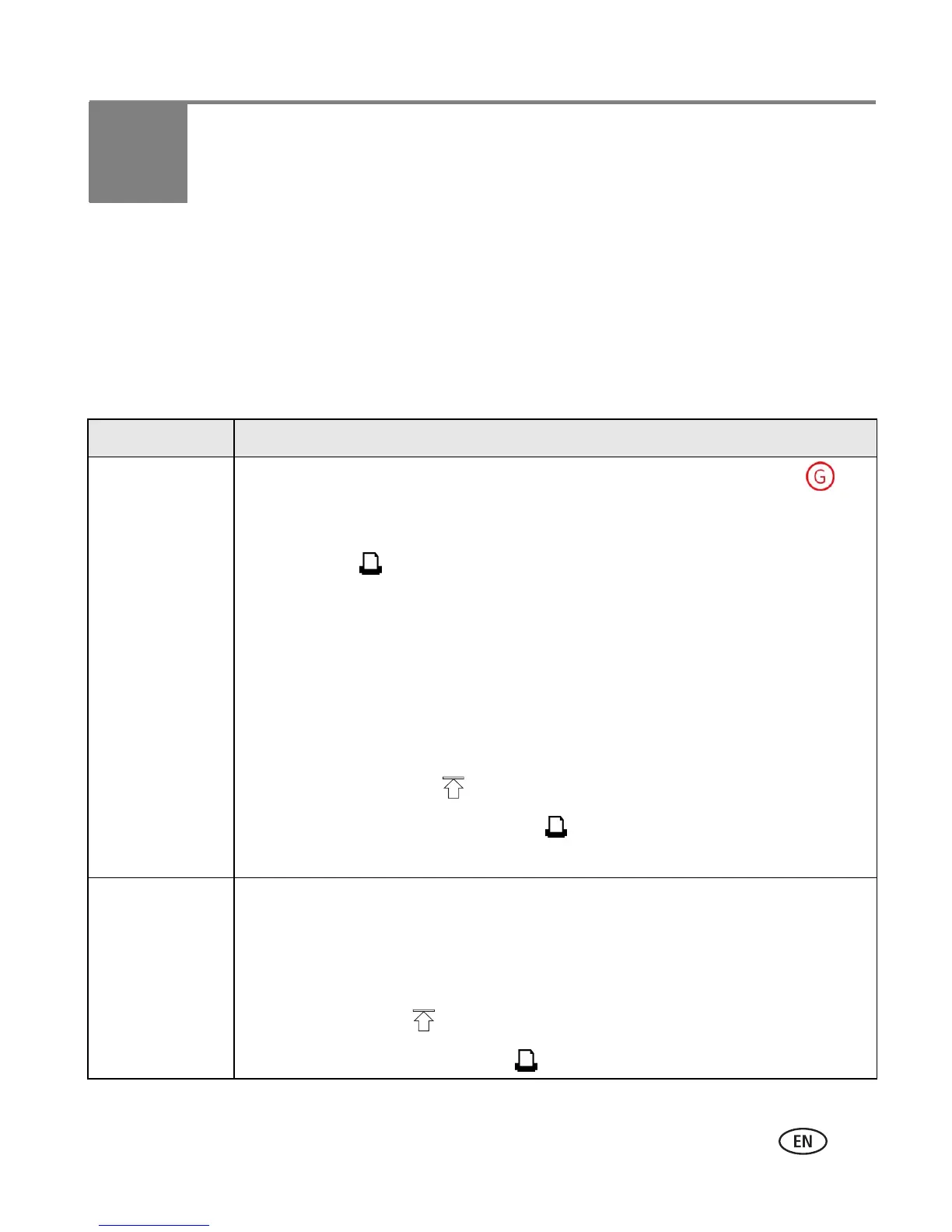www.kodak.com/go/support 41
9 Troubleshooting
For step-by-step product support, visit www.kodak.com/go/g600support and select
Interactive Troubleshooting and Repairs. Select FAQs to learn how to perform a
Diagnostic test (identifies common problems).
Printing problems
If... Try the following
Paper does not
feed
(Paper light may
glow red)
IMPORTANT:
Use only Kodak color cartridge & paper kits (with
symbol) for your printer dock. Do not use inkjet paper.
■ The paper-tray may be empty. Load paper (page 4), re-install the tray,
then press .
■ Check the paper:
1 Remove the paper-tray (page 6).
2 Inspect the paper supply. Make sure the paper is not damaged.
Replace with new paper, if necessary.
3 Carefully "fan" the paper to keep the sheets from sticking together.
4 Reload the tray. Do not load more than 30 sheets of paper
(see
upper limit line, , inside tray)
.
5 Re-install the tray, then press to resume printing.
■ Clean the paper-feed rollers (page 39).
Multiple sheets
of paper are
pulled through
printer
1 Remove the paper-tray (page 6).
2 Remove the paper supply from the tray. Carefully "fan" the paper to
keep the sheets from sticking together.
3 Reload the tray. Do not load more than 30 sheets of paper
(see
upper limit line, , inside tray)
.
4 Re-install the tray, then press to resume printing.
