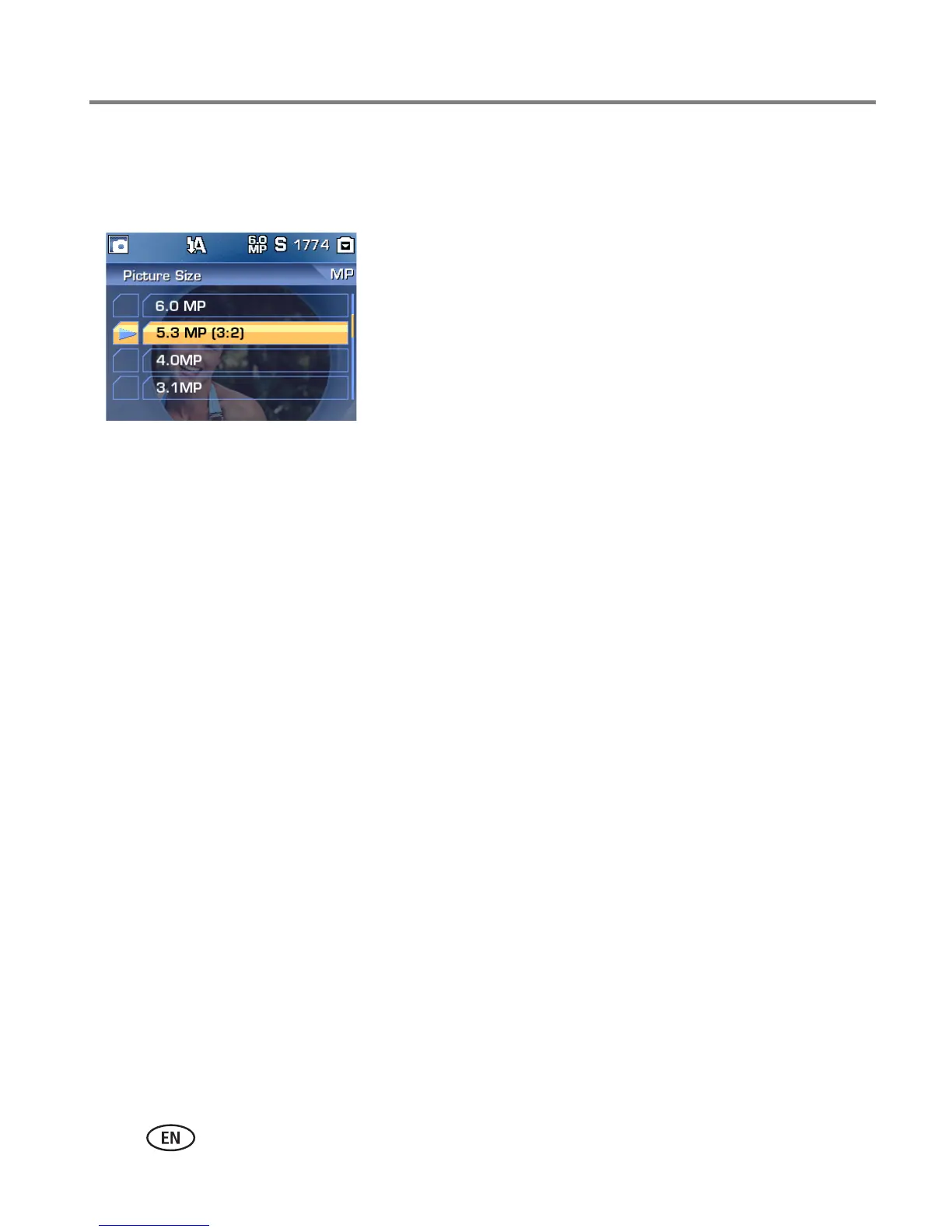10 www.kodak.com/go/support
Setting up your digital camera
Best camera setting for 4 x 6 inch (10 x 15 cm)
prints
Before taking pictures, change the Picture-size
setting or resolution on your digital camera to
(3:2). This ensures that the pictures you take are
proportional to the printer-dock paper, preventing
unwanted cropping of your pictures.
See your Kodak EasyShare digital camera user’s
guide for more information.
