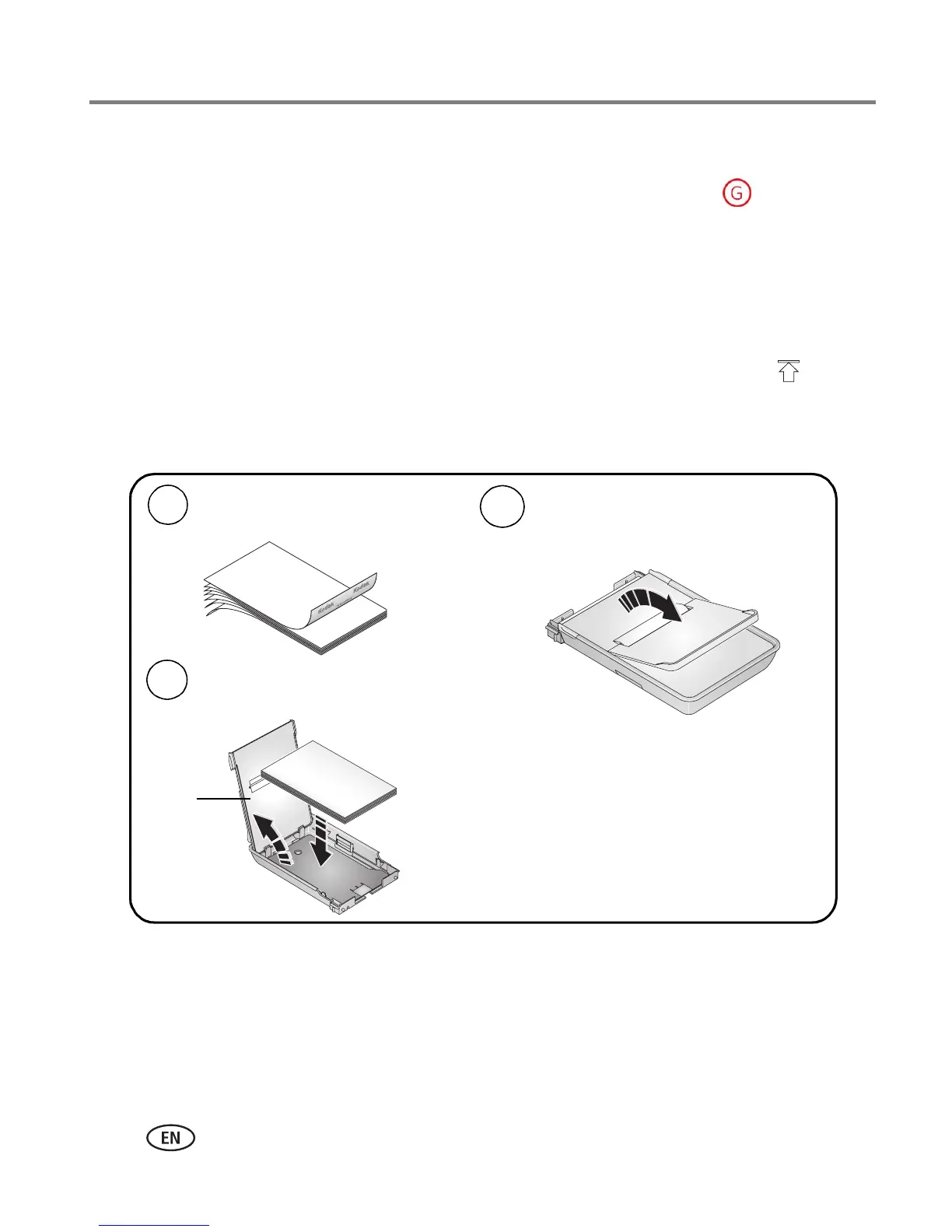4 www.kodak.com/go/support
Getting started
Loading the paper and cartridge
IMPORTANT:
Use only Kodak cartridges and photo paper kits with the symbol. Do
not use inkjet paper.
(Kodak photo paper kits sold separately
at a retailer of Kodak products, or
visit www.kodak.com/go/accessories).
Paper:
IMPORTANT:
Do not load more than 30 sheets of paper (see upper limit line, , inside
tray). To avoid fingerprints, do not touch the glossy side of the paper
(page 2).
1
2
Open the paper-tray cover then
load the paper, logo side down.
Fan the sheets of paper to
separate and prevent sticking.
3
Close the paper-tray cover then
flip open the hinged section.
Cover