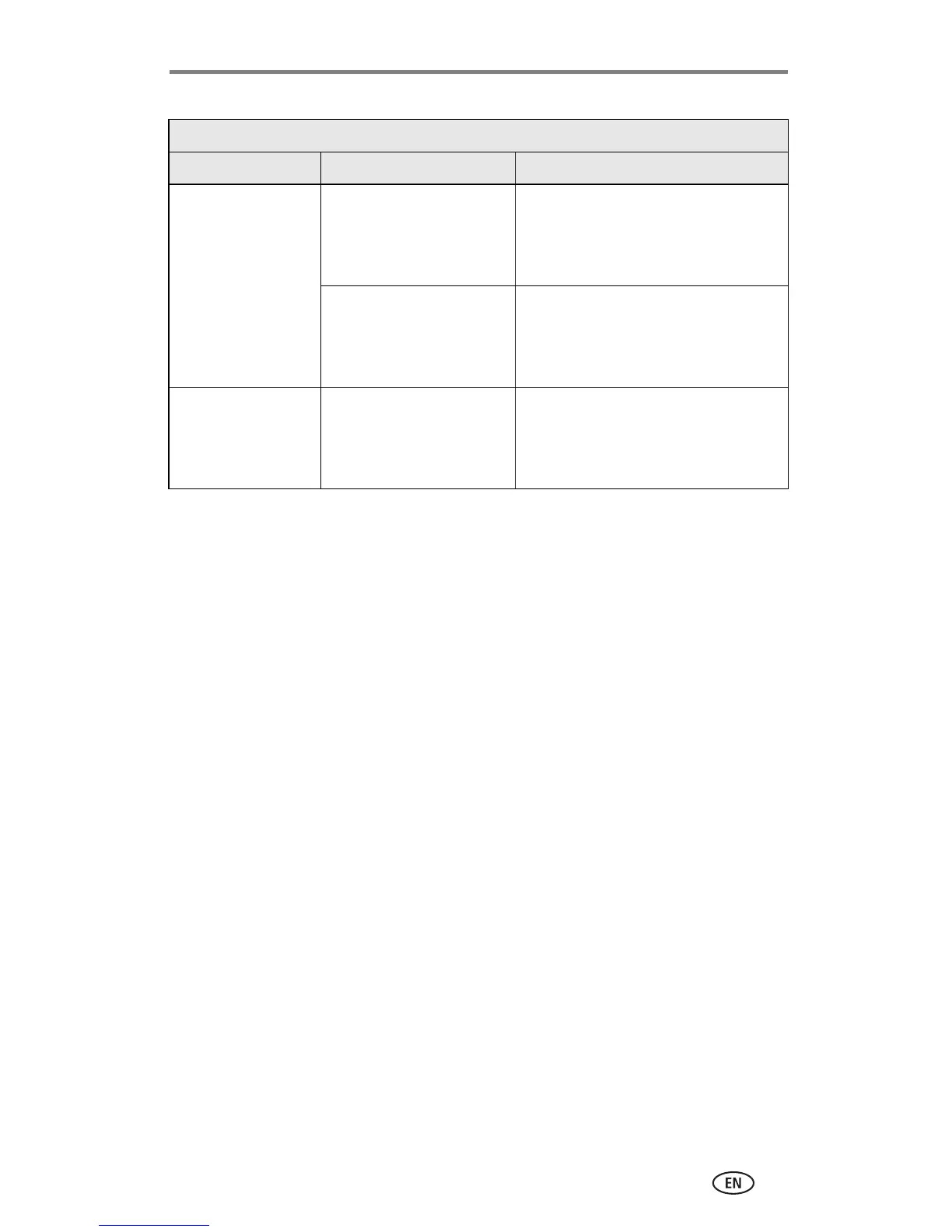Troubleshooting
www.kodak.com/go/support
49
Still having problems?
Visit www.kodak.com/go/support, or see Chapter 9, Getting help.
SD/MMC card slot light
Light status Cause Action/solution
Light blinks green Slow blink: the SD/MMC
card reader is initializing
or communicating with
the printer dock.
None required.
Fast blink: there is a card
or communication error.
Remove the card and make sure the
card is not write protected or
damaged. Replace with a new card if
necessary. Reinsert the card.
Light is off The SD/MMC card is not
inserted or is improperly
inserted in SD/MMC card
slot.
None required.
