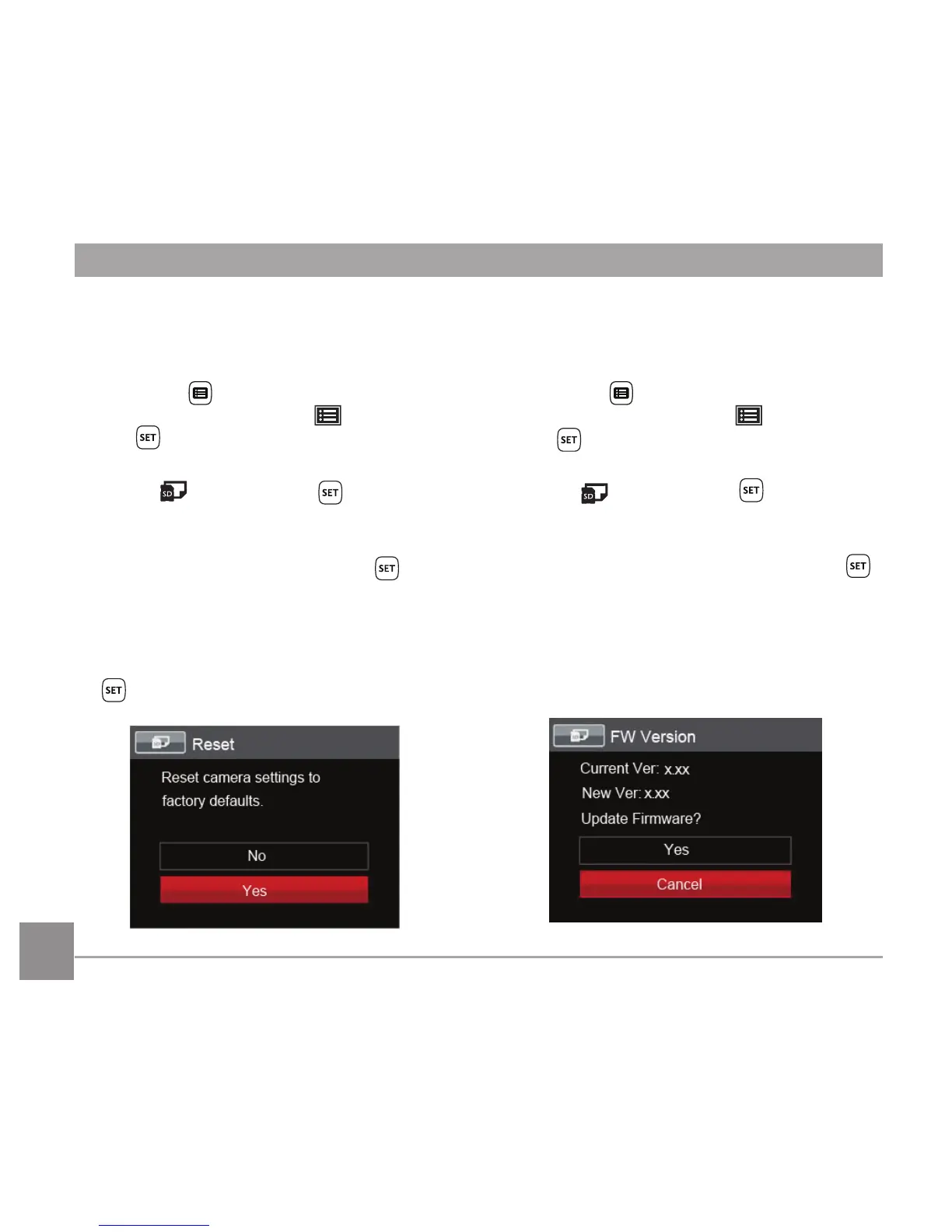80
FW Version
Use this setting to view the current
camera irmware version.
1. Press the button, press the up/down
arrow buttons to select and press
the button to enter the menu.
2. Press the up/down arrow buttonS to
select and press the button or
right arrow button to enter the menu.
3. Press the up/down arrow buttons to
select 「FW Version」and press the
button or right arrow button to enter
the menu.
4. When there is a new irmware version
in the memory card, select「Yes」to
update.
Reset
Use this setting to restore the camera to
its original default settings.
1. Press the button, press the up/down
arrow buttons to select and press
the button to enter the menu.
2. Press the up/down arrow buttons to
select and press the button or
right arrow button to enter the menu.
3. Press the up/down arrow buttons to
select 「Reset」and press the
button or right arrow button to enter
the menu.
4. Press the up/down arrow buttons to
select「Yes」or「No」and press the
button to conirm.
