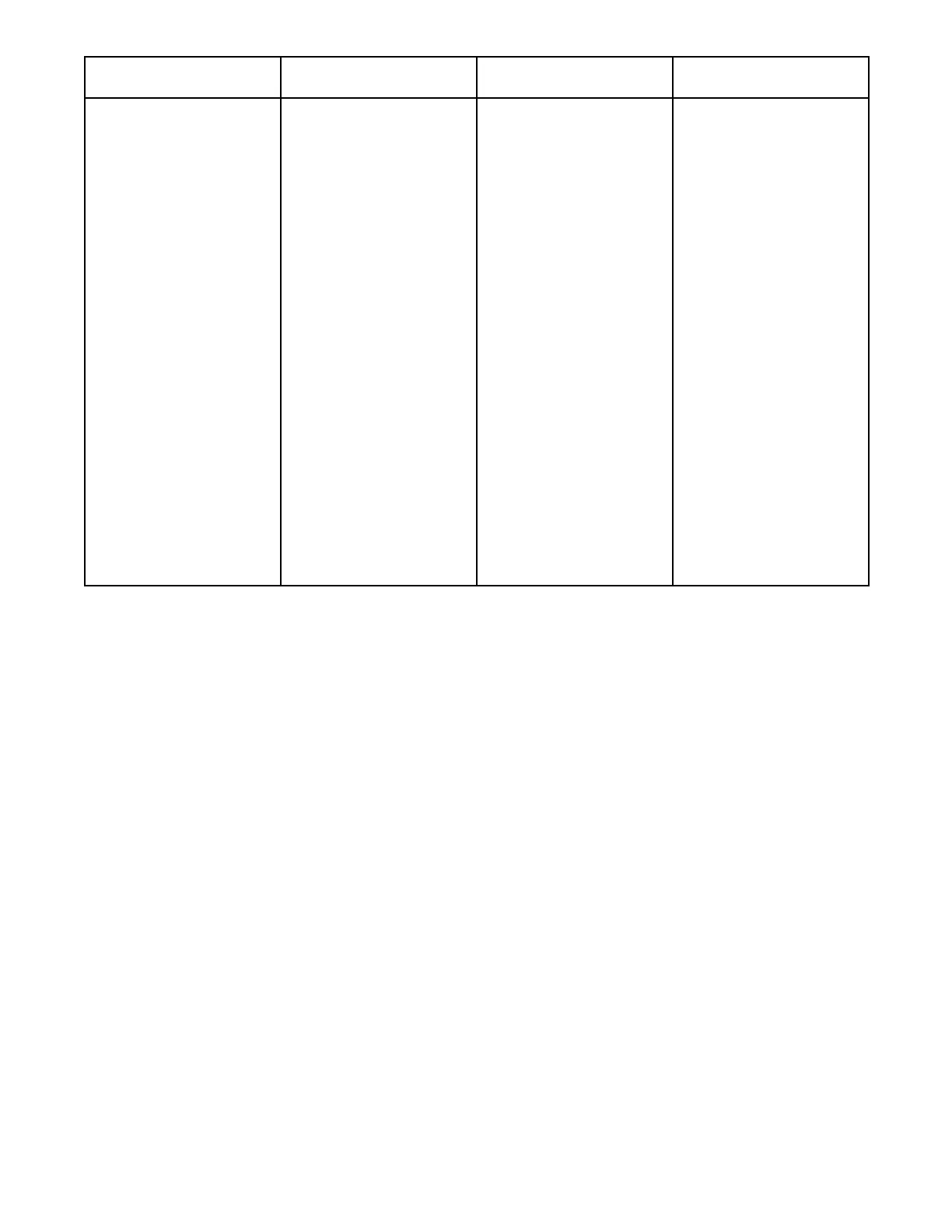Component Testing and Adjustment 7-27TP-5606 6/02
Component
Voltmeter
Connections
Remarks Results
Remote switch “ON” light,
gauge lights, DC
voltmeter, and hourmeter
(if equipped)
Red test lead to P3-2
(P3-4 for three phase)
(socket side) and black
test to P3-1 (socket side).
Place controller start/stop
switch to start position.
STOP generator set
when test is completed.
If 12 volt DC is present
and component does not
function after P3 plug is
connected to controller
--replace
Voltmeter setting 12 volts
or greater. Generator set
does not need to be
running, just cranking for
this test.
NOTE: Hourmeter is not
illuminated. To further test
components, connect to
12-volt battery.
NOTE: Hourmeter is
polarity sensitive.
Water temperature gauge Red test lead to P3-2
(P3-4 for three phase)
(socket side) and black
test lead to P3-3 (P3-2
for three phase) (socket
side). Start generator set
for test. STOP unit when
test is completed.
If 0.5--12 volts DC is
present and gauge does
not function after P3 is
connected to controller
--replace gauge.
Voltmeter setting 12 volts
or greater.
Oil pressure gauge Red test lead to P3-2
(P3-4 for three phase)
(socket side) and black
test lead to P3-6 (P3-3
for three phase) (socket
side). Start generator set
for test. STOP unit when
test is completed.
If 0.5-12 Volts is present
and gauge does not
function after P3 plug is
connected to controller
--replace gauge.
Voltmeter setting 12 volts
or greater.
Figure 7-28. Remote Panel Testing with Voltmeter
